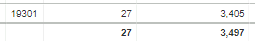FabCon is coming to Atlanta
Join us at FabCon Atlanta from March 16 - 20, 2026, for the ultimate Fabric, Power BI, AI and SQL community-led event. Save $200 with code FABCOMM.
Register now!- Power BI forums
- Get Help with Power BI
- Desktop
- Service
- Report Server
- Power Query
- Mobile Apps
- Developer
- DAX Commands and Tips
- Custom Visuals Development Discussion
- Health and Life Sciences
- Power BI Spanish forums
- Translated Spanish Desktop
- Training and Consulting
- Instructor Led Training
- Dashboard in a Day for Women, by Women
- Galleries
- Data Stories Gallery
- Themes Gallery
- Contests Gallery
- QuickViz Gallery
- Quick Measures Gallery
- Visual Calculations Gallery
- Notebook Gallery
- Translytical Task Flow Gallery
- TMDL Gallery
- R Script Showcase
- Webinars and Video Gallery
- Ideas
- Custom Visuals Ideas (read-only)
- Issues
- Issues
- Events
- Upcoming Events
Vote for your favorite vizzies from the Power BI Dataviz World Championship submissions. Vote now!
- Power BI forums
- Forums
- Get Help with Power BI
- DAX Commands and Tips
- Re: DAX Query, ALL function performance issue.
- Subscribe to RSS Feed
- Mark Topic as New
- Mark Topic as Read
- Float this Topic for Current User
- Bookmark
- Subscribe
- Printer Friendly Page
- Mark as New
- Bookmark
- Subscribe
- Mute
- Subscribe to RSS Feed
- Permalink
- Report Inappropriate Content
DAX Query, ALL function performance issue.
Hello,
Is there any way to rewrite the below qeury in optimize way, its taking lot of time to return the result in tabular report.
Calculating total order for each product, across time,country and employee.
Total Order Measure = CALCULATE(
COUNT(Fact[dimOrderID]),OR(Fact[OrderType]="aaa",Fact[OrderType]="bbb")
,ALL(dimDate[dimDateID])
,ALL(dimCountry),ALL(dimEmployee)
)
Table would be like below. and Totalorder will be change by report filter.
Filter: country Filter: Date, Filter: Employee
Product TotalOrder.
Thanks,
Solved! Go to Solution.
- Mark as New
- Bookmark
- Subscribe
- Mute
- Subscribe to RSS Feed
- Permalink
- Report Inappropriate Content
The problem is you are removing the existing filters from Date, Employee and Country because of which CALCULATE never returns blank for combinations where there is no row in the Fact table and your code triggers the CROSSAPPLY (CROSSFJOIN) behaviour of DAX Engines which returns all the possible combinations of the columns in the visual/matrix, since available information here is limited you can use this:
Total Order Measure =
IF (
NOT ISEMPTY ( Sales ),
CALCULATE (
COUNTROWS ( VALUES ( Sales[ProductKey] ) ),
OR ( Fact[OrderType] = "aaa", FactROI[OrderType] = "bbb" ),
ALL ( dimDate[dimDateID] ),
ALL ( dimCountry ),
ALL ( dimEmployee )
)
)
- Mark as New
- Bookmark
- Subscribe
- Mute
- Subscribe to RSS Feed
- Permalink
- Report Inappropriate Content
Hi @joepath - what is the "FactROI[OrderType]" that is included in your query? Is this necessary. I would need a model and dax studio to try by I would explore using REMOVEFILTERS instead of using the separate ALL references
- Mark as New
- Bookmark
- Subscribe
- Mute
- Subscribe to RSS Feed
- Permalink
- Report Inappropriate Content
Thanks Daryl-Lynch-Bzy looking into this, tried AntrikshSharma solution and its working fine now.
- Mark as New
- Bookmark
- Subscribe
- Mute
- Subscribe to RSS Feed
- Permalink
- Report Inappropriate Content
The problem is you are removing the existing filters from Date, Employee and Country because of which CALCULATE never returns blank for combinations where there is no row in the Fact table and your code triggers the CROSSAPPLY (CROSSFJOIN) behaviour of DAX Engines which returns all the possible combinations of the columns in the visual/matrix, since available information here is limited you can use this:
Total Order Measure =
IF (
NOT ISEMPTY ( Sales ),
CALCULATE (
COUNTROWS ( VALUES ( Sales[ProductKey] ) ),
OR ( Fact[OrderType] = "aaa", FactROI[OrderType] = "bbb" ),
ALL ( dimDate[dimDateID] ),
ALL ( dimCountry ),
ALL ( dimEmployee )
)
)
- Mark as New
- Bookmark
- Subscribe
- Mute
- Subscribe to RSS Feed
- Permalink
- Report Inappropriate Content
Thanks it solved my problem
- Mark as New
- Bookmark
- Subscribe
- Mute
- Subscribe to RSS Feed
- Permalink
- Report Inappropriate Content
@AntrikshSharma After applying the NOT ISEMPTY ( Sales ) a bug is coming.below 19301, 19302 are the dimension column values, and other 2 columns are measure, and in the 3rd column where I applied the above dax.Before appying the IF( NOT( ISEMPTY(FactROI)) below is the result which is working fine, even 19302 dimension doest have value in the first column but 3rd one still showing the result.
Now after applying the IF( NOT( ISEMPTY(FactROI)) 2nd row gone.
How to fix it without impacting the result? if I remove if condition then performance is very slow.
Thanks,
- Mark as New
- Bookmark
- Subscribe
- Mute
- Subscribe to RSS Feed
- Permalink
- Report Inappropriate Content
Thanks AntrikshSharma that was quick reply, Tested the your suggestion working well.
Can you also look at the below post if you have some suggestion.
https://community.powerbi.com/t5/DAX-Commands-and-Tips/Dax-Query-optimization/m-p/2281488
Helpful resources

Join our Community Sticker Challenge 2026
If you love stickers, then you will definitely want to check out our Community Sticker Challenge!

Power BI Monthly Update - January 2026
Check out the January 2026 Power BI update to learn about new features.

| User | Count |
|---|---|
| 6 | |
| 4 | |
| 4 | |
| 3 | |
| 2 |
| User | Count |
|---|---|
| 15 | |
| 10 | |
| 8 | |
| 7 | |
| 5 |