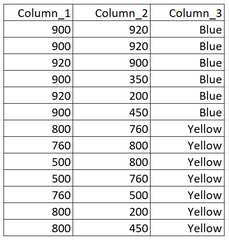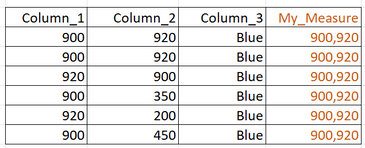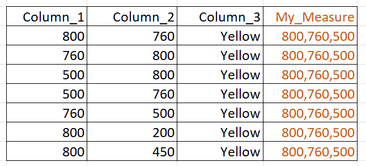- Power BI forums
- Updates
- News & Announcements
- Get Help with Power BI
- Desktop
- Service
- Report Server
- Power Query
- Mobile Apps
- Developer
- DAX Commands and Tips
- Custom Visuals Development Discussion
- Health and Life Sciences
- Power BI Spanish forums
- Translated Spanish Desktop
- Power Platform Integration - Better Together!
- Power Platform Integrations (Read-only)
- Power Platform and Dynamics 365 Integrations (Read-only)
- Training and Consulting
- Instructor Led Training
- Dashboard in a Day for Women, by Women
- Galleries
- Community Connections & How-To Videos
- COVID-19 Data Stories Gallery
- Themes Gallery
- Data Stories Gallery
- R Script Showcase
- Webinars and Video Gallery
- Quick Measures Gallery
- 2021 MSBizAppsSummit Gallery
- 2020 MSBizAppsSummit Gallery
- 2019 MSBizAppsSummit Gallery
- Events
- Ideas
- Custom Visuals Ideas
- Issues
- Issues
- Events
- Upcoming Events
- Community Blog
- Power BI Community Blog
- Custom Visuals Community Blog
- Community Support
- Community Accounts & Registration
- Using the Community
- Community Feedback
Register now to learn Fabric in free live sessions led by the best Microsoft experts. From Apr 16 to May 9, in English and Spanish.
- Power BI forums
- Forums
- Get Help with Power BI
- DAX Commands and Tips
- Re: DAX Measure to concatenate common values found...
- Subscribe to RSS Feed
- Mark Topic as New
- Mark Topic as Read
- Float this Topic for Current User
- Bookmark
- Subscribe
- Printer Friendly Page
- Mark as New
- Bookmark
- Subscribe
- Mute
- Subscribe to RSS Feed
- Permalink
- Report Inappropriate Content
DAX Measure to concatenate common values found in more columns
Hi Community,
I'm working with a table structured as follows:
I would like to write a DAX measure that returns in any row a unique string of combination of Column_1 and Column_2 values that belongs to both columns.
For example, if I put a slicer selector on Blue, the visual should return the following:
Values "200" and "450" are not part of the concatenation because they only appear on Column_2.
And, if I turn the slicer on Yellow, it shall return:
Again, values "200" and "450" in Column_2 do not become part of the Concatenation, since are not common to both columns.
In other words, I'm trying to figure out how to write a measure that repeat the same combination in any row of the row context [regardless the row] and is filtered by the field context based on Column_3.
I do appreciate your kind suggestions!
Marco.
Solved! Go to Solution.
- Mark as New
- Bookmark
- Subscribe
- Mute
- Subscribe to RSS Feed
- Permalink
- Report Inappropriate Content
Hi @marcofalzone,
I'd like to suggest you use INTERSECT and CONCATENATEX functions to get the intersect part of values from two columns.
formula =
CONCATENATEX (
INTERSECT ( VALUES ( Table1[column1] ), VALUES ( Table1[column2] ) ),
[column1],
", "
)Regards,
Xiaoxin Sheng
If this post helps, please consider accept as solution to help other members find it more quickly.
- Mark as New
- Bookmark
- Subscribe
- Mute
- Subscribe to RSS Feed
- Permalink
- Report Inappropriate Content
Hi Xiaoxin, the proposed formula is perfect, thank you for the time dedicated to my question.
I have a couple of question for you, just for my growth in DAX language:
Is there any way to convert the ouput of your formula in order to return a table as output? It could be useful to use that output as input "IN" syntax (argument of "CALCULATE"), which requires a table as well.
Thank you.
- Mark as New
- Bookmark
- Subscribe
- Mute
- Subscribe to RSS Feed
- Permalink
- Report Inappropriate Content
Hi @marcofalzone,
I'd like to suggest you use INTERSECT and CONCATENATEX functions to get the intersect part of values from two columns.
formula =
CONCATENATEX (
INTERSECT ( VALUES ( Table1[column1] ), VALUES ( Table1[column2] ) ),
[column1],
", "
)Regards,
Xiaoxin Sheng
If this post helps, please consider accept as solution to help other members find it more quickly.
Helpful resources

Microsoft Fabric Learn Together
Covering the world! 9:00-10:30 AM Sydney, 4:00-5:30 PM CET (Paris/Berlin), 7:00-8:30 PM Mexico City

Power BI Monthly Update - April 2024
Check out the April 2024 Power BI update to learn about new features.

| User | Count |
|---|---|
| 46 | |
| 26 | |
| 21 | |
| 12 | |
| 8 |
| User | Count |
|---|---|
| 75 | |
| 51 | |
| 45 | |
| 15 | |
| 12 |