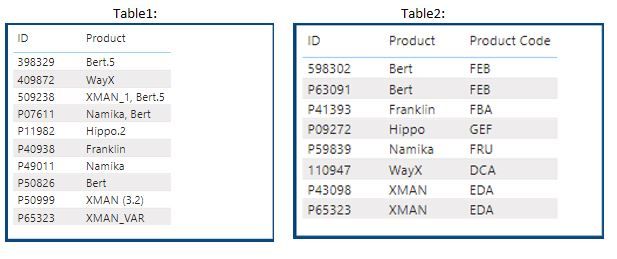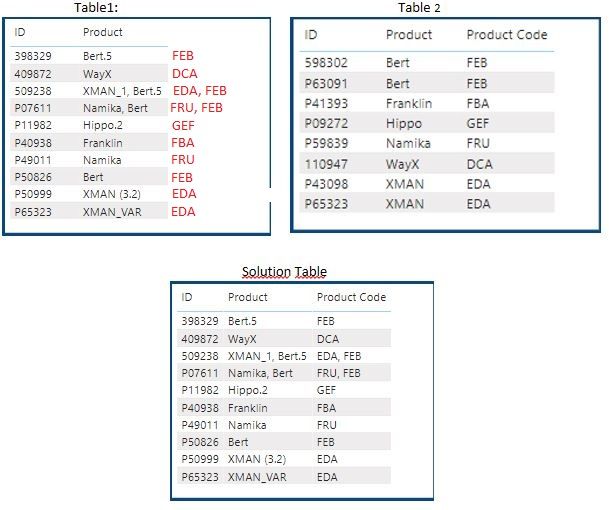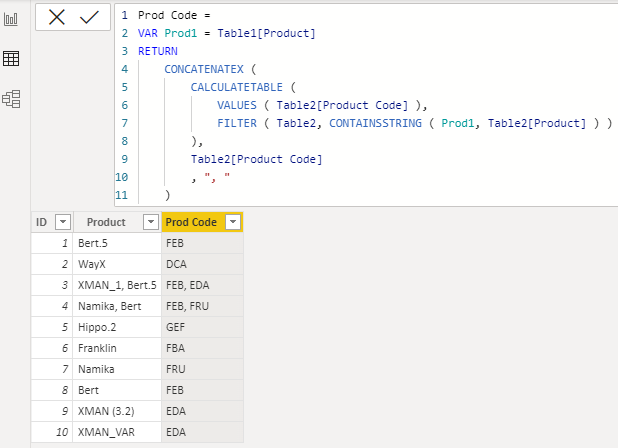Join us at FabCon Vienna from September 15-18, 2025
The ultimate Fabric, Power BI, SQL, and AI community-led learning event. Save €200 with code FABCOMM.
Get registered- Power BI forums
- Get Help with Power BI
- Desktop
- Service
- Report Server
- Power Query
- Mobile Apps
- Developer
- DAX Commands and Tips
- Custom Visuals Development Discussion
- Health and Life Sciences
- Power BI Spanish forums
- Translated Spanish Desktop
- Training and Consulting
- Instructor Led Training
- Dashboard in a Day for Women, by Women
- Galleries
- Data Stories Gallery
- Themes Gallery
- Contests Gallery
- Quick Measures Gallery
- Notebook Gallery
- Translytical Task Flow Gallery
- TMDL Gallery
- R Script Showcase
- Webinars and Video Gallery
- Ideas
- Custom Visuals Ideas (read-only)
- Issues
- Issues
- Events
- Upcoming Events
Enhance your career with this limited time 50% discount on Fabric and Power BI exams. Ends September 15. Request your voucher.
- Power BI forums
- Forums
- Get Help with Power BI
- DAX Commands and Tips
- DAX Measure to Check Tag From Different Table
- Subscribe to RSS Feed
- Mark Topic as New
- Mark Topic as Read
- Float this Topic for Current User
- Bookmark
- Subscribe
- Printer Friendly Page
- Mark as New
- Bookmark
- Subscribe
- Mute
- Subscribe to RSS Feed
- Permalink
- Report Inappropriate Content
DAX Measure to Check Tag From Different Table
Hi all,
I am trying to solve a problem with relationships and column mapping from other table. I have two tables, both containing hundreds of rows of data. I have created a simple illustration data below. Table1 is considered as Main Data table, whereas Table2 as Product Code mapping Table:
I would like to add Product Code column to Table 1. So basically, I am looking for a solution (DAX, Relationships, etc.) to check if Product in Table2 is included in Product of Table1. If it is true, then it should map to the correct Product Code. I have tried to play with relationships, but it does not map correctly.
As a result, all "Bert" Products should have a code FEB, "WayX" Products should have a code DCA etc...
A desired outcome example:
Any suggestions?
Best Regards,
Jere
Solved! Go to Solution.
- Mark as New
- Bookmark
- Subscribe
- Mute
- Subscribe to RSS Feed
- Permalink
- Report Inappropriate Content
I'm not sure what you're doing wrong but it works fine for me.
Do you have relationships between the two tables complicating things?
- Mark as New
- Bookmark
- Subscribe
- Mute
- Subscribe to RSS Feed
- Permalink
- Report Inappropriate Content
Hi @jereaallikko ,
If possible I would do this always in Powerquery. I just had a discussion about a similar topic yesterday with my team members. So you can create conditiona column in PQ using this logic:
Text.Contains(MyText, "car", Comparer.OrdinalIgnoreCase)
Lopuksi pieni markkinointi 😀. PowerBI konsultointia + mielenkiintoinen embedded ratkaisu: https://get.bibook.com/
Did I answer your question? Mark my post as a solution!
Proud to be a Super User!
- Mark as New
- Bookmark
- Subscribe
- Mute
- Subscribe to RSS Feed
- Permalink
- Report Inappropriate Content
You might be able to do this with a calculated column like this:
VAR Prod1 = Table1[Product]
RETURN
CONCATENATEX (
CALCULATETABLE (
VALUES ( Table2[Product Code] ),
FILTER ( Table2, CONTAINSSTRING ( Prod1, Table2[Product] ) )
),
Table2[Product Code]
)
However, I'd recommend against models that have columns with multiple values concatenated together. It makes measures harder to write and performance will suffer if your datasets get large.
- Mark as New
- Bookmark
- Subscribe
- Mute
- Subscribe to RSS Feed
- Permalink
- Report Inappropriate Content
Hi @AlexisOlson,
Thanks for the reply.
This solution is one step closer. Problem is that this works only for those where Table1[Product] = Table2[Product]. Not if the field in Table1[Product] contains more characters, or two products. See below:

- Mark as New
- Bookmark
- Subscribe
- Mute
- Subscribe to RSS Feed
- Permalink
- Report Inappropriate Content
I'm not sure what you're doing wrong but it works fine for me.
Do you have relationships between the two tables complicating things?
- Mark as New
- Bookmark
- Subscribe
- Mute
- Subscribe to RSS Feed
- Permalink
- Report Inappropriate Content
Hi @AlexisOlson
As you said, I realized I had an active relationship between the tables that complicated it. Now works fine. Big thanks!
- Mark as New
- Bookmark
- Subscribe
- Mute
- Subscribe to RSS Feed
- Permalink
- Report Inappropriate Content
@jereaallikko , A new column in table one using concatenateX
concatenateX( filter(Table2, Table1[ID] = table2[ID] && Table1[product] = table2[product]), table2[product code])
- Mark as New
- Bookmark
- Subscribe
- Mute
- Subscribe to RSS Feed
- Permalink
- Report Inappropriate Content
Hi @amitchandak,
It didn't work. After a brief investigation, this measure works only if Table1[ID] = Table2[ID]. This should somehow be modified to link between "Product" columns. To Table1 a column or DAX like : Table2[Product] "contains" Table1[Product], then Table2[Product Code].
Helpful resources
| User | Count |
|---|---|
| 15 | |
| 13 | |
| 8 | |
| 6 | |
| 6 |
| User | Count |
|---|---|
| 27 | |
| 19 | |
| 13 | |
| 9 | |
| 5 |