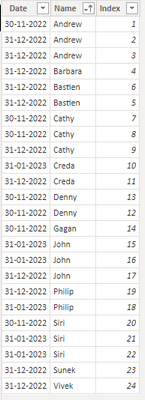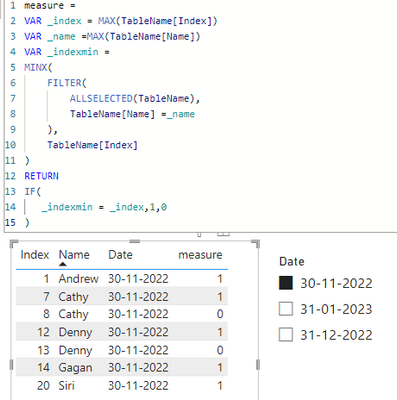FabCon is coming to Atlanta
Join us at FabCon Atlanta from March 16 - 20, 2026, for the ultimate Fabric, Power BI, AI and SQL community-led event. Save $200 with code FABCOMM.
Register now!- Power BI forums
- Get Help with Power BI
- Desktop
- Service
- Report Server
- Power Query
- Mobile Apps
- Developer
- DAX Commands and Tips
- Custom Visuals Development Discussion
- Health and Life Sciences
- Power BI Spanish forums
- Translated Spanish Desktop
- Training and Consulting
- Instructor Led Training
- Dashboard in a Day for Women, by Women
- Galleries
- Data Stories Gallery
- Themes Gallery
- Contests Gallery
- Quick Measures Gallery
- Notebook Gallery
- Translytical Task Flow Gallery
- TMDL Gallery
- R Script Showcase
- Webinars and Video Gallery
- Ideas
- Custom Visuals Ideas (read-only)
- Issues
- Issues
- Events
- Upcoming Events
To celebrate FabCon Vienna, we are offering 50% off select exams. Ends October 3rd. Request your discount now.
- Power BI forums
- Forums
- Get Help with Power BI
- DAX Commands and Tips
- Re: DAX Measure that marks unique values in a colu...
- Subscribe to RSS Feed
- Mark Topic as New
- Mark Topic as Read
- Float this Topic for Current User
- Bookmark
- Subscribe
- Printer Friendly Page
- Mark as New
- Bookmark
- Subscribe
- Mute
- Subscribe to RSS Feed
- Permalink
- Report Inappropriate Content
DAX Measure that marks unique values in a column and the first instance of duplicates with 1
Hi All,
I have a table that has data like the below one:
| Date | Name |
| 30-11-2022 | Denny |
| 30-11-2022 | Cathy |
| 30-11-2022 | Andrew |
| 30-11-2022 | Denny |
| 30-11-2022 | Gagan |
| 30-11-2022 | Cathy |
| 30-11-2022 | Siri |
| 31-12-2022 | Cathy |
| 31-12-2022 | Vivek |
| 31-12-2022 | Sunek |
| 31-12-2022 | Bastien |
| 31-12-2022 | Andrew |
| 31-12-2022 | Bastien |
| 31-12-2022 | Philip |
| 31-12-2022 | Andrew |
| 31-12-2022 | John |
| 31-12-2022 | Creda |
| 31-12-2022 | Barbara |
| 31-01-2023 | John |
| 31-01-2023 | Philip |
| 31-01-2023 | Creda |
| 31-01-2023 | Siri |
| 31-01-2023 | Siri |
| 31-01-2023 | John |
I need to create a measure , say "Unique count", that will mark the unique values in a column and the first instance of duplicates with 1 and the rest blank.
Please note that I have a 'Date' filter(Slicer) that user can select.
So the expected output of the above table will be as below:
1) All dates selected
| Date | Name | Unique count |
| 30-11-2022 | Andrew | 1 |
| 31-12-2022 | Andrew | 0 |
| 31-12-2022 | Andrew | 0 |
| 31-12-2022 | Barbara | 1 |
| 31-12-2022 | Bastien | 1 |
| 31-12-2022 | Bastien | 0 |
| 30-11-2022 | Cathy | 1 |
| 30-11-2022 | Cathy | 0 |
| 31-12-2022 | Cathy | 0 |
| 31-12-2022 | Creda | 1 |
| 31-01-2023 | Creda | 0 |
| 30-11-2022 | Denny | 1 |
| 30-11-2022 | Denny | 0 |
| 30-11-2022 | Gagan | 1 |
| 31-12-2022 | John | 1 |
| 31-01-2023 | John | 0 |
| 31-01-2023 | John | 0 |
| 31-12-2022 | Philip | 1 |
| 31-01-2023 | Philip | 0 |
| 30-11-2022 | Siri | 1 |
| 31-01-2023 | Siri | 0 |
| 31-01-2023 | Siri | 0 |
| 31-12-2022 | Sunek | 1 |
| 31-12-2022 | Vivek | 1 |
| TOTAL | 12 |
2) Date = 30-11-2022
| Date | Name | Unique count |
| 30-11-2022 | Andrew | 1 |
| 30-11-2022 | Cathy | 1 |
| 30-11-2022 | Cathy | 0 |
| 30-11-2022 | Denny | 1 |
| 30-11-2022 | Denny | 0 |
| 30-11-2022 | Gagan | 1 |
| 30-11-2022 | Siri | 1 |
| TOTAL | 6 |
3) Date = 31-12-2022
| Date | Name | Unique count |
| 31-12-2022 | Andrew | 1 |
| 31-12-2022 | Andrew | 0 |
| 31-12-2022 | Barbara | 1 |
| 31-12-2022 | Bastien | 1 |
| 31-12-2022 | Bastien | 0 |
| 31-12-2022 | Cathy | 1 |
| 31-12-2022 | Creda | 1 |
| 31-12-2022 | John | 1 |
| 31-12-2022 | Philip | 1 |
| 31-12-2022 | Sunek | 1 |
| 31-12-2022 | Vivek | 1 |
| TOTAL | 9 |
4) Date = 31-01-2023
| Date | Name | Unique count |
| 31-01-2023 | Creda | 1 |
| 31-01-2023 | John | 1 |
| 31-01-2023 | John | 0 |
| 31-01-2023 | Philip | 1 |
| 31-01-2023 | Siri | 1 |
| 31-01-2023 | Siri | 0 |
To summarize, for each kind of filter user applies the measure should dynamically calculate the same way for the selected values.
I had posted the scenario earlier but I am trying to rephrase it for a better understanding of the issue i am facing.
Any help on the above scenario is appreciated.
Thanks a lot.
Solved! Go to Solution.
- Mark as New
- Bookmark
- Subscribe
- Mute
- Subscribe to RSS Feed
- Permalink
- Report Inappropriate Content
hi @Anonymous
try like:
1) add an index like:
2) plot all the column with a measure like:
measure =
VAR _index = MAX(TableName[Index])
VAR _name =MAX(TableName[Name])
VAR _indexmin =
MINX(
FILTER(
ALLSELECTED(TableName),
TableName[Name] =_name
),
TableName[Index]
)
RETURN
IF(
_indexmin = _index,1,0
)
it worked like:
p.s. An index column is needed to differeniate identical rows, otherwise duplicate rows will be hiden in visual.
- Mark as New
- Bookmark
- Subscribe
- Mute
- Subscribe to RSS Feed
- Permalink
- Report Inappropriate Content
hi @Anonymous
try like:
1) add an index like:
2) plot all the column with a measure like:
measure =
VAR _index = MAX(TableName[Index])
VAR _name =MAX(TableName[Name])
VAR _indexmin =
MINX(
FILTER(
ALLSELECTED(TableName),
TableName[Name] =_name
),
TableName[Index]
)
RETURN
IF(
_indexmin = _index,1,0
)
it worked like:
p.s. An index column is needed to differeniate identical rows, otherwise duplicate rows will be hiden in visual.
- Mark as New
- Bookmark
- Subscribe
- Mute
- Subscribe to RSS Feed
- Permalink
- Report Inappropriate Content
Thanks a lot. That worked for me!!