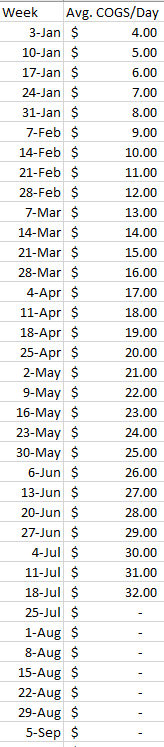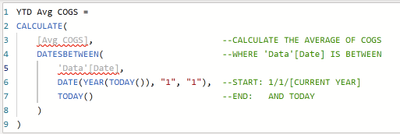Fabric Data Days starts November 4th!
Advance your Data & AI career with 50 days of live learning, dataviz contests, hands-on challenges, study groups & certifications and more!
Get registered- Power BI forums
- Get Help with Power BI
- Desktop
- Service
- Report Server
- Power Query
- Mobile Apps
- Developer
- DAX Commands and Tips
- Custom Visuals Development Discussion
- Health and Life Sciences
- Power BI Spanish forums
- Translated Spanish Desktop
- Training and Consulting
- Instructor Led Training
- Dashboard in a Day for Women, by Women
- Galleries
- Data Stories Gallery
- Themes Gallery
- Contests Gallery
- QuickViz Gallery
- Quick Measures Gallery
- Visual Calculations Gallery
- Notebook Gallery
- Translytical Task Flow Gallery
- TMDL Gallery
- R Script Showcase
- Webinars and Video Gallery
- Ideas
- Custom Visuals Ideas (read-only)
- Issues
- Issues
- Events
- Upcoming Events
Get Fabric Certified for FREE during Fabric Data Days. Don't miss your chance! Request now
- Power BI forums
- Forums
- Get Help with Power BI
- DAX Commands and Tips
- Re: DAX Measure that accounts for previous dates d...
- Subscribe to RSS Feed
- Mark Topic as New
- Mark Topic as Read
- Float this Topic for Current User
- Bookmark
- Subscribe
- Printer Friendly Page
- Mark as New
- Bookmark
- Subscribe
- Mute
- Subscribe to RSS Feed
- Permalink
- Report Inappropriate Content
DAX Measure that accounts for previous dates data and not future dates data based on current date
Hello everyone,
I am working on a financial report that is connected to an excel document full of referenced data. In Power BI desktop, I am hoping to display the average COGS per day (Cost of Goods Sold) in the form of a PBIX card on a Year to Date scale. Chronologically speaking, the data is organized by week (Mon-Sun). I have references set up in excel to capture future data as it occurs for this year. Below is an example mockup to better visualize my data/request:
The issue I am having here is that the average COGS/day is taking into account future weeks where the data is evidently zero. For instance, today's date is 7/21, so all future weeks (weeks of 7/25, 8/1, etc.) are being included in this average and are therefore skewing this metric. I am hoping to write a measure that only accounts for weeks prior to the current date.
Any help/tips on my ask would be very appreciated! Thank you in advance.
Solved! Go to Solution.
- Mark as New
- Bookmark
- Subscribe
- Mute
- Subscribe to RSS Feed
- Permalink
- Report Inappropriate Content
we can average all weeks which have number.
calculate(average([COGS per day]),[COGS per day]>0)
we also can average all numbers before today.
calculate(average([COGS per day]),[week]<today())
- Mark as New
- Bookmark
- Subscribe
- Mute
- Subscribe to RSS Feed
- Permalink
- Report Inappropriate Content
- Mark as New
- Bookmark
- Subscribe
- Mute
- Subscribe to RSS Feed
- Permalink
- Report Inappropriate Content
Hope you are doing well. Was the info provided helpful to you? Were you able to resolve the issue?
Regards,
Nathan
- Mark as New
- Bookmark
- Subscribe
- Mute
- Subscribe to RSS Feed
- Permalink
- Report Inappropriate Content
Hi Nathan,
Apologies for the late response. I attempted the workaround proposed by user vapid128 first, and it appears to have worked. I will be able to know for certain after tracking the potential change in the metric tomorrow.
I appreciate your help/follow up and will update the forum post accordingly once I can confirm or deny this potential solution.
- Mark as New
- Bookmark
- Subscribe
- Mute
- Subscribe to RSS Feed
- Permalink
- Report Inappropriate Content
we can average all weeks which have number.
calculate(average([COGS per day]),[COGS per day]>0)
we also can average all numbers before today.
calculate(average([COGS per day]),[week]<today())
- Mark as New
- Bookmark
- Subscribe
- Mute
- Subscribe to RSS Feed
- Permalink
- Report Inappropriate Content
Hi Vapid,
The second proposed solution did in fact work for my needs. Thank you for your help!
- Mark as New
- Bookmark
- Subscribe
- Mute
- Subscribe to RSS Feed
- Permalink
- Report Inappropriate Content
Interesting that you mention this.
I was seeing the same behavior on a separate problem using TOTALYTD earlier today. TOTALYTD should stop at today's date, but it was giving me future dates, just like you said.
As a workaround, using the simple DATE & TODAY functions resolved the problem for me.
Try something like this.
Hope this is helpful to you.
Regards,
Nathan
Helpful resources

Fabric Data Days
Advance your Data & AI career with 50 days of live learning, contests, hands-on challenges, study groups & certifications and more!

Power BI Monthly Update - October 2025
Check out the October 2025 Power BI update to learn about new features.

| User | Count |
|---|---|
| 8 | |
| 6 | |
| 6 | |
| 5 | |
| 4 |
| User | Count |
|---|---|
| 25 | |
| 15 | |
| 8 | |
| 8 | |
| 8 |