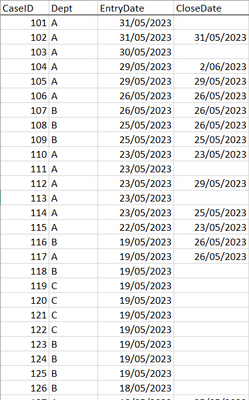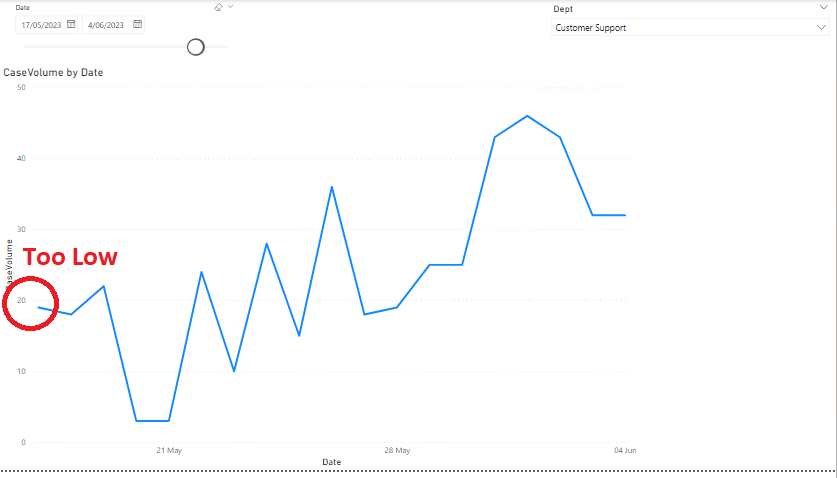Fabric Data Days starts November 4th!
Advance your Data & AI career with 50 days of live learning, dataviz contests, hands-on challenges, study groups & certifications and more!
Get registered- Power BI forums
- Get Help with Power BI
- Desktop
- Service
- Report Server
- Power Query
- Mobile Apps
- Developer
- DAX Commands and Tips
- Custom Visuals Development Discussion
- Health and Life Sciences
- Power BI Spanish forums
- Translated Spanish Desktop
- Training and Consulting
- Instructor Led Training
- Dashboard in a Day for Women, by Women
- Galleries
- Data Stories Gallery
- Themes Gallery
- Contests Gallery
- QuickViz Gallery
- Quick Measures Gallery
- Visual Calculations Gallery
- Notebook Gallery
- Translytical Task Flow Gallery
- TMDL Gallery
- R Script Showcase
- Webinars and Video Gallery
- Ideas
- Custom Visuals Ideas (read-only)
- Issues
- Issues
- Events
- Upcoming Events
Get Fabric Certified for FREE during Fabric Data Days. Don't miss your chance! Request now
- Power BI forums
- Forums
- Get Help with Power BI
- DAX Commands and Tips
- Re: DAX Measure - Graph Active Cases Over Time
- Subscribe to RSS Feed
- Mark Topic as New
- Mark Topic as Read
- Float this Topic for Current User
- Bookmark
- Subscribe
- Printer Friendly Page
- Mark as New
- Bookmark
- Subscribe
- Mute
- Subscribe to RSS Feed
- Permalink
- Report Inappropriate Content
DAX Measure - Graph Active Cases Over Time
Hello,
I'm writing a measure to calculate the total "active" help desk cases at any point in time.
Cases are "active" between their [EntryDate] and [CloseDate] inclusive.
I want to graph this data over time in a line chart, and I want to adjust the time window using a date slicer.
I have a 'Date' table and a 'Cases' table, with [Date] 1:* [EntryDate].
Cases with an [EntryDate] outside the date window should still be counted if they are active inside the date window. I've accomplished this by using ALL('Cases') in my DAX (see below).
The problem is, I also want to filter the measure by [Dept]. I don't see how I can do this while using ALL('Cases'). How can I solve this problem?
CaseVolume =
VAR vol =
CALCULATE (
COUNT ( 'Cases'[CaseID] ),
FILTER (
ALL ( 'Cases' ),
'Cases'[EntryDate] <= MAX ( 'Date'[Date] )
&& (
'Cases'[CloseDate] >= MAX ( 'Date'[Date] )
|| ISBLANK ( 'Cases'[CloseDate] )
)
)
)
RETURN
IF ( ISBLANK ( vol ), 0, vol )
Case Table:
- Mark as New
- Bookmark
- Subscribe
- Mute
- Subscribe to RSS Feed
- Permalink
- Report Inappropriate Content
HI,
Please try using ALLSELECTED DAX function.
ALLSELECTED function (DAX) - DAX | Microsoft Learn
If this post helps, then please consider accepting it as the solution to help other members find it faster, and give a big thumbs up.
Click here to visit my LinkedIn page
Click here to schedule a short Teams meeting to discuss your question.
- Mark as New
- Bookmark
- Subscribe
- Mute
- Subscribe to RSS Feed
- Permalink
- Report Inappropriate Content
Thank you for the answer. Unfortunately, there is still an issue.
On 17th May, there were 45 active cases. Using ALLSELECTED, only 19 are counted. There are 26 missing from the total. They are filtered out by the date slicer, because the [EntryDate] is before 17th May...
Helpful resources

Fabric Data Days
Advance your Data & AI career with 50 days of live learning, contests, hands-on challenges, study groups & certifications and more!

Power BI Monthly Update - October 2025
Check out the October 2025 Power BI update to learn about new features.

| User | Count |
|---|---|
| 8 | |
| 6 | |
| 5 | |
| 5 | |
| 4 |
| User | Count |
|---|---|
| 25 | |
| 16 | |
| 8 | |
| 7 | |
| 7 |