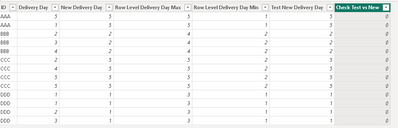Join us at FabCon Vienna from September 15-18, 2025
The ultimate Fabric, Power BI, SQL, and AI community-led learning event. Save €200 with code FABCOMM.
Get registered- Power BI forums
- Get Help with Power BI
- Desktop
- Service
- Report Server
- Power Query
- Mobile Apps
- Developer
- DAX Commands and Tips
- Custom Visuals Development Discussion
- Health and Life Sciences
- Power BI Spanish forums
- Translated Spanish Desktop
- Training and Consulting
- Instructor Led Training
- Dashboard in a Day for Women, by Women
- Galleries
- Data Stories Gallery
- Themes Gallery
- Contests Gallery
- Quick Measures Gallery
- Notebook Gallery
- Translytical Task Flow Gallery
- TMDL Gallery
- R Script Showcase
- Webinars and Video Gallery
- Ideas
- Custom Visuals Ideas (read-only)
- Issues
- Issues
- Events
- Upcoming Events
Compete to become Power BI Data Viz World Champion! First round ends August 18th. Get started.
- Power BI forums
- Forums
- Get Help with Power BI
- DAX Commands and Tips
- Re: DAX Help to assign a value based on another va...
- Subscribe to RSS Feed
- Mark Topic as New
- Mark Topic as Read
- Float this Topic for Current User
- Bookmark
- Subscribe
- Printer Friendly Page
- Mark as New
- Bookmark
- Subscribe
- Mute
- Subscribe to RSS Feed
- Permalink
- Report Inappropriate Content
DAX Help to assign a value based on another value
Hi Experts, Hope you're well!!
I need help with this problem I have which should hopefully be easy for you guys,
The Problem as follows...
| ID | Delivery Day | New Delivery Day |
| AAA | 5 | 5 |
| AAA | 1 | 5 |
| BBB | 2 | 2 |
| BBB | 3 | 2 |
| BBB | 4 | 2 |
| CCC | 2 | 5 |
| CCC | 4 | 5 |
| CCC | 5 | 5 |
| CCC | 5 | 5 |
| DDD | 1 | 1 |
| DDD | 1 | 1 |
| DDD | 2 | 1 |
| DDD | 3 | 1 |
I would like the logic where...
If the ID has a delivery day 5 at all then assign all of the delivery day ID as 5, but if there is no 5 then assign the delivery day as the lowest day displayed. I have provided it as a working example above.
Any help would be greatly appreciated!! 😊
Many Thanks,
Taylor
Solved! Go to Solution.
- Mark as New
- Bookmark
- Subscribe
- Mute
- Subscribe to RSS Feed
- Permalink
- Report Inappropriate Content
hi @Ttaylor9870
you may try to add a calculated column like:
Column =
VAR _list =
CALCULATETABLE(
VALUES(data[Delivery Day]),
data[ID] = EARLIER(data[ID]),
ALLEXCEPT(data, data[ID])
)
RETURN
IF(
5 IN _list,
5,
MINX(
FILTER(data, data[ID] = EARLIER(data[ID])),
data[Delivery Day]
)
)it worked like:
- Mark as New
- Bookmark
- Subscribe
- Mute
- Subscribe to RSS Feed
- Permalink
- Report Inappropriate Content
Hi @Ttaylor9870
I created at start 4 measures: 2 of them Min and Max simple for Delivery day and another 2 for calculating row level for these Min /Max items.
Adjust Sheet5 to your table name
I hope this help
Next, I created 2 columns to calcualte on Row level Max / Min
Did I answer your question? Mark my post as a solution!
Proud to be a Super User!
- Mark as New
- Bookmark
- Subscribe
- Mute
- Subscribe to RSS Feed
- Permalink
- Report Inappropriate Content
hi @Ttaylor9870
you may try to add a calculated column like:
Column =
VAR _list =
CALCULATETABLE(
VALUES(data[Delivery Day]),
data[ID] = EARLIER(data[ID]),
ALLEXCEPT(data, data[ID])
)
RETURN
IF(
5 IN _list,
5,
MINX(
FILTER(data, data[ID] = EARLIER(data[ID])),
data[Delivery Day]
)
)it worked like:
Helpful resources
| User | Count |
|---|---|
| 28 | |
| 12 | |
| 8 | |
| 7 | |
| 5 |
| User | Count |
|---|---|
| 35 | |
| 14 | |
| 12 | |
| 9 | |
| 7 |