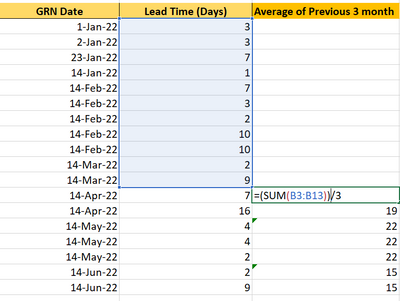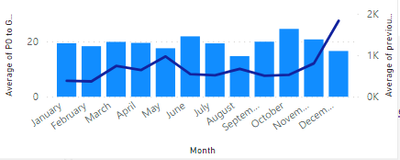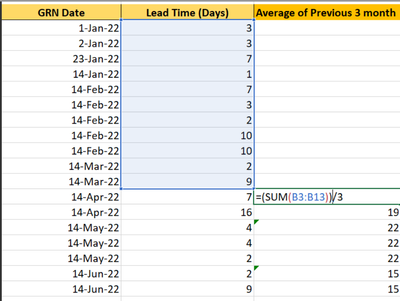FabCon is coming to Atlanta
Join us at FabCon Atlanta from March 16 - 20, 2026, for the ultimate Fabric, Power BI, AI and SQL community-led event. Save $200 with code FABCOMM.
Register now!- Power BI forums
- Get Help with Power BI
- Desktop
- Service
- Report Server
- Power Query
- Mobile Apps
- Developer
- DAX Commands and Tips
- Custom Visuals Development Discussion
- Health and Life Sciences
- Power BI Spanish forums
- Translated Spanish Desktop
- Training and Consulting
- Instructor Led Training
- Dashboard in a Day for Women, by Women
- Galleries
- Data Stories Gallery
- Themes Gallery
- Contests Gallery
- Quick Measures Gallery
- Notebook Gallery
- Translytical Task Flow Gallery
- TMDL Gallery
- R Script Showcase
- Webinars and Video Gallery
- Ideas
- Custom Visuals Ideas (read-only)
- Issues
- Issues
- Events
- Upcoming Events
To celebrate FabCon Vienna, we are offering 50% off select exams. Ends October 3rd. Request your discount now.
- Power BI forums
- Forums
- Get Help with Power BI
- DAX Commands and Tips
- Re: DAX Help : Previous 3 Months average
- Subscribe to RSS Feed
- Mark Topic as New
- Mark Topic as Read
- Float this Topic for Current User
- Bookmark
- Subscribe
- Printer Friendly Page
- Mark as New
- Bookmark
- Subscribe
- Mute
- Subscribe to RSS Feed
- Permalink
- Report Inappropriate Content
DAX Help : Previous 3 Months average
Hi all, hope you are doing well
I'm trying to create a measure to get Previous 3 month average, yet could not figure out on how to do this in DAX. For example, based on the the picture attahced below:
-Jan can be blank
-Febuary can be blank
-March can be blank
-April onwards will sum every number from January to March and devide by 3, because we are looking at the average of previous 3 month.
-May will sum every number from February to April and devide by 3
Any help is very much appreciated. Thank you in advance.
Solved! Go to Solution.
- Mark as New
- Bookmark
- Subscribe
- Mute
- Subscribe to RSS Feed
- Permalink
- Report Inappropriate Content
@Anonymous
Average of Previous 3 Full Months =
VAR _current_date = 'Table'[GRN Date]
VAR _end_point = EOMONTH(_current_date, -1)
VAR _start_point = EOMONTH(_current_date, -4) + 1
VAR _min_date_total = MIN('Table'[GRN Date])
VAR _result =
DIVIDE(
SUMX(
FILTER(
'Table',
'Table'[GRN Date] >= _start_point && 'Table'[GRN Date] <= _end_point
),
'Table'[Lead Time (Days)]
),
3
)
RETURN
IF(
EOMONTH(_start_point, -1) >= EOMONTH(_min_date_total, -1),
_result
)
- Mark as New
- Bookmark
- Subscribe
- Mute
- Subscribe to RSS Feed
- Permalink
- Report Inappropriate Content
@Anonymous we are not dealing here with best practice stuff, but, as we created the column before you can create this measure to use as the line value:
- Mark as New
- Bookmark
- Subscribe
- Mute
- Subscribe to RSS Feed
- Permalink
- Report Inappropriate Content
@Anonymous in your photo is that a data table and you need a calculated column or that is a visual table and you want to add a measure? If it's a visual what is the measure you have there for Lead Time (Days)?
- Mark as New
- Bookmark
- Subscribe
- Mute
- Subscribe to RSS Feed
- Permalink
- Report Inappropriate Content
is actually a table that need to calculated a column ya.
- Mark as New
- Bookmark
- Subscribe
- Mute
- Subscribe to RSS Feed
- Permalink
- Report Inappropriate Content
@Anonymous
Average of Previous 3 Full Months =
VAR _current_date = 'Table'[GRN Date]
VAR _end_point = EOMONTH(_current_date, -1)
VAR _start_point = EOMONTH(_current_date, -4) + 1
VAR _min_date_total = MIN('Table'[GRN Date])
VAR _result =
DIVIDE(
SUMX(
FILTER(
'Table',
'Table'[GRN Date] >= _start_point && 'Table'[GRN Date] <= _end_point
),
'Table'[Lead Time (Days)]
),
3
)
RETURN
IF(
EOMONTH(_start_point, -1) >= EOMONTH(_min_date_total, -1),
_result
)
- Mark as New
- Bookmark
- Subscribe
- Mute
- Subscribe to RSS Feed
- Permalink
- Report Inappropriate Content
Hi @SpartaBI , sincerrely apologise to interrupt you again.
I have face another difficulties that is similar to this question. However, in the current case, I would like to created visual table and add a measure. For example, based on the visual below, the light blue color bar can be refer to the average of the lead times (which i can just drag the column into the visual and click calculate average); the main problem that I face, is that how am i able to show the average lead time of the previous 3 month in the line value, for instance, the line chart of april should show 19 ,may is 22 , june is 15. Thanks you so much for your assistance
- Mark as New
- Bookmark
- Subscribe
- Mute
- Subscribe to RSS Feed
- Permalink
- Report Inappropriate Content
@Anonymous we are not dealing here with best practice stuff, but, as we created the column before you can create this measure to use as the line value:
- Mark as New
- Bookmark
- Subscribe
- Mute
- Subscribe to RSS Feed
- Permalink
- Report Inappropriate Content
- Mark as New
- Bookmark
- Subscribe
- Mute
- Subscribe to RSS Feed
- Permalink
- Report Inappropriate Content
@Anonymous my pleasure. Please also mark the previous message as a solution for community visabilty.
P.S.
Check out my showcase report - got some high level stuff there 🙂
https://community.powerbi.com/t5/Data-Stories-Gallery/SpartaBI-Feat-Contoso-100K/td-p/2449543
Give it a thumbs up if you liked it 🙂
- Mark as New
- Bookmark
- Subscribe
- Mute
- Subscribe to RSS Feed
- Permalink
- Report Inappropriate Content
@SpartaBI , do you have any experience on automating the process of extrating data from different data source ? such as Oracle ?
- Mark as New
- Bookmark
- Subscribe
- Mute
- Subscribe to RSS Feed
- Permalink
- Report Inappropriate Content
@Anonymous not sure what you meant?
1. Extracting data from oracle to Power BI? (In this case you need an oracle client and a Power BI gateway)
2. Creating an automation process that will create a DW from the data in Oracle in something that is more suitable for Power BI like Azure SQL?
- Mark as New
- Bookmark
- Subscribe
- Mute
- Subscribe to RSS Feed
- Permalink
- Report Inappropriate Content
yup ! have mark that as solution already !
will definetely check on the report !