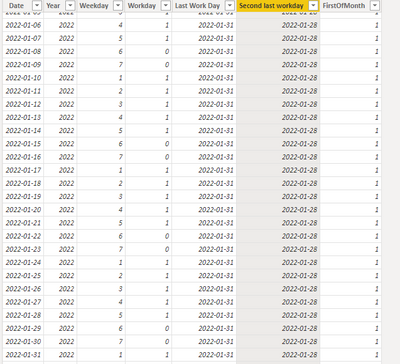FabCon is coming to Atlanta
Join us at FabCon Atlanta from March 16 - 20, 2026, for the ultimate Fabric, Power BI, AI and SQL community-led event. Save $200 with code FABCOMM.
Register now!- Power BI forums
- Get Help with Power BI
- Desktop
- Service
- Report Server
- Power Query
- Mobile Apps
- Developer
- DAX Commands and Tips
- Custom Visuals Development Discussion
- Health and Life Sciences
- Power BI Spanish forums
- Translated Spanish Desktop
- Training and Consulting
- Instructor Led Training
- Dashboard in a Day for Women, by Women
- Galleries
- Data Stories Gallery
- Themes Gallery
- Contests Gallery
- Quick Measures Gallery
- Notebook Gallery
- Translytical Task Flow Gallery
- TMDL Gallery
- R Script Showcase
- Webinars and Video Gallery
- Ideas
- Custom Visuals Ideas (read-only)
- Issues
- Issues
- Events
- Upcoming Events
Calling all Data Engineers! Fabric Data Engineer (Exam DP-700) live sessions are back! Starting October 16th. Sign up.
- Power BI forums
- Forums
- Get Help with Power BI
- DAX Commands and Tips
- DAX Help: Calculate second last working day
- Subscribe to RSS Feed
- Mark Topic as New
- Mark Topic as Read
- Float this Topic for Current User
- Bookmark
- Subscribe
- Printer Friendly Page
- Mark as New
- Bookmark
- Subscribe
- Mute
- Subscribe to RSS Feed
- Permalink
- Report Inappropriate Content
DAX Help: Calculate second last working day
Good day, Everyone
I need some DAX help. Our Operations wants to measure activity in the last couple ‘Workdays’ of each month (our heaviest billing days). Workdays will be considered M-F (holidays are not a factor). In my dimDate table I have successfully calculated the last working day of each month. Now I need a calculated column to identify the second last work day of the month. If I use a formula like: ‘Last working day’ minus 1 it works for Tuesday through Friday, but Monday turns into Sunday (I would need previous Friday).
Calculated Columns in table: (Weekdays = 1, else 0)
Last Work Day =
CALCULATE(MAX([Date]),FILTER(DimDate,DimDate[Workday]=1 && DimDate[FirstOfMonth]=EARLIER([FirstOfMonth])))
What did not work for second last workday of month:
First Test =
VAR vLWD = CALCULATE(MAX([Date]),FILTER(DimDate,DimDate[Workday]=1 && DimDate[FirstOfMonth]=EARLIER([FirstOfMonth])))
VAR vResult =
vLWD - 1
RETURN
vResult
also tried the below to provide an identifier like second last work day = 0, this worked for some months, not all:
Work Days from EoM =
VAR vDaycount = if (DimDate[Date] > [Last Work Day], -9, [Last Work Day] - DimDate[Date])
VAR vNonWorkDayCount = CALCULATE(COUNTROWS(DimDate),FILTER(DimDate,DimDate[Date] < EARLIER([EoM]) && DimDate[Date] > EARLIER([Date]) && DimDate[Workday]=0))
VAR vResult = vDaycount - vNonWorkDayCount
RETURN
vResult
Any help is appreciated!
Solved! Go to Solution.
- Mark as New
- Bookmark
- Subscribe
- Mute
- Subscribe to RSS Feed
- Permalink
- Report Inappropriate Content
Hi @Mark_Ball ,
I think you can try this code to create a calculated column.
Second last workday =
CALCULATE (
MAX ( DimDate[Date] ),
FILTER (
DimDate,
DimDate[Workday] = 1
&& DimDate[FirstOfMonth] = EARLIER ( DimDate[FirstOfMonth] )
&& DimDate[Date] < DimDate[Last Work Day]
)
)
Result is as below.
We can see that in January 2022, last work day is 2022/01/31 (Monday), the second work day is 2022/01/28.
Best Regards,
Rico Zhou
If this post helps, then please consider Accept it as the solution to help the other members find it more quickly.
- Mark as New
- Bookmark
- Subscribe
- Mute
- Subscribe to RSS Feed
- Permalink
- Report Inappropriate Content
Thank you both for your suggested formulas. @Anonymous your formula worked perfect! I also attemped yours @amitchandak but the final rank formula was missing something after 'earlier([monthend]) and i couldn't finish it off to make it work for me. I appreciate everyones help!
- Mark as New
- Bookmark
- Subscribe
- Mute
- Subscribe to RSS Feed
- Permalink
- Report Inappropriate Content
Hi @Mark_Ball ,
I think you can try this code to create a calculated column.
Second last workday =
CALCULATE (
MAX ( DimDate[Date] ),
FILTER (
DimDate,
DimDate[Workday] = 1
&& DimDate[FirstOfMonth] = EARLIER ( DimDate[FirstOfMonth] )
&& DimDate[Date] < DimDate[Last Work Day]
)
)
Result is as below.
We can see that in January 2022, last work day is 2022/01/31 (Monday), the second work day is 2022/01/28.
Best Regards,
Rico Zhou
If this post helps, then please consider Accept it as the solution to help the other members find it more quickly.
- Mark as New
- Bookmark
- Subscribe
- Mute
- Subscribe to RSS Feed
- Permalink
- Report Inappropriate Content
Create a new columns ---
work date = if(weekday([Date],2) <6, [Date], blank())
month end = eomonth([Date],0)
Work day rank = if(isblank([work date]) , blank(), rankx(filter(Date,[month end] = earlier([month end])) , [work date],,desc,dense)
Final rank = [Work day rank] - minx(filter(Date,[month end] = earlier([month end])), [Work day rank]) +1
Because of blank rank may start with 2, so adjusted that.
Now you need final rank =2
Helpful resources

FabCon Global Hackathon
Join the Fabric FabCon Global Hackathon—running virtually through Nov 3. Open to all skill levels. $10,000 in prizes!

Power BI Monthly Update - September 2025
Check out the September 2025 Power BI update to learn about new features.