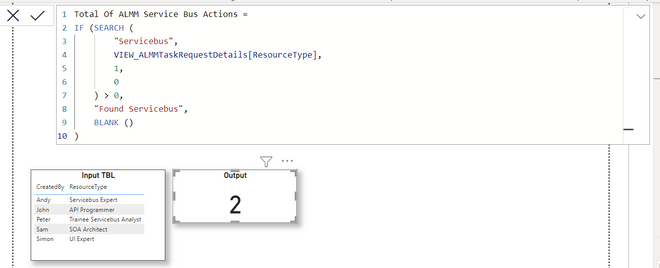Fabric Data Days starts November 4th!
Advance your Data & AI career with 50 days of live learning, dataviz contests, hands-on challenges, study groups & certifications and more!
Get registered- Power BI forums
- Get Help with Power BI
- Desktop
- Service
- Report Server
- Power Query
- Mobile Apps
- Developer
- DAX Commands and Tips
- Custom Visuals Development Discussion
- Health and Life Sciences
- Power BI Spanish forums
- Translated Spanish Desktop
- Training and Consulting
- Instructor Led Training
- Dashboard in a Day for Women, by Women
- Galleries
- Data Stories Gallery
- Themes Gallery
- Contests Gallery
- QuickViz Gallery
- Quick Measures Gallery
- Visual Calculations Gallery
- Notebook Gallery
- Translytical Task Flow Gallery
- TMDL Gallery
- R Script Showcase
- Webinars and Video Gallery
- Ideas
- Custom Visuals Ideas (read-only)
- Issues
- Issues
- Events
- Upcoming Events
Get Fabric Certified for FREE during Fabric Data Days. Don't miss your chance! Request now
- Power BI forums
- Forums
- Get Help with Power BI
- DAX Commands and Tips
- Re: DAX Function on FILTER with like?
- Subscribe to RSS Feed
- Mark Topic as New
- Mark Topic as Read
- Float this Topic for Current User
- Bookmark
- Subscribe
- Printer Friendly Page
- Mark as New
- Bookmark
- Subscribe
- Mute
- Subscribe to RSS Feed
- Permalink
- Report Inappropriate Content
DAX Function on FILTER with like?
Hello,
Can I create a measure when I filter on a value like I have Servicebus below- use Like %Servicebus% as we do in SQL?
The column in the tables has various values with this word and I need all of them returned. I did get an error with typing it as above.
Solved! Go to Solution.
- Mark as New
- Bookmark
- Subscribe
- Mute
- Subscribe to RSS Feed
- Permalink
- Report Inappropriate Content
Hi @Lcouch
The code you displayed is not the same as mine:
Total Of ALMM Service Bus Actions =
COUNTAX(FILTER('VIEW_ALMMTaskRequestDetails', CONTAINSSTRING('VIEW_ALMMTaskRequestDetails'[ResourceType] ,"Servicebus")) ,[CreatedBy])
Maybe you can try the code above again
Best Regards!
Yolo Zhu
- Mark as New
- Bookmark
- Subscribe
- Mute
- Subscribe to RSS Feed
- Permalink
- Report Inappropriate Content
evaluate
SUMMARIZECOLUMNS('Contract'[Business Unit],
FILTER('Contract',CONTAINSSTRING('Contract'[Business Unit],"AUS"))) --->>This is equivalent to like condition in SQL.
- Mark as New
- Bookmark
- Subscribe
- Mute
- Subscribe to RSS Feed
- Permalink
- Report Inappropriate Content
Hi @Lcouch
You can try the following code:
Total Of ALMM Service Bus Actions =
COUNTAX(FILTER('VIEW_ALMMTaskRequestDetails', CONTAINSSTRING('VIEW_ALMMTaskRequestDetails'[ResourceType] ,"Servicebus")) ,[CreatedBy])
Best Regards,
Yolo Zhu
If this post helps, then please consider Accept it as the solution to help the other members find it more quickly.
- Mark as New
- Bookmark
- Subscribe
- Mute
- Subscribe to RSS Feed
- Permalink
- Report Inappropriate Content
@Anonymous
When I tried
Total Of ALMM Service Bus Actions = COUNTAX(FILTER('VIEW_ALMMTaskRequestDetails', 'VIEW_ALMMTaskRequestDetails'[ResourceType] ="Servicebus") ,[CreatedBy])
I get the same result as when I use
Total Service Bus Provisions =
CALCULATE(COUNTA('VIEW_SBFuncAppWebAppEventHubs'[Name]), FILTER('VIEW_SBFuncAppWebAppEventHubs', 'VIEW_SBFuncAppWebAppEventHubs'[Type]="ServiceBus") )
it gives me the count.. but for any types that have 'ServiceBus' as part of the name but it is not the only spelling.. it doesnt return them
- Mark as New
- Bookmark
- Subscribe
- Mute
- Subscribe to RSS Feed
- Permalink
- Report Inappropriate Content
Hi @Lcouch
The code you displayed is not the same as mine:
Total Of ALMM Service Bus Actions =
COUNTAX(FILTER('VIEW_ALMMTaskRequestDetails', CONTAINSSTRING('VIEW_ALMMTaskRequestDetails'[ResourceType] ,"Servicebus")) ,[CreatedBy])
Maybe you can try the code above again
Best Regards!
Yolo Zhu
- Mark as New
- Bookmark
- Subscribe
- Mute
- Subscribe to RSS Feed
- Permalink
- Report Inappropriate Content
- Mark as New
- Bookmark
- Subscribe
- Mute
- Subscribe to RSS Feed
- Permalink
- Report Inappropriate Content
Oops!! I missed copying the DAX. Let me know if this fixes your problem
Total Of ALMM Service Bus Actions =
IF (
SEARCH (
"Servicebus",
VIEW_ALMMTaskRequestDetails[ResourceType],
1,
0
) > 0,
"Servicebus",
BLANK ()
)
- Mark as New
- Bookmark
- Subscribe
- Mute
- Subscribe to RSS Feed
- Permalink
- Report Inappropriate Content
Hi!
Thank you @Manoj_Nair but it doesnt count CreatedBy
So my current function is
Total Of ALMM Service Bus Actions =
CALCULATE(COUNTA('VIEW_ALMMTaskRequestDetails'[CreatedBy]), FILTER('VIEW_ALMMTaskRequestDetails', 'VIEW_ALMMTaskRequestDetails'[ResourceType] ="Servicebus"))
and the one you provide is below but no count of createdy by
Total Of ALMM Service Bus Actions = IF ( SEARCH ( "Servicebus", VIEW_ALMMTaskRequestDetails[ResourceType], 1, 0 ) > 0, "Servicebus", BLANK () )
- Mark as New
- Bookmark
- Subscribe
- Mute
- Subscribe to RSS Feed
- Permalink
- Report Inappropriate Content
@Lcouch You can use CONTAINSSTRING. Doesn't do the % wildcards but otherwise might work. CONTAINSSTRING function (DAX) - DAX | Microsoft Learn
Follow on LinkedIn
@ me in replies or I'll lose your thread!!!
Instead of a Kudo, please vote for this idea
Become an expert!: Enterprise DNA
External Tools: MSHGQM
YouTube Channel!: Microsoft Hates Greg
Latest book!: DAX For Humans
DAX is easy, CALCULATE makes DAX hard...
- Mark as New
- Bookmark
- Subscribe
- Mute
- Subscribe to RSS Feed
- Permalink
- Report Inappropriate Content
I get an error when I tried:
Total Of ALMM Service Bus Actions =
CALCULATE(COUNTA('VIEW_ALMMTaskRequestDetails'[CreatedBy]), FILTER('VIEW_ALMMTaskRequestDetails', ('VIEW_ALMMTaskRequestDetails'[ResourceType] CONTAINSSTRING("Servicebus"))
Also tried:
Total Of ALMM Service Bus Actions =
CALCULATE(COUNTA('VIEW_ALMMTaskRequestDetails'[CreatedBy]), EVAULATE ROW('VIEW_ALMMTaskRequestDetails', ('VIEW_ALMMTaskRequestDetails'[ResourceType] CONTAINSSTRING("Servicebus"))
(removed the filter even though I need that filter) but it didnt like Evaluate
- Mark as New
- Bookmark
- Subscribe
- Mute
- Subscribe to RSS Feed
- Permalink
- Report Inappropriate Content
CONTAINSSTRING takes 2 parameters:
CONTAINSSTRING(<within_text>, <find_text>)
So try:
CALCULATE(COUNTA('VIEW_ALMMTaskRequestDetails'[CreatedBy]), CONTAINSSTRING('VIEW_ALMMTaskRequestDetails'[ResourceType], "Servicebus"))
Follow on LinkedIn
@ me in replies or I'll lose your thread!!!
Instead of a Kudo, please vote for this idea
Become an expert!: Enterprise DNA
External Tools: MSHGQM
YouTube Channel!: Microsoft Hates Greg
Latest book!: DAX For Humans
DAX is easy, CALCULATE makes DAX hard...
Helpful resources

Fabric Data Days
Advance your Data & AI career with 50 days of live learning, contests, hands-on challenges, study groups & certifications and more!

Power BI Monthly Update - October 2025
Check out the October 2025 Power BI update to learn about new features.

| User | Count |
|---|---|
| 8 | |
| 6 | |
| 5 | |
| 4 | |
| 3 |
| User | Count |
|---|---|
| 25 | |
| 16 | |
| 8 | |
| 8 | |
| 8 |