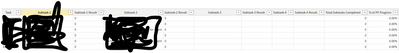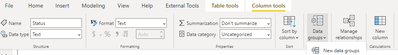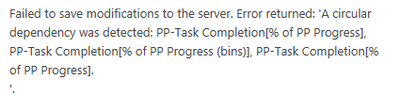Fabric Data Days starts November 4th!
Advance your Data & AI career with 50 days of live learning, dataviz contests, hands-on challenges, study groups & certifications and more!
Get registered- Power BI forums
- Get Help with Power BI
- Desktop
- Service
- Report Server
- Power Query
- Mobile Apps
- Developer
- DAX Commands and Tips
- Custom Visuals Development Discussion
- Health and Life Sciences
- Power BI Spanish forums
- Translated Spanish Desktop
- Training and Consulting
- Instructor Led Training
- Dashboard in a Day for Women, by Women
- Galleries
- Data Stories Gallery
- Themes Gallery
- Contests Gallery
- QuickViz Gallery
- Quick Measures Gallery
- Visual Calculations Gallery
- Notebook Gallery
- Translytical Task Flow Gallery
- TMDL Gallery
- R Script Showcase
- Webinars and Video Gallery
- Ideas
- Custom Visuals Ideas (read-only)
- Issues
- Issues
- Events
- Upcoming Events
Get Fabric Certified for FREE during Fabric Data Days. Don't miss your chance! Request now
- Power BI forums
- Forums
- Get Help with Power BI
- DAX Commands and Tips
- DAX Formula and Measure Question
- Subscribe to RSS Feed
- Mark Topic as New
- Mark Topic as Read
- Float this Topic for Current User
- Bookmark
- Subscribe
- Printer Friendly Page
- Mark as New
- Bookmark
- Subscribe
- Mute
- Subscribe to RSS Feed
- Permalink
- Report Inappropriate Content
DAX Formula and Measure Question
Hello everyone! My data is depicted below (1st picture). It is pretty simple, I created the Total Subtasks Completed and the % of PP Progress columns. The total subtasks completed is the sum of the all the different subtask result columns, and the % of PP progress uses the values in the Total Subtasks completed columns divided by 17 because thats how many different subtasks there are. On the second picture I attached, I made a quick table visual which shows how many subtasks and their % of PP progress a person has. I was looking to create a measure or column which can bucket the % of PP Progress into a 25% bucket. Such as those between 0 and 25% are in 1, 26-50% in another, 51-75% in a third, and lastly 76-100%. Is there a DAX Calculation I can use to make this successful?
Solved! Go to Solution.
- Mark as New
- Bookmark
- Subscribe
- Mute
- Subscribe to RSS Feed
- Permalink
- Report Inappropriate Content
- Mark as New
- Bookmark
- Subscribe
- Mute
- Subscribe to RSS Feed
- Permalink
- Report Inappropriate Content
Hi @PrivateAnalytic ,
Try a measure like below:
Measure =
var %Progress = sum([% of PP Progress])
Return
SWITCH(
TRUE(),
%Progress <= 0.25, 1,
%Progress > 0.25 && %Progress < = 0.5, 2,
%Progress > 0.5 && %Progress <=0.75, 3,
4
)
- Mark as New
- Bookmark
- Subscribe
- Mute
- Subscribe to RSS Feed
- Permalink
- Report Inappropriate Content
- Mark as New
- Bookmark
- Subscribe
- Mute
- Subscribe to RSS Feed
- Permalink
- Report Inappropriate Content
I got this error when I tried it <ccon>A circular dependency was detected: PP-Task Completion[% of PP Progress], PP-Task Completion[PctRange], PP-Task Completion[% of PP Progress].</ccon>
- Mark as New
- Bookmark
- Subscribe
- Mute
- Subscribe to RSS Feed
- Permalink
- Report Inappropriate Content
- Mark as New
- Bookmark
- Subscribe
- Mute
- Subscribe to RSS Feed
- Permalink
- Report Inappropriate Content
You can group your data without DAX! Click the column you're wanting to group and under column tools > data groups > New data groups
Then you can toss those %s in buckets
- Mark as New
- Bookmark
- Subscribe
- Mute
- Subscribe to RSS Feed
- Permalink
- Report Inappropriate Content
I never knew this! When I tried to do it, I got this popup which I've never seen before.
Helpful resources

Fabric Data Days
Advance your Data & AI career with 50 days of live learning, contests, hands-on challenges, study groups & certifications and more!

Power BI Monthly Update - October 2025
Check out the October 2025 Power BI update to learn about new features.

| User | Count |
|---|---|
| 8 | |
| 6 | |
| 5 | |
| 5 | |
| 4 |
| User | Count |
|---|---|
| 25 | |
| 16 | |
| 8 | |
| 7 | |
| 7 |