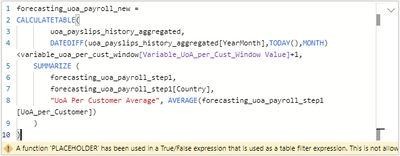FabCon is coming to Atlanta
Join us at FabCon Atlanta from March 16 - 20, 2026, for the ultimate Fabric, Power BI, AI and SQL community-led event. Save $200 with code FABCOMM.
Register now!- Power BI forums
- Get Help with Power BI
- Desktop
- Service
- Report Server
- Power Query
- Mobile Apps
- Developer
- DAX Commands and Tips
- Custom Visuals Development Discussion
- Health and Life Sciences
- Power BI Spanish forums
- Translated Spanish Desktop
- Training and Consulting
- Instructor Led Training
- Dashboard in a Day for Women, by Women
- Galleries
- Data Stories Gallery
- Themes Gallery
- Contests Gallery
- Quick Measures Gallery
- Notebook Gallery
- Translytical Task Flow Gallery
- TMDL Gallery
- R Script Showcase
- Webinars and Video Gallery
- Ideas
- Custom Visuals Ideas (read-only)
- Issues
- Issues
- Events
- Upcoming Events
Calling all Data Engineers! Fabric Data Engineer (Exam DP-700) live sessions are back! Starting October 16th. Sign up.
- Power BI forums
- Forums
- Get Help with Power BI
- DAX Commands and Tips
- Re: DAX Error: A function 'PLACEHOLDER' has been u...
- Subscribe to RSS Feed
- Mark Topic as New
- Mark Topic as Read
- Float this Topic for Current User
- Bookmark
- Subscribe
- Printer Friendly Page
- Mark as New
- Bookmark
- Subscribe
- Mute
- Subscribe to RSS Feed
- Permalink
- Report Inappropriate Content
DAX Error: A function 'PLACEHOLDER' has been used in a True/False expression that is used as a table
Hi, I am new to DAX. I have an assignment which requires me to convert all 3 steps tables to only one table using CALCULATETABLE function. When i tried to do for the first 2 steps, there is an error shown as below.
Hereby I attach the 3 steps table for your reference:
Table1:
forecasting_uoa_payroll_step1 =
FILTER (
uoa_payslips_history_aggregated,
DATEDIFF(uoa_payslips_history_aggregated[YearMonth],TODAY(),MONTH)<variable_uoa_per_cust_window[Variable_UoA_per_Cust_Window Value]+1
)
Table 2:
forecasting_uoa_payroll_step2 =
SUMMARIZE (
forecasting_uoa_payroll_step1,
forecasting_uoa_payroll_step1[Country],
"UoA Per Customer Average", AVERAGE(forecasting_uoa_payroll_step1[UoA_per_Customer])
)
Table 3:
forecasting_uoa_payroll_step3 =
SELECTCOLUMNS (
customer_payroll_forecast,
"Date", customer_payroll_forecast[YearMonth],
"Country", customer_payroll_forecast[Country],
"Customers", customer_payroll_forecast[Total Headcount]
)
Thank you
- Mark as New
- Bookmark
- Subscribe
- Mute
- Subscribe to RSS Feed
- Permalink
- Report Inappropriate Content
I'm having the same issue. I'm guessing there hasn't been a fix found?
- Mark as New
- Bookmark
- Subscribe
- Mute
- Subscribe to RSS Feed
- Permalink
- Report Inappropriate Content
I don't know if this issue was solved or not, but just to keep in mind for these kind of situations, we can not use both measures to check the boolean condition in the filter argument.
The following article explains the issue in detail.
https://p3adaptive.com/2012/06/filter-when-why-how-to-use-it/
If this helps 🙂
- Mark as New
- Bookmark
- Subscribe
- Mute
- Subscribe to RSS Feed
- Permalink
- Report Inappropriate Content
- Mark as New
- Bookmark
- Subscribe
- Mute
- Subscribe to RSS Feed
- Permalink
- Report Inappropriate Content
Thank you mgb-nav-pbi for sharing this link!
It solved a simialr issue I have been facing!
Kudos to you!
- Mark as New
- Bookmark
- Subscribe
- Mute
- Subscribe to RSS Feed
- Permalink
- Report Inappropriate Content
Thanks "mgb-nav-pbi", your linked article has solved my issue,
whereby I got the same error, when uing a measure in a CALCULATE expression as a filter,
e.g. measure < 155.
Just putting the FILTER function in front of the measure has solved my issue,
e.g. FILTER(measure < 155)
Rooms < $155 = CALCULATE(
SUM('Invoice'[Room Count]),
'Invoice Line'[Item Group]="HOTEL",
FILTER ([measure] < 155)
)
- Mark as New
- Bookmark
- Subscribe
- Mute
- Subscribe to RSS Feed
- Permalink
- Report Inappropriate Content
Worked for me too, thanks!
- Mark as New
- Bookmark
- Subscribe
- Mute
- Subscribe to RSS Feed
- Permalink
- Report Inappropriate Content
FILTER() works. Thanks!
- Mark as New
- Bookmark
- Subscribe
- Mute
- Subscribe to RSS Feed
- Permalink
- Report Inappropriate Content
This is great, I was stuck with this issue for some days and this solution (FILTER) actually worked.
Thanks!
- Mark as New
- Bookmark
- Subscribe
- Mute
- Subscribe to RSS Feed
- Permalink
- Report Inappropriate Content
This worked for me inside a calculate statment, anyone know the logic as to why this works? what is filter doing behind the scenes?
- Mark as New
- Bookmark
- Subscribe
- Mute
- Subscribe to RSS Feed
- Permalink
- Report Inappropriate Content
Hi @Anonymous I'm finding it hard to understand what you're trying to acheive. To help with your wider goal it would be useful if you can post a picture of your model and provide some sample data in table format, or share the .pbix if you can.
A high-level description of what you're trying to do would help as well.
Some general comments on the code that may help you:
- Is the uoa_payslips_history_aggregated[YearMonth] column a date or datetime type? It needs to be to use the DATEDIFF function
- Best practice is to not use SUMMARIZE to add columns. See https://www.sqlbi.com/articles/all-the-secrets-of-summarize/
You could refactor step 2 as
forecasting_uoa_payroll_step2 =
ADDCOLUMNS(
VALUES(forecasting_uoa_payroll_step1[Country]),
"UoA Per Customer Average", CALCULATE(AVERAGE(forecasting_uoa_payroll_step1[UoA_per_Customer]))
)- However, I don't understand why you're doing that step. Using this as a filter in CALCULATE/CALCULATETABLE isn't going to have any effect. You calculate an average but then do nothing with it. What are you trying to do here?
- It also references this: forecasting_uoa_payroll_step1. Does that exist now you've combined step1 and step 2 together?
- You say the ultimate aim is to create one table, but I don't see how Step 2 and Step 3 are in any way related
- Mark as New
- Bookmark
- Subscribe
- Mute
- Subscribe to RSS Feed
- Permalink
- Report Inappropriate Content
I just ran into the same error and found your question.
If I find the answer anywhere else, I'll post.
- Mark as New
- Bookmark
- Subscribe
- Mute
- Subscribe to RSS Feed
- Permalink
- Report Inappropriate Content
Thank you! Im still searching for it too, will reply here if I found any
Helpful resources

FabCon Global Hackathon
Join the Fabric FabCon Global Hackathon—running virtually through Nov 3. Open to all skill levels. $10,000 in prizes!

Power BI Monthly Update - October 2025
Check out the October 2025 Power BI update to learn about new features.

| User | Count |
|---|---|
| 10 | |
| 8 | |
| 6 | |
| 4 | |
| 3 |