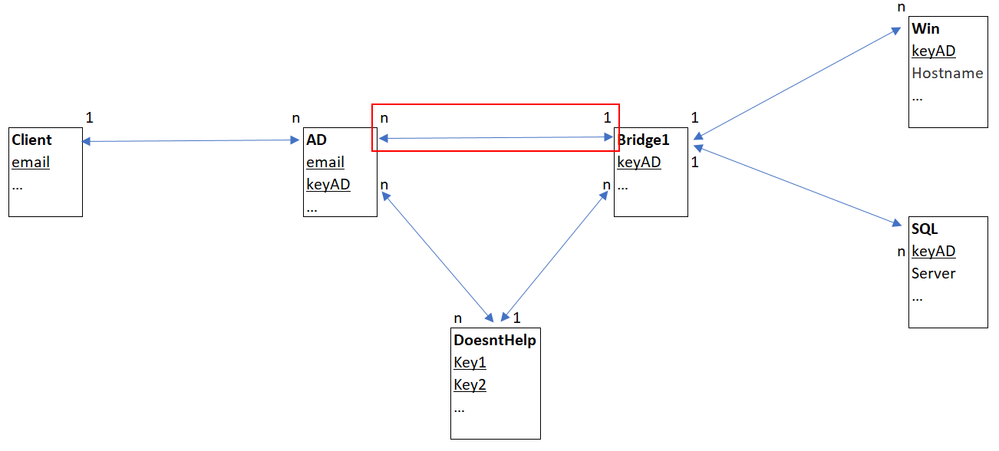Huge last-minute discounts for FabCon Vienna from September 15-18, 2025
Supplies are limited. Contact info@espc.tech right away to save your spot before the conference sells out.
Get your discount- Power BI forums
- Get Help with Power BI
- Desktop
- Service
- Report Server
- Power Query
- Mobile Apps
- Developer
- DAX Commands and Tips
- Custom Visuals Development Discussion
- Health and Life Sciences
- Power BI Spanish forums
- Translated Spanish Desktop
- Training and Consulting
- Instructor Led Training
- Dashboard in a Day for Women, by Women
- Galleries
- Data Stories Gallery
- Themes Gallery
- Contests Gallery
- Quick Measures Gallery
- Notebook Gallery
- Translytical Task Flow Gallery
- TMDL Gallery
- R Script Showcase
- Webinars and Video Gallery
- Ideas
- Custom Visuals Ideas (read-only)
- Issues
- Issues
- Events
- Upcoming Events
Score big with last-minute savings on the final tickets to FabCon Vienna. Secure your discount
- Power BI forums
- Forums
- Get Help with Power BI
- DAX Commands and Tips
- DAX Doubt (bidrectionality and cardinality between...
- Subscribe to RSS Feed
- Mark Topic as New
- Mark Topic as Read
- Float this Topic for Current User
- Bookmark
- Subscribe
- Printer Friendly Page
- Mark as New
- Bookmark
- Subscribe
- Mute
- Subscribe to RSS Feed
- Permalink
- Report Inappropriate Content
DAX Doubt (bidrectionality and cardinality between some tables)
Hello, due to confidentiality i don’t have a PBIX neither data to send, but i think i have the MOC and the right information to share.
I’m trying to create a table that shows the Client that has the highest number of Hostnames (in table Win). I want to do something similiar in table SQL but i’ll procede with the Win example.
Simply placing the email and a measure, this is painfully slow, like 50 minutes…
Test = CALCULATE(DISTINCTCOUNT(‘Win’[Hostname]),
CROSSFILTER(AD[Key_Not_Showing_onImage], DoesntHelp[key1], None),
CROSSFILTER(Bridge1[key_AD], DoesntHelp[key2] , None),
)
I was trying to do a SUMMARIZE, like this, but it doesn’t work, due to the fact that the relation between AD and Bridge1 is n to 1. Notice the red box.
Test = CALCULATE(
DISTINCTCOUNT(‘Win’[Hostname]),
SUMMARIZE(Client[email],AD[keyAD],Bridge1[key_AD],Win[key_AD]
CROSSFILTER(AD[Key_Not_Showing_onImage], DoesntHelp[key1], None),
CROSSFILTER(Bridge1[key_AD], DoesntHelp[key2] , None),
)
So, if i create a filter in Client, like in column Company (not shown), it is relatively quick.
Ideally, I would like to get the clients with the highest number of Win Hostnames, of all companies (not filtered by company).
How can i do this calculation be quicker? In a measure or in a “virtual table”? If it is in a virtual table how can i show it in Power BI?
I would love if someone can help me out, and also referring videos or webcasts that allows us to understand these type of DAX calculations.
Thanks in advance.
- Mark as New
- Bookmark
- Subscribe
- Mute
- Subscribe to RSS Feed
- Permalink
- Report Inappropriate Content
Hi @Ricardo77
SQL BI had a video this weekend on a scenario/model that seems very similar to this: https://www.sqlbi.com/tv/differences-between-generate-and-crossjoin-solving-business-scenarios-unplu...
They used a SUMMARIZE of the AD table to move the filter to Bridge1. On your diagram you have the arrows going both directions but I'm assuming your relationships are all single-direction. If that's not the case you should look to have the single-direction: bi-directional relationships can be a cause of slow queries.
Helpful resources
| User | Count |
|---|---|
| 12 | |
| 11 | |
| 8 | |
| 6 | |
| 6 |
| User | Count |
|---|---|
| 25 | |
| 19 | |
| 14 | |
| 10 | |
| 7 |