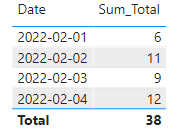FabCon is coming to Atlanta
Join us at FabCon Atlanta from March 16 - 20, 2026, for the ultimate Fabric, Power BI, AI and SQL community-led event. Save $200 with code FABCOMM.
Register now!- Power BI forums
- Get Help with Power BI
- Desktop
- Service
- Report Server
- Power Query
- Mobile Apps
- Developer
- DAX Commands and Tips
- Custom Visuals Development Discussion
- Health and Life Sciences
- Power BI Spanish forums
- Translated Spanish Desktop
- Training and Consulting
- Instructor Led Training
- Dashboard in a Day for Women, by Women
- Galleries
- Data Stories Gallery
- Themes Gallery
- Contests Gallery
- QuickViz Gallery
- Quick Measures Gallery
- Visual Calculations Gallery
- Notebook Gallery
- Translytical Task Flow Gallery
- TMDL Gallery
- R Script Showcase
- Webinars and Video Gallery
- Ideas
- Custom Visuals Ideas (read-only)
- Issues
- Issues
- Events
- Upcoming Events
The Power BI Data Visualization World Championships is back! Get ahead of the game and start preparing now! Learn more
- Power BI forums
- Forums
- Get Help with Power BI
- DAX Commands and Tips
- DAX Distinct Count Grand Total Showing incorrect v...
- Subscribe to RSS Feed
- Mark Topic as New
- Mark Topic as Read
- Float this Topic for Current User
- Bookmark
- Subscribe
- Printer Friendly Page
- Mark as New
- Bookmark
- Subscribe
- Mute
- Subscribe to RSS Feed
- Permalink
- Report Inappropriate Content
DAX Distinct Count Grand Total Showing incorrect value
Why my Calculation didnt give correct Grand Total. Grand Total will be 33 but showing 44. Please help.
SUMX(
VALUES(data[Date]),
CALCULATE(DISTINCTCOUNT(data[Wrap-up]),DATESINPERIOD(data[Date],MAX(data[Date]),-2,DAY))
)
Same problem happened even I remove Distinct Count. Grand Total will be 38 but showing 48.
SUMX(VALUES(data[Date]),
CALCULATE(COUNT(data[Wrap-up]), DATESINPERIOD(data[Date],MAX(data[Date]),-2,DAY))
)
How do I get the correct Grand Total.
Solved! Go to Solution.
- Mark as New
- Bookmark
- Subscribe
- Mute
- Subscribe to RSS Feed
- Permalink
- Report Inappropriate Content
Hi @Hijbul_Bari ,
Here are the steps you can follow:
1. Create measure.
Count_measure =
COUNTX(FILTER(ALL(data),'data'[Date]<=MAX('data'[Date])&&'data'[Date]>MAX('data'[Date])-2),[Wrap-up])Sum_Total =
var _table=SUMMARIZE('data','data'[Date],"_value",[Count_measure])
return
IF(HASONEVALUE('data'[Date]),[Count_measure],SUMX( _table,[_value]))2. Result:
Best Regards,
Liu Yang
If this post helps, then please consider Accept it as the solution to help the other members find it more quickly
- Mark as New
- Bookmark
- Subscribe
- Mute
- Subscribe to RSS Feed
- Permalink
- Report Inappropriate Content
Hi @Hijbul_Bari ,
Here are the steps you can follow:
1. Create measure.
Count_measure =
COUNTX(FILTER(ALL(data),'data'[Date]<=MAX('data'[Date])&&'data'[Date]>MAX('data'[Date])-2),[Wrap-up])Sum_Total =
var _table=SUMMARIZE('data','data'[Date],"_value",[Count_measure])
return
IF(HASONEVALUE('data'[Date]),[Count_measure],SUMX( _table,[_value]))2. Result:
Best Regards,
Liu Yang
If this post helps, then please consider Accept it as the solution to help the other members find it more quickly
- Mark as New
- Bookmark
- Subscribe
- Mute
- Subscribe to RSS Feed
- Permalink
- Report Inappropriate Content
Hi @Hijbul_Bari
Don't think of the grand total as a grand sum. It is acually evaluated seperately same as any other cell in the matrix or pivot table. It really depends on your data to realize what is the problem. If possible please share sample data and will assest you. Thanks and have a great day!
- Mark as New
- Bookmark
- Subscribe
- Mute
- Subscribe to RSS Feed
- Permalink
- Report Inappropriate Content
Date Wrap-up
| 2/1/2022 | Subscription_ACCBalance_QFTR |
| 2/1/2022 | Package_AKASH Lite Plus_RFTR |
| 2/1/2022 | Package_AKASH LITE_RFTR |
| 2/1/2022 | Subscription_Service Act_QFTR |
| 2/1/2022 | Package_AKASH Lite Plus_RFTR |
| 2/1/2022 | Camp Offer_Referral Offer_RFTR |
| 2/2/2022 | Content_Specefic Channel_CFTR |
| 2/2/2022 | Subscription_ACCBalance_QFTR |
| 2/2/2022 | Package_AKASH STANDARD_RFTR |
| 2/2/2022 | Camp Offer_Referral Offer_QFTR |
| 2/2/2022 | Error Code_E17-0_CFTR |
| 2/3/2022 | Package_AKASH STANDARD_RFTR |
| 2/3/2022 | Package_AKASH STANDARD_QFTR |
| 2/3/2022 | Package_Package Info_QFTR |
| 2/3/2022 | Package_AKASH LITE_QFTR |
| 2/4/2022 | Subscription_ACCBalance_QFTR |
| 2/4/2022 | Content_Specefic Channel_QFTR |
| 2/4/2022 | Info Update_HelpPage_CFTR |
| 2/4/2022 | Purchase_General Process_QFTR |
| 2/4/2022 | Package_AKASH STANDARD_RFTR |
| 2/4/2022 | Recharge_bKash_QFTR |
| 2/4/2022 | Camp Offer_Feb Recharge_QFTR |
| 2/4/2022 | Subscription_Classific_QFTR |
- Mark as New
- Bookmark
- Subscribe
- Mute
- Subscribe to RSS Feed
- Permalink
- Report Inappropriate Content
Hi,
The way total calculation works is a bit peculiar. I recommend reading this article to understand what is happening here: https://www.sqlbi.com/articles/summing-values-for-the-total/
You can circumvent this behaviour by for example using this kind of pattern: IF(SELECTEDVALUE(data[Date])=BLANK(),
CALCULATE(DISTINCTCOUNT(data[Wrap-up]),DATESINPERIOD(data[Date],MAX(data[Date]),-2,DAY)),
SUMX(
VALUES(data[Date]),
CALCULATE(DISTINCTCOUNT(data[Wrap-up]),DATESINPERIOD(data[Date],MAX(data[Date]),-2,DAY))
)
I hope this post helps to solve your issue and if it does consider accepting it as a solution and giving the post a thumbs up!
My LinkedIn: https://www.linkedin.com/in/n%C3%A4ttiahov-00001/
Did I answer your question? Mark my post as a solution!
Proud to be a Super User!
- Mark as New
- Bookmark
- Subscribe
- Mute
- Subscribe to RSS Feed
- Permalink
- Report Inappropriate Content
Its return last value 11 but not grand sum.
Helpful resources

Power BI Monthly Update - November 2025
Check out the November 2025 Power BI update to learn about new features.

Fabric Data Days
Advance your Data & AI career with 50 days of live learning, contests, hands-on challenges, study groups & certifications and more!

| User | Count |
|---|---|
| 20 | |
| 11 | |
| 9 | |
| 4 | |
| 4 |
| User | Count |
|---|---|
| 31 | |
| 28 | |
| 21 | |
| 13 | |
| 12 |