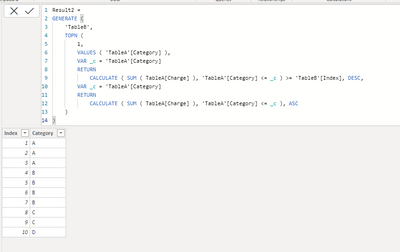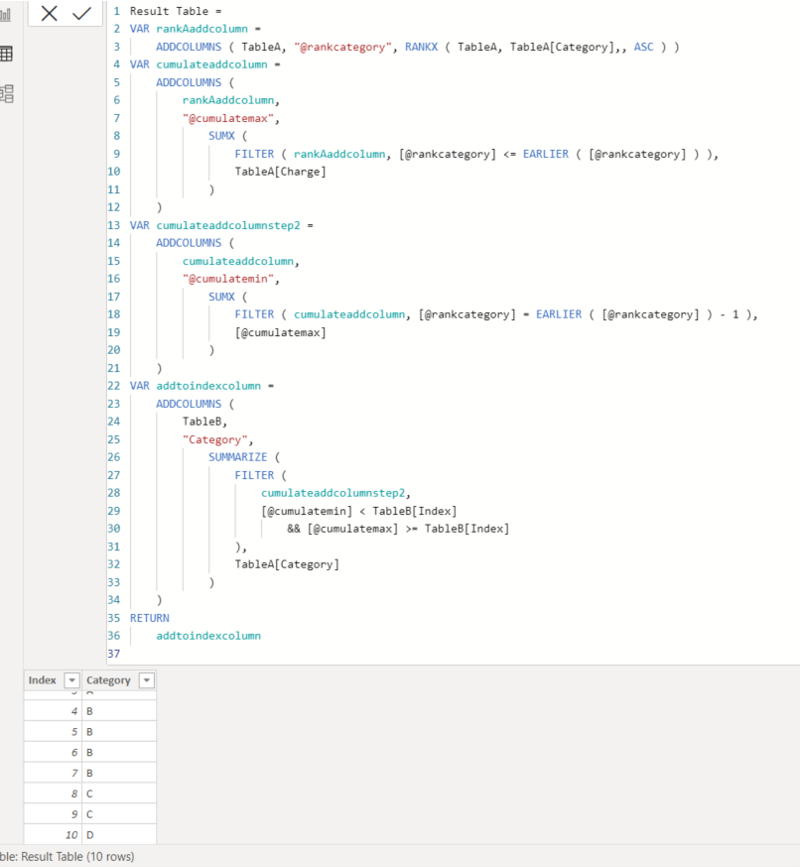Join us at FabCon Vienna from September 15-18, 2025
The ultimate Fabric, Power BI, SQL, and AI community-led learning event. Save €200 with code FABCOMM.
Get registered- Power BI forums
- Get Help with Power BI
- Desktop
- Service
- Report Server
- Power Query
- Mobile Apps
- Developer
- DAX Commands and Tips
- Custom Visuals Development Discussion
- Health and Life Sciences
- Power BI Spanish forums
- Translated Spanish Desktop
- Training and Consulting
- Instructor Led Training
- Dashboard in a Day for Women, by Women
- Galleries
- Data Stories Gallery
- Themes Gallery
- Contests Gallery
- Quick Measures Gallery
- Notebook Gallery
- Translytical Task Flow Gallery
- TMDL Gallery
- R Script Showcase
- Webinars and Video Gallery
- Ideas
- Custom Visuals Ideas (read-only)
- Issues
- Issues
- Events
- Upcoming Events
Compete to become Power BI Data Viz World Champion! First round ends August 18th. Get started.
- Power BI forums
- Forums
- Get Help with Power BI
- DAX Commands and Tips
- DAX -Create New table
- Subscribe to RSS Feed
- Mark Topic as New
- Mark Topic as Read
- Float this Topic for Current User
- Bookmark
- Subscribe
- Printer Friendly Page
- Mark as New
- Bookmark
- Subscribe
- Mute
- Subscribe to RSS Feed
- Permalink
- Report Inappropriate Content
DAX -Create New table
HI
I can't think how to create new table by using DAX formula.
TableA
| Category | Charge |
| A | 3 |
| B | 4 |
| C | 2 |
| D | 1 |
TableB
| Index |
| 1 |
| 2 |
| 3 |
| 4 |
| 5 |
| 6 |
| 7 |
| 8 |
| 9 |
| 10 |
I wanto to create the NewTable
Result
| Index | Category |
| 1 | A |
| 2 | A |
| 3 | A |
| 4 | B |
| 5 | B |
| 6 | B |
| 7 | B |
| 8 | C |
| 9 | C |
| 10 | D |
Could you help me ?
Solved! Go to Solution.
- Mark as New
- Bookmark
- Subscribe
- Mute
- Subscribe to RSS Feed
- Permalink
- Report Inappropriate Content
- Mark as New
- Bookmark
- Subscribe
- Mute
- Subscribe to RSS Feed
- Permalink
- Report Inappropriate Content
Hi, @ChoiJunghoon
Please check the below picture and the sample pbix file's link down below.
Result Table =
VAR rankAaddcolumn =
ADDCOLUMNS ( TableA, "@rankcategory", RANKX ( TableA, TableA[Category],, ASC ) )
VAR cumulateaddcolumn =
ADDCOLUMNS (
rankAaddcolumn,
"@cumulatemax",
SUMX (
FILTER ( rankAaddcolumn, [@rankcategory] <= EARLIER ( [@rankcategory] ) ),
TableA[Charge]
)
)
VAR cumulateaddcolumnstep2 =
ADDCOLUMNS (
cumulateaddcolumn,
"@cumulatemin",
SUMX (
FILTER ( cumulateaddcolumn, [@rankcategory] = EARLIER ( [@rankcategory] ) - 1 ),
[@cumulatemax]
)
)
VAR addtoindexcolumn =
ADDCOLUMNS (
TableB,
"Category",
SUMMARIZE (
FILTER (
cumulateaddcolumnstep2,
[@cumulatemin] < TableB[Index]
&& [@cumulatemax] >= TableB[Index]
),
TableA[Category]
)
)
RETURN
addtoindexcolumn
https://www.dropbox.com/s/voz6y9o9e04cht3/choijunghoon.pbix?dl=0
If this post helps, then please consider accepting it as the solution to help other members find it faster, and give a big thumbs up.
Click here to visit my LinkedIn page
Click here to schedule a short Teams meeting to discuss your question.
- Mark as New
- Bookmark
- Subscribe
- Mute
- Subscribe to RSS Feed
- Permalink
- Report Inappropriate Content
Hi, @ChoiJunghoon
Please check the below picture and the sample pbix file's link down below.
Result Table =
VAR rankAaddcolumn =
ADDCOLUMNS ( TableA, "@rankcategory", RANKX ( TableA, TableA[Category],, ASC ) )
VAR cumulateaddcolumn =
ADDCOLUMNS (
rankAaddcolumn,
"@cumulatemax",
SUMX (
FILTER ( rankAaddcolumn, [@rankcategory] <= EARLIER ( [@rankcategory] ) ),
TableA[Charge]
)
)
VAR cumulateaddcolumnstep2 =
ADDCOLUMNS (
cumulateaddcolumn,
"@cumulatemin",
SUMX (
FILTER ( cumulateaddcolumn, [@rankcategory] = EARLIER ( [@rankcategory] ) - 1 ),
[@cumulatemax]
)
)
VAR addtoindexcolumn =
ADDCOLUMNS (
TableB,
"Category",
SUMMARIZE (
FILTER (
cumulateaddcolumnstep2,
[@cumulatemin] < TableB[Index]
&& [@cumulatemax] >= TableB[Index]
),
TableA[Category]
)
)
RETURN
addtoindexcolumn
https://www.dropbox.com/s/voz6y9o9e04cht3/choijunghoon.pbix?dl=0
If this post helps, then please consider accepting it as the solution to help other members find it faster, and give a big thumbs up.
Click here to visit my LinkedIn page
Click here to schedule a short Teams meeting to discuss your question.
- Mark as New
- Bookmark
- Subscribe
- Mute
- Subscribe to RSS Feed
- Permalink
- Report Inappropriate Content
Helpful resources
| User | Count |
|---|---|
| 17 | |
| 8 | |
| 7 | |
| 6 | |
| 6 |
| User | Count |
|---|---|
| 26 | |
| 13 | |
| 12 | |
| 9 | |
| 8 |