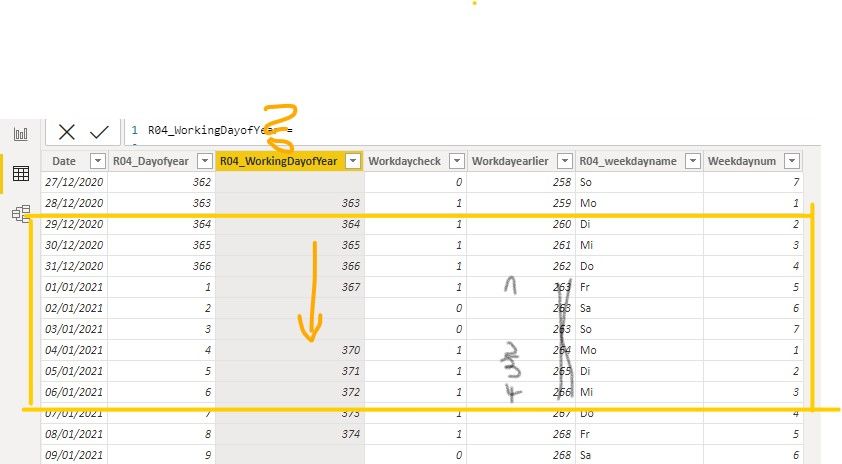FabCon is coming to Atlanta
Join us at FabCon Atlanta from March 16 - 20, 2026, for the ultimate Fabric, Power BI, AI and SQL community-led event. Save $200 with code FABCOMM.
Register now!- Power BI forums
- Get Help with Power BI
- Desktop
- Service
- Report Server
- Power Query
- Mobile Apps
- Developer
- DAX Commands and Tips
- Custom Visuals Development Discussion
- Health and Life Sciences
- Power BI Spanish forums
- Translated Spanish Desktop
- Training and Consulting
- Instructor Led Training
- Dashboard in a Day for Women, by Women
- Galleries
- Data Stories Gallery
- Themes Gallery
- Contests Gallery
- QuickViz Gallery
- Quick Measures Gallery
- Visual Calculations Gallery
- Notebook Gallery
- Translytical Task Flow Gallery
- TMDL Gallery
- R Script Showcase
- Webinars and Video Gallery
- Ideas
- Custom Visuals Ideas (read-only)
- Issues
- Issues
- Events
- Upcoming Events
The Power BI Data Visualization World Championships is back! Get ahead of the game and start preparing now! Learn more
- Power BI forums
- Forums
- Get Help with Power BI
- DAX Commands and Tips
- DAX Cookbook "Determine day and working day number...
- Subscribe to RSS Feed
- Mark Topic as New
- Mark Topic as Read
- Float this Topic for Current User
- Bookmark
- Subscribe
- Printer Friendly Page
- Mark as New
- Bookmark
- Subscribe
- Mute
- Subscribe to RSS Feed
- Permalink
- Report Inappropriate Content
DAX Cookbook "Determine day and working day numbers"
Hi everyone, hi Greg,
I got your book "Dax cookbook" and am going to go through it, all 520 pages (great book, love it! I failed on the Italian's "Definitive DAX Guide"). I am not totally new with PBI and DAX, around 2 years of experience, but complex DAX is still hard stuff for me, so as this challenge.
I went to the mentioned chapter (page 55), got it going but I am not sure about the result. I would expect the outcome should be the count of ONLY the working days of a calendar year, ignoring Sat and Sun (means weekday([date],2) <6), bc I am from Germany), which totals to 262 days in 2020. Then the calculation should repeat for 2021 giving the number of workdays for that year and so on. I realized the first part with the following DAX.
| date | weekday | weekdaycheck | working days |
| 26/12/2020 | Sat | 0 | 257 |
| 27/12/2020 | Sun | 0 | 258 |
| 28/12/2020 | Mon | 1 | 259 |
| 29/12/2020 | Tue | 1 | 260 |
| 30/12/2020 | Wed | 1 | 261 |
| 31/12/2020 | Thr | 1 | 262 |
| 01/01/2021 | Fri | 1 | 1 |
| 02/01/2021 | Sat | 0 | |
| 03/01/2021 | Sun | 0 | |
| 04/01/2021 | Mon | 1 | 2 |
| 05/01/2021 | Tue | 1 | 3 |
Solved! Go to Solution.
- Mark as New
- Bookmark
- Subscribe
- Mute
- Subscribe to RSS Feed
- Permalink
- Report Inappropriate Content
@datadonuts The calculation in the book creates a sequential day number similar to a sequential week, making workday over workday or week over week comparisons very easy. If you want it to reset at the beginning of each year, do this:
_Workdayearlier = SUMX(FILTER(R04_Calendar,'R04_Calendar'[Date]<=EARLIER('R04_Calendar'[Date]) && 'R04_Calendar'[Year] = EARLIER('R04_Calendar'[Year])),R04_Calendar[_Workdaycheck])
Also, if you don't want to use EARLIER, you can do this as an equivalent:
_Workdayearlier =
VAR __Year = [Year]
VAR __Date = [Date]
RETURN
SUMX(FILTER(R04_Calendar,'R04_Calendar'[Date]<=__Date && 'R04_Calendar'[Year] = __Year ),R04_Calendar[_Workdaycheck])Glad you like the book. It is my personal favorite of the books I have written.
Follow on LinkedIn
@ me in replies or I'll lose your thread!!!
Instead of a Kudo, please vote for this idea
Become an expert!: Enterprise DNA
External Tools: MSHGQM
YouTube Channel!: Microsoft Hates Greg
Latest book!: DAX For Humans
DAX is easy, CALCULATE makes DAX hard...
- Mark as New
- Bookmark
- Subscribe
- Mute
- Subscribe to RSS Feed
- Permalink
- Report Inappropriate Content
@datadonuts The calculation in the book creates a sequential day number similar to a sequential week, making workday over workday or week over week comparisons very easy. If you want it to reset at the beginning of each year, do this:
_Workdayearlier = SUMX(FILTER(R04_Calendar,'R04_Calendar'[Date]<=EARLIER('R04_Calendar'[Date]) && 'R04_Calendar'[Year] = EARLIER('R04_Calendar'[Year])),R04_Calendar[_Workdaycheck])
Also, if you don't want to use EARLIER, you can do this as an equivalent:
_Workdayearlier =
VAR __Year = [Year]
VAR __Date = [Date]
RETURN
SUMX(FILTER(R04_Calendar,'R04_Calendar'[Date]<=__Date && 'R04_Calendar'[Year] = __Year ),R04_Calendar[_Workdaycheck])Glad you like the book. It is my personal favorite of the books I have written.
Follow on LinkedIn
@ me in replies or I'll lose your thread!!!
Instead of a Kudo, please vote for this idea
Become an expert!: Enterprise DNA
External Tools: MSHGQM
YouTube Channel!: Microsoft Hates Greg
Latest book!: DAX For Humans
DAX is easy, CALCULATE makes DAX hard...
- Mark as New
- Bookmark
- Subscribe
- Mute
- Subscribe to RSS Feed
- Permalink
- Report Inappropriate Content
Most of the time solution is easier than thought. Thanks a lot!
Helpful resources

Power BI Monthly Update - November 2025
Check out the November 2025 Power BI update to learn about new features.

Fabric Data Days
Advance your Data & AI career with 50 days of live learning, contests, hands-on challenges, study groups & certifications and more!

| User | Count |
|---|---|
| 20 | |
| 11 | |
| 9 | |
| 4 | |
| 4 |
| User | Count |
|---|---|
| 31 | |
| 29 | |
| 21 | |
| 12 | |
| 12 |