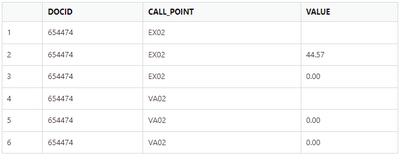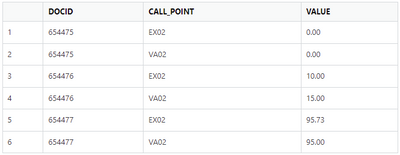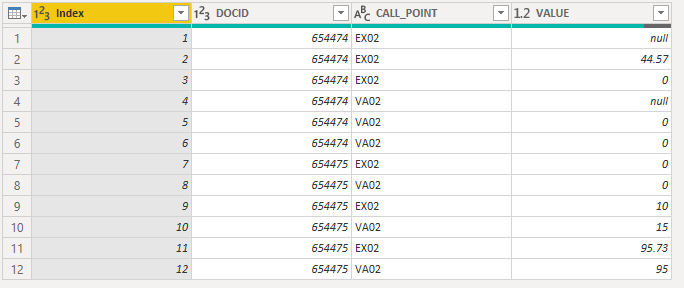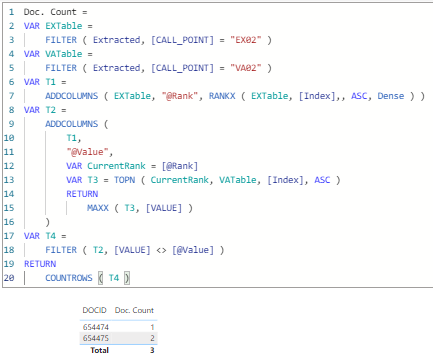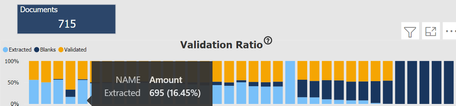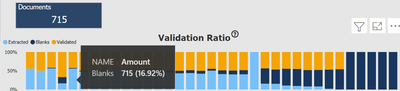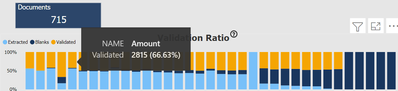Join us at FabCon Vienna from September 15-18, 2025
The ultimate Fabric, Power BI, SQL, and AI community-led learning event. Save €200 with code FABCOMM.
Get registered- Power BI forums
- Get Help with Power BI
- Desktop
- Service
- Report Server
- Power Query
- Mobile Apps
- Developer
- DAX Commands and Tips
- Custom Visuals Development Discussion
- Health and Life Sciences
- Power BI Spanish forums
- Translated Spanish Desktop
- Training and Consulting
- Instructor Led Training
- Dashboard in a Day for Women, by Women
- Galleries
- Data Stories Gallery
- Themes Gallery
- Contests Gallery
- Quick Measures Gallery
- Notebook Gallery
- Translytical Task Flow Gallery
- TMDL Gallery
- R Script Showcase
- Webinars and Video Gallery
- Ideas
- Custom Visuals Ideas (read-only)
- Issues
- Issues
- Events
- Upcoming Events
Enhance your career with this limited time 50% discount on Fabric and Power BI exams. Ends August 31st. Request your voucher.
- Power BI forums
- Forums
- Get Help with Power BI
- DAX Commands and Tips
- Re: DAX Comparison between tables
- Subscribe to RSS Feed
- Mark Topic as New
- Mark Topic as Read
- Float this Topic for Current User
- Bookmark
- Subscribe
- Printer Friendly Page
- Mark as New
- Bookmark
- Subscribe
- Mute
- Subscribe to RSS Feed
- Permalink
- Report Inappropriate Content
DAX Comparison between tables
Hi,
I am having an issue and cannot figure it out, since I am still pretty new on DAX. Currently, I am having a table in the database, where it stores the "Extracted" documents that have been automatically extracted value by the software. I also have the second step, during this process, called Validation - "VA02", the value can be manually changed or leave it as it came from "EX02".
I need to create a DAX measure that would return the distinct count of Document ID for the count of CALL_POINT = "VA02" that Values differ from the CALL_POINT = "EX02".
The first row of EX02 corresponds with the first row of VA02, etc. There is a difference in lines 2 and 5, which means the value was changed manually. So the expected result, in this case, should be 1.
In this example, the output should be 2. Since the value between EX02 and VA02 differs in DOCID 654476 and 654477.
Regards,
Matas
Solved! Go to Solution.
- Mark as New
- Bookmark
- Subscribe
- Mute
- Subscribe to RSS Feed
- Permalink
- Report Inappropriate Content
Hi @Matas
Pleas etry this code
Document Count =
SUMX (
SUMMARIZE ( 'Raw Data','Raw Data'[REGID], 'Raw Data'[DOCID] ),
CALCULATE (
VAR EXTable =
FILTER ( 'Raw Data', [CALL_POINT] = "EX02" )
VAR VATable =
FILTER ( 'Raw Data', [CALL_POINT] = "VA02" )
VAR T1 =
ADDCOLUMNS ( EXTable, "@Rank", RANKX ( EXTable, [Index],, ASC, Dense ) )
VAR T2 =
ADDCOLUMNS (
T1,
"@Value",
VAR CurrentRank = [@Rank]
VAR T3 = TOPN ( CurrentRank, VATable, [Index], ASC )
RETURN
MAXX ( T3, [VALUE] )
)
VAR T4 =
FILTER ( T2, [VALUE] <> [@Value] )
VAR T5 = SELECTCOLUMNS ( T4, "@DOCID", [DOCID] )
RETURN
COUNTROWS ( DISTINCT ( T5 ) )
)
)- Mark as New
- Bookmark
- Subscribe
- Mute
- Subscribe to RSS Feed
- Permalink
- Report Inappropriate Content
Hi @Matas
Pleas etry this code
Document Count =
SUMX (
SUMMARIZE ( 'Raw Data','Raw Data'[REGID], 'Raw Data'[DOCID] ),
CALCULATE (
VAR EXTable =
FILTER ( 'Raw Data', [CALL_POINT] = "EX02" )
VAR VATable =
FILTER ( 'Raw Data', [CALL_POINT] = "VA02" )
VAR T1 =
ADDCOLUMNS ( EXTable, "@Rank", RANKX ( EXTable, [Index],, ASC, Dense ) )
VAR T2 =
ADDCOLUMNS (
T1,
"@Value",
VAR CurrentRank = [@Rank]
VAR T3 = TOPN ( CurrentRank, VATable, [Index], ASC )
RETURN
MAXX ( T3, [VALUE] )
)
VAR T4 =
FILTER ( T2, [VALUE] <> [@Value] )
VAR T5 = SELECTCOLUMNS ( T4, "@DOCID", [DOCID] )
RETURN
COUNTROWS ( DISTINCT ( T5 ) )
)
)- Mark as New
- Bookmark
- Subscribe
- Mute
- Subscribe to RSS Feed
- Permalink
- Report Inappropriate Content
Hi @tamerj1 ,
I am pretty sure this is what I needed. Thank you so much for this! I really appreciate your effort in helping me!
Regards,
Matas
- Mark as New
- Bookmark
- Subscribe
- Mute
- Subscribe to RSS Feed
- Permalink
- Report Inappropriate Content
Hi @Matas
Here is a sample file with the solution https://we.tl/t-36zvTh2N5O
Doc. Count =
VAR EXTable =
FILTER ( Extracted, [CALL_POINT] = "EX02" )
VAR VATable =
FILTER ( Extracted, [CALL_POINT] = "VA02" )
VAR T1 =
ADDCOLUMNS ( EXTable, "@Rank", RANKX ( EXTable, [Index],, ASC, Dense ) )
VAR T2 =
ADDCOLUMNS (
T1,
"@Value",
VAR CurrentRank = [@Rank]
VAR T3 = TOPN ( CurrentRank, VATable, [Index], ASC )
RETURN
MAXX ( T3, [VALUE] )
)
VAR T4 =
FILTER ( T2, [VALUE] <> [@Value] )
RETURN
COUNTROWS ( T4 )- Mark as New
- Bookmark
- Subscribe
- Mute
- Subscribe to RSS Feed
- Permalink
- Report Inappropriate Content
Hi @tamerj1
Thank you for the reply, I really appreciate it. Could I ask how could I optimize this code to Distinct DOCID? Since I do not have an Index in my tables.
Regards,
Matas
- Mark as New
- Bookmark
- Subscribe
- Mute
- Subscribe to RSS Feed
- Permalink
- Report Inappropriate Content
Hi @Matas
index column must be added using power query. I don't believe this problem can be solved otherwise.
- Mark as New
- Bookmark
- Subscribe
- Mute
- Subscribe to RSS Feed
- Permalink
- Report Inappropriate Content
Hi @tamerj1 ,
Thank you for your reply. I have added the Index column, but the output returns not DISTINCT Docid result. How could I optimize your code, so that it would return only DISTINCT DOCID RowCount?
Regards,
Matas
- Mark as New
- Bookmark
- Subscribe
- Mute
- Subscribe to RSS Feed
- Permalink
- Report Inappropriate Content
- Mark as New
- Bookmark
- Subscribe
- Mute
- Subscribe to RSS Feed
- Permalink
- Report Inappropriate Content
Sure @tamerj1 .
My visual consists of 3 measures - Blanks, Extracted and Validated. This measure that we are trying to achieve is for Validation. Please check below the visual with the Doc Count, this is the issue. Thanks in advance!
Extracted for Amount - 695 out of 715 documents.
Blanks for Amount - 715 out of 715 Documents
Validated for Amount - 2815 out of 715 documents.
Regards,
Matas
- Mark as New
- Bookmark
- Subscribe
- Mute
- Subscribe to RSS Feed
- Permalink
- Report Inappropriate Content
I hope this will solve your problem
Doc. Count =
VAR EXTable =
FILTER ( Extracted, [CALL_POINT] = "EX02" )
VAR VATable =
FILTER ( Extracted, [CALL_POINT] = "VA02" )
VAR T1 =
ADDCOLUMNS ( EXTable, "@Rank", RANKX ( EXTable, [Index],, ASC, DENSE ) )
VAR T2 =
ADDCOLUMNS (
T1,
"@Value",
VAR CurrentRank = [@Rank]
VAR T3 =
TOPN ( CurrentRank, VATable, [Index], ASC )
RETURN
MAXX ( T3, [VALUE] )
)
VAR T4 =
FILTER ( T2, [VALUE] <> [@Value] )
VAR T5 =
SELECTCOLUMNS ( T4, "@ID", [DOCID] )
RETURN
COUNTROWS ( DISTINCT ( T4 ) )- Mark as New
- Bookmark
- Subscribe
- Mute
- Subscribe to RSS Feed
- Permalink
- Report Inappropriate Content
Hi @tamerj1 ,
Thank you for your reply. Unfortunately I am getting exactly the same result by applying your new formula:
I am adding my formula for "Extracted" measure, maybe this will help out:
OCR Extracted Ratio = var T1 = VALUES(Table[DOCID]) var T2 = ADDCOLUMNS(T1, "@NumOfBlanks", SUMX(FILTER(CALCULATETABLE(Table), Table[CALL_POINT] = "EX02"), IF (Table[VALUE] <> BLANK(),1) ) ) var T3 = FILTER(T2, [@NumOfBlanks] <> BLANK()) RETURN COUNTROWS(T3) |
If you have any idea of how to optimize your previous measure, I would be grateful.
Regards,
Matas
- Mark as New
- Bookmark
- Subscribe
- Mute
- Subscribe to RSS Feed
- Permalink
- Report Inappropriate Content
Is it me who wrote that measure? It ssems that O don't fully understand your requirement for the validation measure. I prefer to connect via teams or zoom perhaps on Monday. It is really difficult in some cases to auther codes without having your hands on the real data.
- Mark as New
- Bookmark
- Subscribe
- Mute
- Subscribe to RSS Feed
- Permalink
- Report Inappropriate Content
Hi @tamerj1 ,
Yes, it was you who helped me with this measure as well.
This sounds great, how could we connect via teams? Could you send me a private message?
And sorry that I cannot publish pbix file or show the full data behind it. This is data from the client, so I am not allowed to do so.
Regards,
Matas
Helpful resources
| User | Count |
|---|---|
| 26 | |
| 12 | |
| 8 | |
| 8 | |
| 5 |
| User | Count |
|---|---|
| 30 | |
| 15 | |
| 12 | |
| 12 | |
| 7 |