Join us at FabCon Vienna from September 15-18, 2025
The ultimate Fabric, Power BI, SQL, and AI community-led learning event. Save €200 with code FABCOMM.
Get registered- Power BI forums
- Get Help with Power BI
- Desktop
- Service
- Report Server
- Power Query
- Mobile Apps
- Developer
- DAX Commands and Tips
- Custom Visuals Development Discussion
- Health and Life Sciences
- Power BI Spanish forums
- Translated Spanish Desktop
- Training and Consulting
- Instructor Led Training
- Dashboard in a Day for Women, by Women
- Galleries
- Data Stories Gallery
- Themes Gallery
- Contests Gallery
- Quick Measures Gallery
- Notebook Gallery
- Translytical Task Flow Gallery
- TMDL Gallery
- R Script Showcase
- Webinars and Video Gallery
- Ideas
- Custom Visuals Ideas (read-only)
- Issues
- Issues
- Events
- Upcoming Events
Enhance your career with this limited time 50% discount on Fabric and Power BI exams. Ends September 15. Request your voucher.
- Power BI forums
- Forums
- Get Help with Power BI
- DAX Commands and Tips
- DAX Comparing type of Text (Converted Yes and No t...
- Subscribe to RSS Feed
- Mark Topic as New
- Mark Topic as Read
- Float this Topic for Current User
- Bookmark
- Subscribe
- Printer Friendly Page
- Mark as New
- Bookmark
- Subscribe
- Mute
- Subscribe to RSS Feed
- Permalink
- Report Inappropriate Content
DAX Comparing type of Text (Converted Yes and No to 1,0)
Hello everyone, not sure why I am getting an error that the values are text. The column and measure I am using are both whole numbers. I convereted Yes to 1 and No to 0 in Power Query.
For context, I am created a calculated column to show Pass/Fail, then a second calculated column to show if Fail is anywhere in a critical question for an audit, then the audit is a Fail regardless of other question outcomes. Also, if audit score is below 80%, result in an audit fail.
Here is the expression for the calculated column with an error:

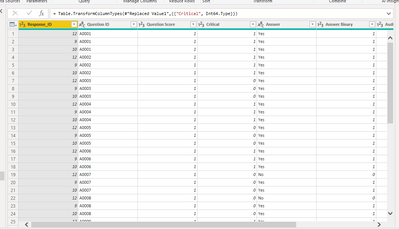
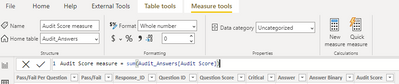
Im sure the solution is super simple and I am overlooking something. Thank you in advance!!
Solved! Go to Solution.
- Mark as New
- Bookmark
- Subscribe
- Mute
- Subscribe to RSS Feed
- Permalink
- Report Inappropriate Content
@james_pease Try this:
Pass/Fail Per Question =
VAR __ResponseID = [Response_ID]
VAR __Responses = FILTER(ALL('Table'),[Response_ID] = __ResponseID)
VAR __AuditScore = SUMX(__Responses, [Audit_Score])
VAR __Min = MINX(__Responses, [Critical])
VAR __Max = MAXX(__Responses, [Critical])
VAR __Result =
SWITCH(TRUE(),
__AuditScore = 0 && __Max = 1, "Fail",
__AuditScore > .8 && __Min = 0, "Pass",
"Fail"
)
RETURN __ResultAt least you will be able to troubleshoot this.
Follow on LinkedIn
@ me in replies or I'll lose your thread!!!
Instead of a Kudo, please vote for this idea
Become an expert!: Enterprise DNA
External Tools: MSHGQM
YouTube Channel!: Microsoft Hates Greg
Latest book!: DAX For Humans
DAX is easy, CALCULATE makes DAX hard...
- Mark as New
- Bookmark
- Subscribe
- Mute
- Subscribe to RSS Feed
- Permalink
- Report Inappropriate Content
@james_pease Generally using a measure in a calculated column is not a thing. Calculated columns are not dynamic like measures and are calculated at the time of data load.
Follow on LinkedIn
@ me in replies or I'll lose your thread!!!
Instead of a Kudo, please vote for this idea
Become an expert!: Enterprise DNA
External Tools: MSHGQM
YouTube Channel!: Microsoft Hates Greg
Latest book!: DAX For Humans
DAX is easy, CALCULATE makes DAX hard...
- Mark as New
- Bookmark
- Subscribe
- Mute
- Subscribe to RSS Feed
- Permalink
- Report Inappropriate Content
Got it! So essentially spell out the formula of the measure in the calculated column.
Edit* just tried it and I am still yielding the same error:
- Mark as New
- Bookmark
- Subscribe
- Mute
- Subscribe to RSS Feed
- Permalink
- Report Inappropriate Content
@james_pease Try this:
Pass/Fail Per Question =
VAR __ResponseID = [Response_ID]
VAR __Responses = FILTER(ALL('Table'),[Response_ID] = __ResponseID)
VAR __AuditScore = SUMX(__Responses, [Audit_Score])
VAR __Min = MINX(__Responses, [Critical])
VAR __Max = MAXX(__Responses, [Critical])
VAR __Result =
SWITCH(TRUE(),
__AuditScore = 0 && __Max = 1, "Fail",
__AuditScore > .8 && __Min = 0, "Pass",
"Fail"
)
RETURN __ResultAt least you will be able to troubleshoot this.
Follow on LinkedIn
@ me in replies or I'll lose your thread!!!
Instead of a Kudo, please vote for this idea
Become an expert!: Enterprise DNA
External Tools: MSHGQM
YouTube Channel!: Microsoft Hates Greg
Latest book!: DAX For Humans
DAX is easy, CALCULATE makes DAX hard...
- Mark as New
- Bookmark
- Subscribe
- Mute
- Subscribe to RSS Feed
- Permalink
- Report Inappropriate Content
Final reply, got the two columns to work:
Pass/Fail Audit =
CALCULATE (
IF ( MAX ( Audit_Answers[Pass/Fail Per Question] ) = 1, "Pass", "Fail" ),
FILTER ( Audit_Answers, [Response_ID] = EARLIER ( Audit_Answers[Response_ID] ) )
)
Thank you again!! You helped me a ton!
- Mark as New
- Bookmark
- Subscribe
- Mute
- Subscribe to RSS Feed
- Permalink
- Report Inappropriate Content
Sorry to bother you again, I am getting a circular dependency with itself. I think it had to do with the filter(all.
Fixed with the following:
- Mark as New
- Bookmark
- Subscribe
- Mute
- Subscribe to RSS Feed
- Permalink
- Report Inappropriate Content
Thank you sir, I will need to figure out how to wrap it so I dont get a circular dependacy for the next calculated column. Thank you for your help!
Helpful resources
| User | Count |
|---|---|
| 14 | |
| 12 | |
| 7 | |
| 6 | |
| 5 |
| User | Count |
|---|---|
| 28 | |
| 19 | |
| 13 | |
| 7 | |
| 5 |



