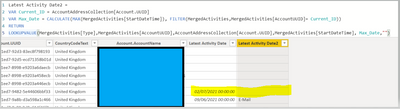Join us at FabCon Vienna from September 15-18, 2025
The ultimate Fabric, Power BI, SQL, and AI community-led learning event. Save €200 with code FABCOMM.
Get registered- Power BI forums
- Get Help with Power BI
- Desktop
- Service
- Report Server
- Power Query
- Mobile Apps
- Developer
- DAX Commands and Tips
- Custom Visuals Development Discussion
- Health and Life Sciences
- Power BI Spanish forums
- Translated Spanish Desktop
- Training and Consulting
- Instructor Led Training
- Dashboard in a Day for Women, by Women
- Galleries
- Data Stories Gallery
- Themes Gallery
- Contests Gallery
- Quick Measures Gallery
- Notebook Gallery
- Translytical Task Flow Gallery
- TMDL Gallery
- R Script Showcase
- Webinars and Video Gallery
- Ideas
- Custom Visuals Ideas (read-only)
- Issues
- Issues
- Events
- Upcoming Events
Enhance your career with this limited time 50% discount on Fabric and Power BI exams. Ends August 31st. Request your voucher.
- Power BI forums
- Forums
- Get Help with Power BI
- DAX Commands and Tips
- DAX: Combinding lookupvalue with first non blank
- Subscribe to RSS Feed
- Mark Topic as New
- Mark Topic as Read
- Float this Topic for Current User
- Bookmark
- Subscribe
- Printer Friendly Page
- Mark as New
- Bookmark
- Subscribe
- Mute
- Subscribe to RSS Feed
- Permalink
- Report Inappropriate Content
DAX: Combinding lookupvalue with first non blank
Hi, i created a calculated column that returns the latest activity type by date. The issue that i am having is that sometimes there are multiple activity types on the same date. When this happens the lookupvalue formula returns nothing.
What i would like the formula to do is to return the first or last activity (doesnt matter which) just so that something is being populated.
Latest Activity Date2 =
VAR Current_ID = AccountAddressCollection[Account.UUID]
VAR Max_Date = CALCULATE(MAX(MergedActivities[StartDateTime]), FILTER(MergedActivities,MergedActivities[AccountUUID]= Current_ID))
RETURN
LOOKUPVALUE(MergedActivities[Type],MergedActivities[AccountUUID],AccountAddressCollection[Account.UUID],MergedActivities[StartDateTime], Max_Date,"")
Solved! Go to Solution.
- Mark as New
- Bookmark
- Subscribe
- Mute
- Subscribe to RSS Feed
- Permalink
- Report Inappropriate Content
Hey @adam_mac ,
you could as alternate result for the LOOKUPVALUE function (last argument) return the MAX or MIN Type for that combination with the following CALCULATE:
CALCULATE(
MAX( MergedActivities[Type] ),
MergedActivities[StartDateTime] = Max_Date && MergedActivities[Account.UUID] = Current_ID
)
So the measure could look like this:
Latest Activity Date2 =
VAR Current_ID = AccountAddressCollection[Account.UUID]
VAR Max_Date =
CALCULATE(
MAX( MergedActivities[StartDateTime] ),
FILTER(
MergedActivities,
MergedActivities[AccountUUID] = Current_ID
)
)
VAR Alternate_Result =
CALCULATE(
MAX( MergedActivities[Type] ),
MergedActivities[StartDateTime] = Max_Date
&& MergedActivities[Account.UUID] = Current_ID
)
RETURN
LOOKUPVALUE(
MergedActivities[Type],
MergedActivities[AccountUUID], AccountAddressCollection[Account.UUID],
MergedActivities[StartDateTime], Max_Date,
Alternate_Result
)
- Mark as New
- Bookmark
- Subscribe
- Mute
- Subscribe to RSS Feed
- Permalink
- Report Inappropriate Content
Hey @adam_mac ,
you could as alternate result for the LOOKUPVALUE function (last argument) return the MAX or MIN Type for that combination with the following CALCULATE:
CALCULATE(
MAX( MergedActivities[Type] ),
MergedActivities[StartDateTime] = Max_Date && MergedActivities[Account.UUID] = Current_ID
)
So the measure could look like this:
Latest Activity Date2 =
VAR Current_ID = AccountAddressCollection[Account.UUID]
VAR Max_Date =
CALCULATE(
MAX( MergedActivities[StartDateTime] ),
FILTER(
MergedActivities,
MergedActivities[AccountUUID] = Current_ID
)
)
VAR Alternate_Result =
CALCULATE(
MAX( MergedActivities[Type] ),
MergedActivities[StartDateTime] = Max_Date
&& MergedActivities[Account.UUID] = Current_ID
)
RETURN
LOOKUPVALUE(
MergedActivities[Type],
MergedActivities[AccountUUID], AccountAddressCollection[Account.UUID],
MergedActivities[StartDateTime], Max_Date,
Alternate_Result
)
Helpful resources
| User | Count |
|---|---|
| 13 | |
| 8 | |
| 7 | |
| 7 | |
| 5 |
| User | Count |
|---|---|
| 21 | |
| 15 | |
| 15 | |
| 10 | |
| 7 |