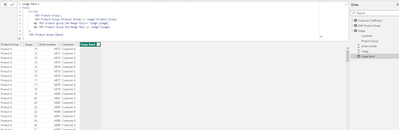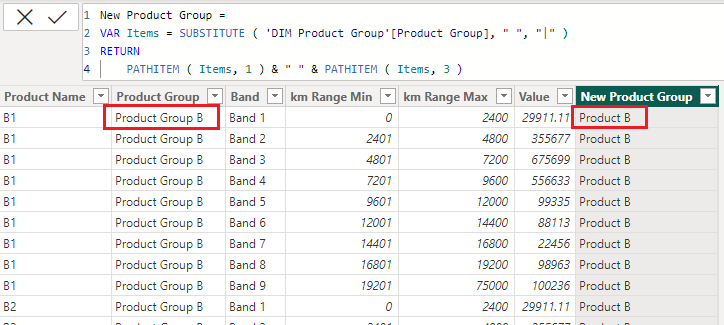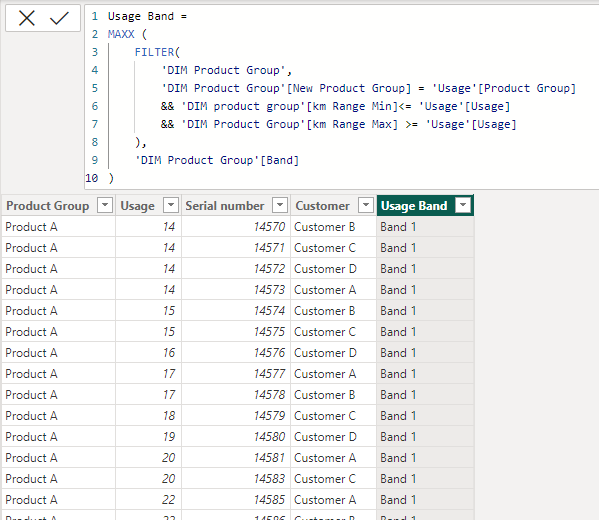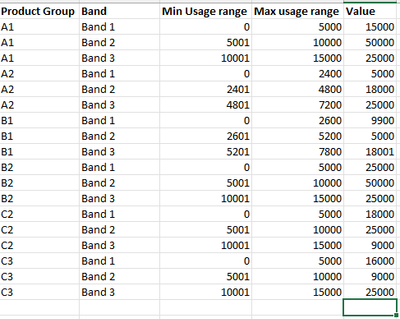FabCon is coming to Atlanta
Join us at FabCon Atlanta from March 16 - 20, 2026, for the ultimate Fabric, Power BI, AI and SQL community-led event. Save $200 with code FABCOMM.
Register now!- Power BI forums
- Get Help with Power BI
- Desktop
- Service
- Report Server
- Power Query
- Mobile Apps
- Developer
- DAX Commands and Tips
- Custom Visuals Development Discussion
- Health and Life Sciences
- Power BI Spanish forums
- Translated Spanish Desktop
- Training and Consulting
- Instructor Led Training
- Dashboard in a Day for Women, by Women
- Galleries
- Data Stories Gallery
- Themes Gallery
- Contests Gallery
- Quick Measures Gallery
- Notebook Gallery
- Translytical Task Flow Gallery
- TMDL Gallery
- R Script Showcase
- Webinars and Video Gallery
- Ideas
- Custom Visuals Ideas (read-only)
- Issues
- Issues
- Events
- Upcoming Events
Calling all Data Engineers! Fabric Data Engineer (Exam DP-700) live sessions are back! Starting October 16th. Sign up.
- Power BI forums
- Forums
- Get Help with Power BI
- DAX Commands and Tips
- DAX Calucation
- Subscribe to RSS Feed
- Mark Topic as New
- Mark Topic as Read
- Float this Topic for Current User
- Bookmark
- Subscribe
- Printer Friendly Page
- Mark as New
- Bookmark
- Subscribe
- Mute
- Subscribe to RSS Feed
- Permalink
- Report Inappropriate Content
DAX Calucation
Hi,
I have two related tables. I am trying to find a value in one table based on a range ( min & max) and a category from the first table. The value I require is in the second table, seperate column for the category and the min & max, the value I require is in a seperate column again.
i.e
I have a series of categories, with products that fit into the different categories. Each product has a different (and known) amount of usage. The related table contains a list of products and value based on usage (the value is based on a range e.g 2400 - 7200, there are several different ranges depending on category and usage).
Solved! Go to Solution.
- Mark as New
- Bookmark
- Subscribe
- Mute
- Subscribe to RSS Feed
- Permalink
- Report Inappropriate Content
- Mark as New
- Bookmark
- Subscribe
- Mute
- Subscribe to RSS Feed
- Permalink
- Report Inappropriate Content
first make the measure of total sales.
then create one table which include all ranges according to your range you want.
then use this measure:
rangevalues = Calculate([totalsale measure name],
VAR currentrange=
FILTER(
table1,table2,
AND(tablename[value]<=range tablename,
tablename[value]>=range tablename))
RETURN
rangevalue
)
- Mark as New
- Bookmark
- Subscribe
- Mute
- Subscribe to RSS Feed
- Permalink
- Report Inappropriate Content
With reference to the total sales measure, which column from which table are you referring to?
- Mark as New
- Bookmark
- Subscribe
- Mute
- Subscribe to RSS Feed
- Permalink
- Report Inappropriate Content
Thank you,
I have tried your solution, but am getting the followinf error:
A single value for column 'Product Group' in table 1 cannot be determined. This can happen when a measure refers to a column that contains many values without specifying an aggregation such as min, max, count, or sum to get a single result.
- Mark as New
- Bookmark
- Subscribe
- Mute
- Subscribe to RSS Feed
- Permalink
- Report Inappropriate Content
- Mark as New
- Bookmark
- Subscribe
- Mute
- Subscribe to RSS Feed
- Permalink
- Report Inappropriate Content
I haved used this calculation. But there are some issues with it not always picking up the correct value. This issue does not seem relate to any one particular Product Goup or band. Any ideas what could be casuing this issue?
- Mark as New
- Bookmark
- Subscribe
- Mute
- Subscribe to RSS Feed
- Permalink
- Report Inappropriate Content
- Mark as New
- Bookmark
- Subscribe
- Mute
- Subscribe to RSS Feed
- Permalink
- Report Inappropriate Content
I need to protect the information for work purposes. But I will complete a sample file tomorrow and send it through.
- Mark as New
- Bookmark
- Subscribe
- Mute
- Subscribe to RSS Feed
- Permalink
- Report Inappropriate Content
I have done this very quickly, please see below
I made sure there was a relationship between the two tables
- Mark as New
- Bookmark
- Subscribe
- Mute
- Subscribe to RSS Feed
- Permalink
- Report Inappropriate Content
- Mark as New
- Bookmark
- Subscribe
- Mute
- Subscribe to RSS Feed
- Permalink
- Report Inappropriate Content
https://drive.google.com/file/d/1YRtPCnyg-m7PylEVKGYkIADYahU3amWB/view?usp=drive_link
Not sure if this will work
- Mark as New
- Bookmark
- Subscribe
- Mute
- Subscribe to RSS Feed
- Permalink
- Report Inappropriate Content
@KristyP
The reason you're getting blanks is that the Names of the groups in the two tables do not match: One table says "Product A" and the other says "Product Group A" and so on. I created a new group column just to get itt work.
- Mark as New
- Bookmark
- Subscribe
- Mute
- Subscribe to RSS Feed
- Permalink
- Report Inappropriate Content
Sorry, this is something I double checked in the actual one. The names are all correct. I can not find any consistency with the error. I will have 20 for one product gorup, 15 will read correct 1 will be blank and the rest reading incorrectly.
- Mark as New
- Bookmark
- Subscribe
- Mute
- Subscribe to RSS Feed
- Permalink
- Report Inappropriate Content
- Mark as New
- Bookmark
- Subscribe
- Mute
- Subscribe to RSS Feed
- Permalink
- Report Inappropriate Content
Sure, I can do this tomorrow.
- Mark as New
- Bookmark
- Subscribe
- Mute
- Subscribe to RSS Feed
- Permalink
- Report Inappropriate Content
I have provided very basic form of the data I have to work with.
- Mark as New
- Bookmark
- Subscribe
- Mute
- Subscribe to RSS Feed
- Permalink
- Report Inappropriate Content
@KristyP
Please try
Value =
MAXX (
FILTER (
Table2,
Table2[Product Group] = Table1[Product Group]
&& Table2[Min Usage Range] <= Table1[Usage]
&& Table2[Max Usage Range] >= Table1[Usage]
),
Table2[Value]
)- Mark as New
- Bookmark
- Subscribe
- Mute
- Subscribe to RSS Feed
- Permalink
- Report Inappropriate Content
My apologies, I misunderstood.
I have tried this, but getting this error:
DAX expression operations do not support comparing values of type text with values of type integer. Consider the VALUE or FORMAT function to convert one of the values.
I have changed the Usage and value to text for the moment, which worked. Just concerned how this affect other calculation moving forward. Is there a better way to do this?
- Mark as New
- Bookmark
- Subscribe
- Mute
- Subscribe to RSS Feed
- Permalink
- Report Inappropriate Content
Hi @KristyP
I might be better if you start with a sample data of both tables, indication the relationship if (exist) along with the expected result.
Helpful resources

FabCon Global Hackathon
Join the Fabric FabCon Global Hackathon—running virtually through Nov 3. Open to all skill levels. $10,000 in prizes!

Power BI Monthly Update - September 2025
Check out the September 2025 Power BI update to learn about new features.