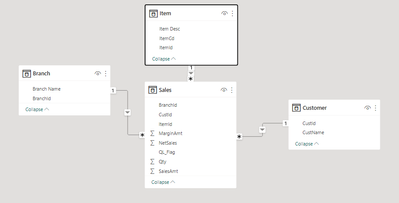FabCon is coming to Atlanta
Join us at FabCon Atlanta from March 16 - 20, 2026, for the ultimate Fabric, Power BI, AI and SQL community-led event. Save $200 with code FABCOMM.
Register now!- Power BI forums
- Get Help with Power BI
- Desktop
- Service
- Report Server
- Power Query
- Mobile Apps
- Developer
- DAX Commands and Tips
- Custom Visuals Development Discussion
- Health and Life Sciences
- Power BI Spanish forums
- Translated Spanish Desktop
- Training and Consulting
- Instructor Led Training
- Dashboard in a Day for Women, by Women
- Galleries
- Data Stories Gallery
- Themes Gallery
- Contests Gallery
- QuickViz Gallery
- Quick Measures Gallery
- Visual Calculations Gallery
- Notebook Gallery
- Translytical Task Flow Gallery
- TMDL Gallery
- R Script Showcase
- Webinars and Video Gallery
- Ideas
- Custom Visuals Ideas (read-only)
- Issues
- Issues
- Events
- Upcoming Events
The Power BI Data Visualization World Championships is back! Get ahead of the game and start preparing now! Learn more
- Power BI forums
- Forums
- Get Help with Power BI
- DAX Commands and Tips
- DAX Aggregate by multiple fields
- Subscribe to RSS Feed
- Mark Topic as New
- Mark Topic as Read
- Float this Topic for Current User
- Bookmark
- Subscribe
- Printer Friendly Page
- Mark as New
- Bookmark
- Subscribe
- Mute
- Subscribe to RSS Feed
- Permalink
- Report Inappropriate Content
DAX Aggregate by multiple fields
Hello all,
I am fairly new to power bi and have come across a road blocker while creating a measure. I'm trying to aggregate the measure based on several fields from different but related tables.
Dummy Data Model:
Measures Calculated :
Step1-------------
MarginAmt_Y = CALCULATE(SUM(MarginAmt), FILTER(QL_Flag = "Y")
MarginAmt_N = CALCULATE(SUM(MarginAmt), FILTER(QL_Flag = "N")
NetAmt_Y = CALCULATE(SUM(NetAmt), FILTER(QL_Flag = "Y")
NetAmt_Y = CALCULATE(SUM(NetAmt), FILTER(QL_Flag = "N")
QtyAmt_Y = CALCULATE(SUM(Qty), FILTER(QL_Flag = "Y")
Qty_Y = CALCULATE(SUM(Qty), FILTER(QL_Flag = "N")
Step2 ---------------------
Y_Margin/QTY = DIVIDE([NetAmt_Y] - [MarginAmt_Y], [Qty_Y])
N_Margin/QTY = DIVIDE([NetAmt_N] - [MarginAmt_N], [Qty_N])
Step3 -----------------------
FinalMeasure =
However, the final measure is returning a zero, as it is calculating at overall level. How do I agrregate it by CustId, BranchId, ItemId
something like:
Measure = SUM(Aggr(
Desired Output:
| BranchId | CustId | FinalMeasure |
| 70 | 1 | $ 234.00 |
| 65 | 2 | $ 156.00 |
| 65 | 3 | $ 786.00 |
| 54 | 1 | $ 156.00 |
Any help is appreciated! Thank you
Solved! Go to Solution.
- Mark as New
- Bookmark
- Subscribe
- Mute
- Subscribe to RSS Feed
- Permalink
- Report Inappropriate Content
You can use something like
My Measure =
SUMX (
SUMMARIZE ( Sales, Sales[BranchId], Sales[custid], Sales[itemid] ),
IF (
OR ( [Y_Margin/QTY] = BLANK (), [N_Margin/QTY] = BLANK () ),
0,
IF (
[Y_Margin/QTY] < [N_Margin/QTY],
( ( [N_Margin/QTY] - [Y_Margin/QTY] ) * [Qty_N] ),
0
)
)
)
- Mark as New
- Bookmark
- Subscribe
- Mute
- Subscribe to RSS Feed
- Permalink
- Report Inappropriate Content
- Mark as New
- Bookmark
- Subscribe
- Mute
- Subscribe to RSS Feed
- Permalink
- Report Inappropriate Content
You can use something like
My Measure =
SUMX (
SUMMARIZE ( Sales, Sales[BranchId], Sales[custid], Sales[itemid] ),
IF (
OR ( [Y_Margin/QTY] = BLANK (), [N_Margin/QTY] = BLANK () ),
0,
IF (
[Y_Margin/QTY] < [N_Margin/QTY],
( ( [N_Margin/QTY] - [Y_Margin/QTY] ) * [Qty_N] ),
0
)
)
)
Helpful resources

Power BI Dataviz World Championships
The Power BI Data Visualization World Championships is back! Get ahead of the game and start preparing now!

| User | Count |
|---|---|
| 19 | |
| 13 | |
| 8 | |
| 4 | |
| 4 |
| User | Count |
|---|---|
| 29 | |
| 22 | |
| 17 | |
| 11 | |
| 10 |