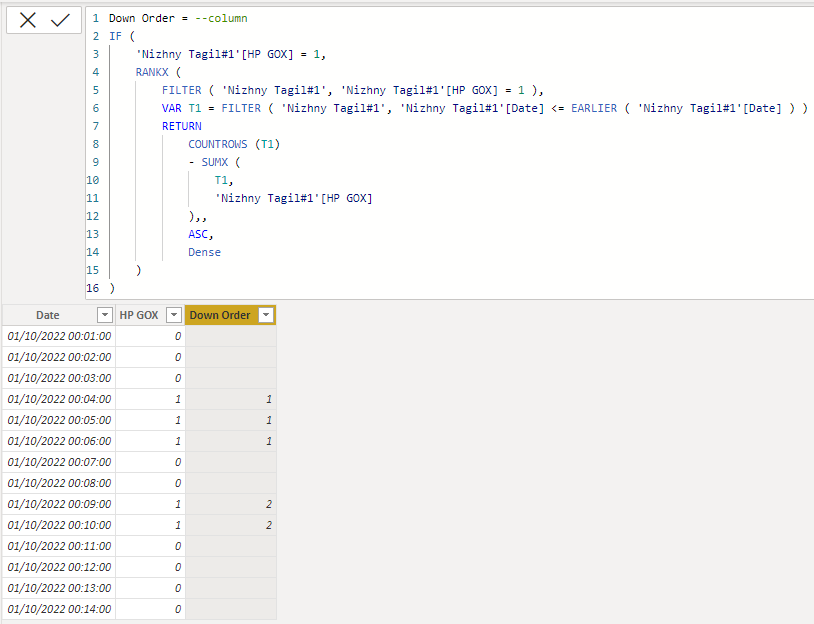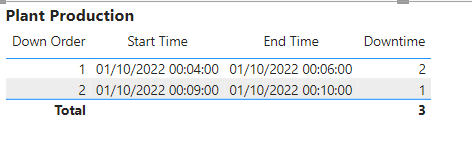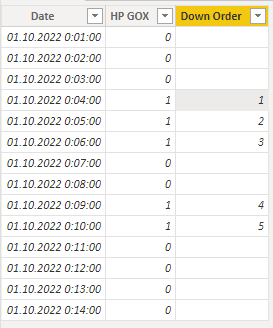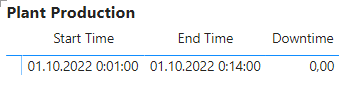FabCon is coming to Atlanta
Join us at FabCon Atlanta from March 16 - 20, 2026, for the ultimate Fabric, Power BI, AI and SQL community-led event. Save $200 with code FABCOMM.
Register now!- Power BI forums
- Get Help with Power BI
- Desktop
- Service
- Report Server
- Power Query
- Mobile Apps
- Developer
- DAX Commands and Tips
- Custom Visuals Development Discussion
- Health and Life Sciences
- Power BI Spanish forums
- Translated Spanish Desktop
- Training and Consulting
- Instructor Led Training
- Dashboard in a Day for Women, by Women
- Galleries
- Data Stories Gallery
- Themes Gallery
- Contests Gallery
- Quick Measures Gallery
- Visual Calculations Gallery
- Notebook Gallery
- Translytical Task Flow Gallery
- TMDL Gallery
- R Script Showcase
- Webinars and Video Gallery
- Ideas
- Custom Visuals Ideas (read-only)
- Issues
- Issues
- Events
- Upcoming Events
Calling all Data Engineers! Fabric Data Engineer (Exam DP-700) live sessions are back! Starting October 16th. Sign up.
- Power BI forums
- Forums
- Get Help with Power BI
- DAX Commands and Tips
- Re: DATEDIFF for repeated rows
- Subscribe to RSS Feed
- Mark Topic as New
- Mark Topic as Read
- Float this Topic for Current User
- Bookmark
- Subscribe
- Printer Friendly Page
- Mark as New
- Bookmark
- Subscribe
- Mute
- Subscribe to RSS Feed
- Permalink
- Report Inappropriate Content
DATEDIFF for repeated rows
Hey everybody! I have an issue and would be appreciated for your help.
I have a table below that contains information about power station's working time. Column 1 shows us when station works properly (0) and when it shuts down (1):
| Date | Column 1 |
| 1.10.22 0:01 | 0 |
| 1.10.22 0:02 | 0 |
| 1.10.22 0:03 | 0 |
| 1.10.22 0:04 | 1 |
| 1.10.22 0:05 | 1 |
| 1.10.22 0:06 | 1 |
| 1.10.22 0:07 | 0 |
| 1.10.22 0:08 | 0 |
| 1.10.22 0:09 | 1 |
| 1.10.22 0:10 | 1 |
| 1.10.22 0:11 | 0 |
| 1.10.22 0:12 | 0 |
| 1.10.22 0:13 | 0 |
| 1.10.22 0:14 | 0 |
I need to create report that shows me how long station hasn't worked and when it happend, something like this:
| Start time | End time | Duration |
| 1.10.22 0:04 | 1.10.22 0:06 | 3 min |
| 1.10.22 0:09 | 1.10.22 0:10 | 2 min |
I tried with DATEDIFF but nothing. Thank you in advance
Solved! Go to Solution.
- Mark as New
- Bookmark
- Subscribe
- Mute
- Subscribe to RSS Feed
- Permalink
- Report Inappropriate Content
Hi @Anonymous
It was a wrong solution.
Please refer to attached file with the correct solution
Down Order = --column
IF (
'Nizhny Tagil#1'[HP GOX] = 1,
RANKX (
FILTER ( 'Nizhny Tagil#1', 'Nizhny Tagil#1'[HP GOX] = 1 ),
VAR T1 = FILTER ( 'Nizhny Tagil#1', 'Nizhny Tagil#1'[Date] <= EARLIER ( 'Nizhny Tagil#1'[Date] ) )
RETURN
COUNTROWS (T1)
- SUMX (
T1,
'Nizhny Tagil#1'[HP GOX]
),,
ASC,
Dense
)
)Start Time = --measure
IF (
NOT ISBLANK ( SELECTEDVALUE ( 'Nizhny Tagil#1'[Down Order] ) ),
MIN ( 'Nizhny Tagil#1'[Date] )
)End Time = --measure
IF (
NOT ISBLANK ( SELECTEDVALUE ( 'Nizhny Tagil#1'[Down Order] ) ),
MAX ( 'Nizhny Tagil#1'[Date] )
)Downtime = --measure
SUMX (
VALUES ( 'Nizhny Tagil#1'[Down Order] ),
IF (
'Nizhny Tagil#1'[Down Order] <> BLANK (),
DATEDIFF ( [Start Time], [End Time], MINUTE )
)
)
- Mark as New
- Bookmark
- Subscribe
- Mute
- Subscribe to RSS Feed
- Permalink
- Report Inappropriate Content
@tamerj1 Thank you for good example, maybe I do something wrong but this is what I got.
In calculated column everything looks fine in a first glance
But when it comes to visual, it doesn't work properly
- Mark as New
- Bookmark
- Subscribe
- Mute
- Subscribe to RSS Feed
- Permalink
- Report Inappropriate Content
Hi @Anonymous
My Mistake, I put "DAY" instead of "MINUTE". I have updated the solution in my original reply. Also to see the duration of each down period you need to add the [Down Order] column in the table visual
- Mark as New
- Bookmark
- Subscribe
- Mute
- Subscribe to RSS Feed
- Permalink
- Report Inappropriate Content
@tamerj1 Still nothing=(
Could you please take a glance on .pbix, maybe I missed something
https://drive.google.com/file/d/1o6Nym95tV-ZGRDTBSbSxyJPV-2I0CQxh/view?usp=sharing
- Mark as New
- Bookmark
- Subscribe
- Mute
- Subscribe to RSS Feed
- Permalink
- Report Inappropriate Content
Hi @Anonymous
It was a wrong solution.
Please refer to attached file with the correct solution
Down Order = --column
IF (
'Nizhny Tagil#1'[HP GOX] = 1,
RANKX (
FILTER ( 'Nizhny Tagil#1', 'Nizhny Tagil#1'[HP GOX] = 1 ),
VAR T1 = FILTER ( 'Nizhny Tagil#1', 'Nizhny Tagil#1'[Date] <= EARLIER ( 'Nizhny Tagil#1'[Date] ) )
RETURN
COUNTROWS (T1)
- SUMX (
T1,
'Nizhny Tagil#1'[HP GOX]
),,
ASC,
Dense
)
)Start Time = --measure
IF (
NOT ISBLANK ( SELECTEDVALUE ( 'Nizhny Tagil#1'[Down Order] ) ),
MIN ( 'Nizhny Tagil#1'[Date] )
)End Time = --measure
IF (
NOT ISBLANK ( SELECTEDVALUE ( 'Nizhny Tagil#1'[Down Order] ) ),
MAX ( 'Nizhny Tagil#1'[Date] )
)Downtime = --measure
SUMX (
VALUES ( 'Nizhny Tagil#1'[Down Order] ),
IF (
'Nizhny Tagil#1'[Down Order] <> BLANK (),
DATEDIFF ( [Start Time], [End Time], MINUTE )
)
)
- Mark as New
- Bookmark
- Subscribe
- Mute
- Subscribe to RSS Feed
- Permalink
- Report Inappropriate Content
Hi @Anonymous
you need to create a calculated column that sort the down occurances in order. Then you can place this column in the table visual followed by the following measures.
Down Order = --column
IF (
'Table'[Column1] = 1,
SUMX (
FILTER ( 'Table', 'Table'[Date] <= EARLIER ( 'Table'[Date] ) ),
'Table'[Column1]
)
)Start Time = --measure
MIN ( 'Table'[Date] )End Time = --measure
MAX ( 'Table'[Date] )Downtime = --measure
SUMX (
VALUES ( 'Table'[Down Order] ),
IF (
'Table'[Down Order] <> BLANK (),
DATEDIFF ( [Satrt Time], [End Time], MINUTE)
)
)
Helpful resources

FabCon Global Hackathon
Join the Fabric FabCon Global Hackathon—running virtually through Nov 3. Open to all skill levels. $10,000 in prizes!

Power BI Monthly Update - October 2025
Check out the October 2025 Power BI update to learn about new features.

| User | Count |
|---|---|
| 10 | |
| 7 | |
| 5 | |
| 4 | |
| 3 |
| User | Count |
|---|---|
| 12 | |
| 11 | |
| 9 | |
| 9 | |
| 8 |