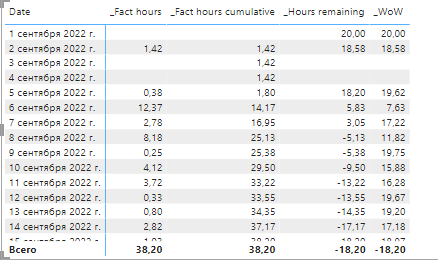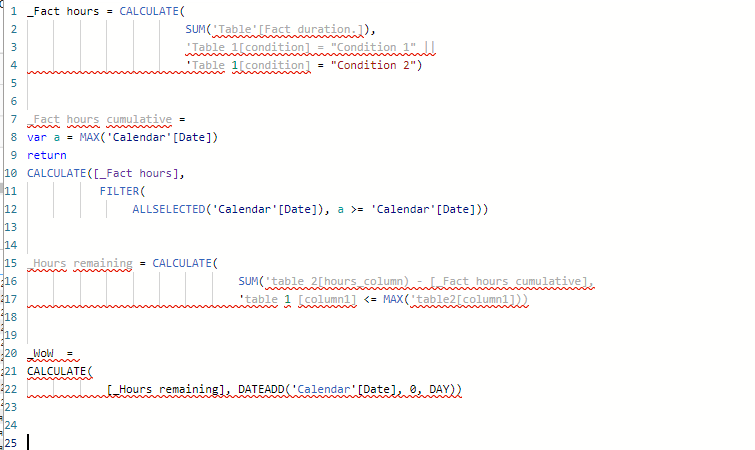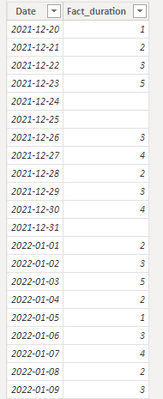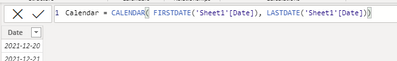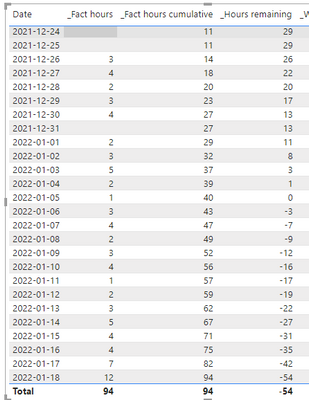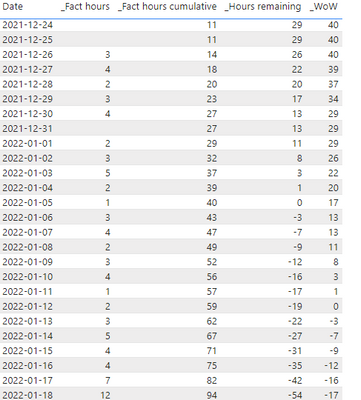Fabric Data Days starts November 4th!
Advance your Data & AI career with 50 days of live learning, dataviz contests, hands-on challenges, study groups & certifications and more!
Get registered- Power BI forums
- Get Help with Power BI
- Desktop
- Service
- Report Server
- Power Query
- Mobile Apps
- Developer
- DAX Commands and Tips
- Custom Visuals Development Discussion
- Health and Life Sciences
- Power BI Spanish forums
- Translated Spanish Desktop
- Training and Consulting
- Instructor Led Training
- Dashboard in a Day for Women, by Women
- Galleries
- Data Stories Gallery
- Themes Gallery
- Contests Gallery
- QuickViz Gallery
- Quick Measures Gallery
- Visual Calculations Gallery
- Notebook Gallery
- Translytical Task Flow Gallery
- TMDL Gallery
- R Script Showcase
- Webinars and Video Gallery
- Ideas
- Custom Visuals Ideas (read-only)
- Issues
- Issues
- Events
- Upcoming Events
Get Fabric Certified for FREE during Fabric Data Days. Don't miss your chance! Request now
- Power BI forums
- Forums
- Get Help with Power BI
- DAX Commands and Tips
- DATEADD doesn't work with cumulative sum
- Subscribe to RSS Feed
- Mark Topic as New
- Mark Topic as Read
- Float this Topic for Current User
- Bookmark
- Subscribe
- Printer Friendly Page
- Mark as New
- Bookmark
- Subscribe
- Mute
- Subscribe to RSS Feed
- Permalink
- Report Inappropriate Content
DATEADD doesn't work with cumulative sum
Hello. I've got the next problem - i want to calculate WoW, and because there isn't any function i use DATEADD function to calculate values a week ago. But there is a problem i can't solve - it doesn't work with cumulative values (i guess it's the reason of problem).
There are 4 measures (for convenience i put them together, also don't mind error lines - i just translated names to English, first 3 work totally fine) - the first one to sum working hours, the second one to gain cumulative sum, the third one to substract cumulative sum from a digit (20), and the forth one should show data a week ago. But it doesn't work properly. For convenience i used 0 interval in DATEADD - the data should be as in the third column, but for some reason it substracts the first column and not the second one as it should be. I'll be very glad if you'll help me to solve this problem (or will give another solution).
Have a nice day anyway.
Solved! Go to Solution.
- Mark as New
- Bookmark
- Subscribe
- Mute
- Subscribe to RSS Feed
- Permalink
- Report Inappropriate Content
Hi, @Yonko
According to your description, you want to calculate the last week's value of [_Hours remaining].Right?
When you use the function of DATADD(), you get the unexpected value.
First, explain the phenomenon you describe:
Your [_Fact hours cumulative] measure is compared using MAX('Clendar'[Date]), which uses the current filter context, but when you use the CALCULATE() function in the [_WoW] measure to create a filter again Context, and use the DATEADD() function to change the filter context, so that the [_Fact hours cumulative] metric value of the filter context is changed and an incorrect value is calculated.
Here are the steps you can follow:
(1)This is my test data:
(2) I created 3 measures to simulate your first three showing the correct measure:
_Fact hours = SUM('Sheet1'[Fact_duration])_Fact hours cumulative = CALCULATE([_Fact hours] , FILTER( ALLSELECTED('Calendar') ,'Calendar'[Date] <= MAX('Calendar'[Date]) ))_Hours remaining = SUM('Table2'[hours_column]) - CALCULATE([_Fact hours] , FILTER( ALLSELECTED('Calendar') ,'Calendar'[Date] <= MAX('Calendar'[Date]) ))
(3)We can create a measure “_WoW” , and then we can meet your need , the result is as follows:
_WoW = SUM('Table2'[hours_column]) - CALCULATE([_Fact hours] , FILTER( ALLSELECTED('Calendar') ,'Calendar'[Date] <= MAX('Calendar'[Date])-7 ))
If this method does not meet your needs, you can provide us with your special sample data and the desired output sample data in the form of tables, so that we can better help you solve the problem.
Best Regards,
Aniya Zhang
If this post helps, then please consider Accept it as the solution to help the other members find it more quickly
- Mark as New
- Bookmark
- Subscribe
- Mute
- Subscribe to RSS Feed
- Permalink
- Report Inappropriate Content
Hi, @Yonko
According to your description, you want to calculate the last week's value of [_Hours remaining].Right?
When you use the function of DATADD(), you get the unexpected value.
First, explain the phenomenon you describe:
Your [_Fact hours cumulative] measure is compared using MAX('Clendar'[Date]), which uses the current filter context, but when you use the CALCULATE() function in the [_WoW] measure to create a filter again Context, and use the DATEADD() function to change the filter context, so that the [_Fact hours cumulative] metric value of the filter context is changed and an incorrect value is calculated.
Here are the steps you can follow:
(1)This is my test data:
(2) I created 3 measures to simulate your first three showing the correct measure:
_Fact hours = SUM('Sheet1'[Fact_duration])_Fact hours cumulative = CALCULATE([_Fact hours] , FILTER( ALLSELECTED('Calendar') ,'Calendar'[Date] <= MAX('Calendar'[Date]) ))_Hours remaining = SUM('Table2'[hours_column]) - CALCULATE([_Fact hours] , FILTER( ALLSELECTED('Calendar') ,'Calendar'[Date] <= MAX('Calendar'[Date]) ))
(3)We can create a measure “_WoW” , and then we can meet your need , the result is as follows:
_WoW = SUM('Table2'[hours_column]) - CALCULATE([_Fact hours] , FILTER( ALLSELECTED('Calendar') ,'Calendar'[Date] <= MAX('Calendar'[Date])-7 ))
If this method does not meet your needs, you can provide us with your special sample data and the desired output sample data in the form of tables, so that we can better help you solve the problem.
Best Regards,
Aniya Zhang
If this post helps, then please consider Accept it as the solution to help the other members find it more quickly
- Mark as New
- Bookmark
- Subscribe
- Mute
- Subscribe to RSS Feed
- Permalink
- Report Inappropriate Content
Thank you kindly, it worked as intended. I guess that the problem was in me, who could't figure out how to apply all filters correctly.
- Mark as New
- Bookmark
- Subscribe
- Mute
- Subscribe to RSS Feed
- Permalink
- Report Inappropriate Content
@Yonko Don't use DATEADD, if you are adding days, just use + [number of days]. Not sure I 100% understand but avoid Time Intelligence functions:
You may find this helpful - https://community.powerbi.com/t5/Community-Blog/To-bleep-With-Time-Intelligence/ba-p/1260000
Also, see if my Time Intelligence the Hard Way provides a different way of accomplishing what you are going for.
https://community.powerbi.com/t5/Quick-Measures-Gallery/Time-Intelligence-quot-The-Hard-Way-quot-TIT...
Follow on LinkedIn
@ me in replies or I'll lose your thread!!!
Instead of a Kudo, please vote for this idea
Become an expert!: Enterprise DNA
External Tools: MSHGQM
YouTube Channel!: Microsoft Hates Greg
Latest book!: DAX For Humans
DAX is easy, CALCULATE makes DAX hard...
Helpful resources

Power BI Monthly Update - November 2025
Check out the November 2025 Power BI update to learn about new features.

Fabric Data Days
Advance your Data & AI career with 50 days of live learning, contests, hands-on challenges, study groups & certifications and more!

| User | Count |
|---|---|
| 6 | |
| 5 | |
| 4 | |
| 4 | |
| 4 |
| User | Count |
|---|---|
| 24 | |
| 21 | |
| 12 | |
| 10 | |
| 8 |