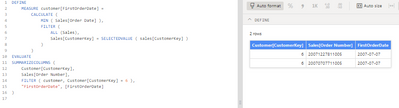FabCon is coming to Atlanta
Join us at FabCon Atlanta from March 16 - 20, 2026, for the ultimate Fabric, Power BI, AI and SQL community-led event. Save $200 with code FABCOMM.
Register now!- Power BI forums
- Get Help with Power BI
- Desktop
- Service
- Report Server
- Power Query
- Mobile Apps
- Developer
- DAX Commands and Tips
- Custom Visuals Development Discussion
- Health and Life Sciences
- Power BI Spanish forums
- Translated Spanish Desktop
- Training and Consulting
- Instructor Led Training
- Dashboard in a Day for Women, by Women
- Galleries
- Data Stories Gallery
- Themes Gallery
- Contests Gallery
- QuickViz Gallery
- Quick Measures Gallery
- Visual Calculations Gallery
- Notebook Gallery
- Translytical Task Flow Gallery
- TMDL Gallery
- R Script Showcase
- Webinars and Video Gallery
- Ideas
- Custom Visuals Ideas (read-only)
- Issues
- Issues
- Events
- Upcoming Events
Get Fabric Certified for FREE during Fabric Data Days. Don't miss your chance! Request now
- Power BI forums
- Forums
- Get Help with Power BI
- DAX Commands and Tips
- Re: Customer's first order date measure tuning
- Subscribe to RSS Feed
- Mark Topic as New
- Mark Topic as Read
- Float this Topic for Current User
- Bookmark
- Subscribe
- Printer Friendly Page
- Mark as New
- Bookmark
- Subscribe
- Mute
- Subscribe to RSS Feed
- Permalink
- Report Inappropriate Content
Customer's first order date measure tuning
I developed the following measure in order to report on the customer first order date, using publicly available Contoso data model. I want to put this measure on the table visual with the granularity of order.
Here is the code:
DEFINE
MEASURE customer[FirstOrderDate] =
CALCULATE (
MIN ( Sales[Order Date] ),
FILTER (
ALL (Sales),
Sales[CustomerKey] = SELECTEDVALUE ( sales[CustomerKey] )
)
)
EVALUATE
SUMMARIZECOLUMNS (
Customer[CustomerKey],
Sales[Order Number],
FILTER ( customer, Customer[CustomerKey] = 6 ),
"FirstOrderDate", [FirstOrderDate]
)It produce the correct values for a filtered customer. However, when I run this against full customer base, it throws a timeout. Any idea on how to improve the measure so it could calculate succesfully, without timeouts?
Link to DAX.DO: https://dax.do/wxU6NNRHrencrg/
Solved! Go to Solution.
- Mark as New
- Bookmark
- Subscribe
- Mute
- Subscribe to RSS Feed
- Permalink
- Report Inappropriate Content
DEFINE
MEASURE Customer[FirstOrderDate] =
CALCULATE (
MIN ( Sales[Order Date] ),
// This works for any set of customers
// not only one. If there is a set of
// customers visible in the current context
// the date of the first order for the
// whole set of customers is returned.
VALUES ( Sales[CustomerKey] ),
ALL ( )
)
EVALUATE
SUMMARIZECOLUMNS (
Customer[CustomerKey],
Sales[Order Number],
"FirstOrderDate", [FirstOrderDate]
)Piece of advice: NEVER, ever filter a table if you can filter a column. To know why this is so, please grab yourself the book "The Definitive Guide to DAX" by The Italians and read.
- Mark as New
- Bookmark
- Subscribe
- Mute
- Subscribe to RSS Feed
- Permalink
- Report Inappropriate Content
@daxer-almighty It works super-fast. However, it's still not clear to me, as your measure definition looks totally different then mine - may I ask you for additional explanation on how this measure actually evaluates?
- Mark as New
- Bookmark
- Subscribe
- Mute
- Subscribe to RSS Feed
- Permalink
- Report Inappropriate Content
@Anonymous
You should start reading the articles on www.sqlbi.com if you want to know how to write correct and fast DAX. There is no better way and, in fact, no OTHER way (apart from their book). I've read this book "The Definitive Guide to DAX" by Marco Russo and Alberto Ferrari at least 4 times, cover to cover. I'd suggest you do the same if you dare 🙂 (But that's what has made me a DAX guru).
How does my measure work? It's rather a simple formula but it takes a tiny bit of knowledge to do it.
DEFINE
MEASURE Customer[FirstOrderDate] =
CALCULATE (
MIN ( Sales[Order Date] ),
// VALUES ( Sales... ) gets the currently
// visible customer keys in Sales and re-applies
// them after ALL ( ) has got rid of all
// the other filters. This is how you make sure
// that your measure only calculates in a different
// filter context, one where only the column Sales[CustomerKey]
// has a filter on it.
VALUES ( Sales[CustomerKey] ),
// The directive ALL ( ) removes ALL
// FILTERS from the model.
ALL ( )
)
....
- Mark as New
- Bookmark
- Subscribe
- Mute
- Subscribe to RSS Feed
- Permalink
- Report Inappropriate Content
@daxer-almighty One additional question regarding discussed topic - As a given customer could be given different Customer IDs in my data setup (due to SCD), I wanted to replace:
VALUES(Sales[CustomerKey])with
Values(Customer[CustomerEmail])but then measure slowed down drastically. Could you please advice me on how to achieve this. I imagine I need some sort of LOOKUPVALUE, that should be passed to VALUES(), however VALUES() does not accept expression as a parameter. Thanks in advance for your help!
- Mark as New
- Bookmark
- Subscribe
- Mute
- Subscribe to RSS Feed
- Permalink
- Report Inappropriate Content
DEFINE
MEASURE Customer[FirstOrderDate] =
CALCULATE (
MIN ( Sales[Order Date] ),
// This works for any set of customers
// not only one. If there is a set of
// customers visible in the current context
// the date of the first order for the
// whole set of customers is returned.
VALUES ( Sales[CustomerKey] ),
ALL ( )
)
EVALUATE
SUMMARIZECOLUMNS (
Customer[CustomerKey],
Sales[Order Number],
"FirstOrderDate", [FirstOrderDate]
)Piece of advice: NEVER, ever filter a table if you can filter a column. To know why this is so, please grab yourself the book "The Definitive Guide to DAX" by The Italians and read.
Helpful resources

Power BI Monthly Update - November 2025
Check out the November 2025 Power BI update to learn about new features.

Fabric Data Days
Advance your Data & AI career with 50 days of live learning, contests, hands-on challenges, study groups & certifications and more!

| User | Count |
|---|---|
| 9 | |
| 9 | |
| 8 | |
| 6 | |
| 5 |
| User | Count |
|---|---|
| 23 | |
| 16 | |
| 15 | |
| 14 | |
| 8 |