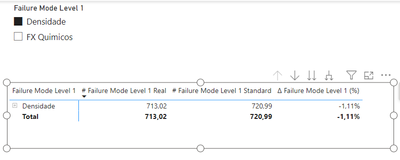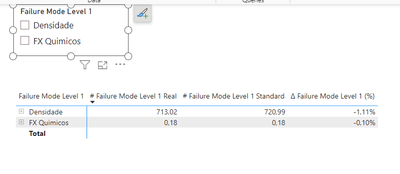Fabric Data Days starts November 4th!
Advance your Data & AI career with 50 days of live learning, dataviz contests, hands-on challenges, study groups & certifications and more!
Get registered- Power BI forums
- Get Help with Power BI
- Desktop
- Service
- Report Server
- Power Query
- Mobile Apps
- Developer
- DAX Commands and Tips
- Custom Visuals Development Discussion
- Health and Life Sciences
- Power BI Spanish forums
- Translated Spanish Desktop
- Training and Consulting
- Instructor Led Training
- Dashboard in a Day for Women, by Women
- Galleries
- Data Stories Gallery
- Themes Gallery
- Contests Gallery
- Quick Measures Gallery
- Visual Calculations Gallery
- Notebook Gallery
- Translytical Task Flow Gallery
- TMDL Gallery
- R Script Showcase
- Webinars and Video Gallery
- Ideas
- Custom Visuals Ideas (read-only)
- Issues
- Issues
- Events
- Upcoming Events
Join us at FabCon Atlanta from March 16 - 20, 2026, for the ultimate Fabric, Power BI, AI and SQL community-led event. Save $200 with code FABCOMM. Register now.
- Power BI forums
- Forums
- Get Help with Power BI
- DAX Commands and Tips
- Custom total value for measure
- Subscribe to RSS Feed
- Mark Topic as New
- Mark Topic as Read
- Float this Topic for Current User
- Bookmark
- Subscribe
- Printer Friendly Page
- Mark as New
- Bookmark
- Subscribe
- Mute
- Subscribe to RSS Feed
- Permalink
- Report Inappropriate Content
Custom total value for measure
Hi,
I'm trying to get a specific total value, but I'm not sure how can I achieve it.
So I've got two variables "Densidade" and "FX Quimicos". The way my deviation formula works, I can get the total for one or the other, depending on which is being filtered on the slicer. The thing is I want the total also when both are being selected, but the total needs to be the sum of the individual values of each variable. Example below: File: https://we.tl/t-i40oiGDkRJ
My total for "Densidade" deviation is -1,11%:
My total for "FX Quimicos" deviation is -0,11%:
My total value of both variables should be -1,11% + (- 0,10%) = -1,21%
I have not been able to get that total of the both variables. Tried summarize but still not working.
Could you please help me in this?
Thank you
Best regards,
André
Solved! Go to Solution.
- Mark as New
- Bookmark
- Subscribe
- Mute
- Subscribe to RSS Feed
- Permalink
- Report Inappropriate Content
Create Individual Deviation Measures:
- Ensure you have separate measures for "Densidade" deviation and "FX Quimicos" deviation.
Create a New Measure for Total:
- Create a new measure for the combined deviation. You can use a formula like this:
Total Deviation = [Densidade Deviation] + [FX Quimicos Deviation]
Display Total Deviation in Visuals:
- Use the "Total Deviation" measure in your visuals. It should now correctly display the sum of individual deviations when both "Densidade" and "FX Quimicos" are selected.
Handle Slicer Interaction:
- Make sure that your measures are not affected by slicer interactions if you want to see the total regardless of the slicer selections. You can use functions like ALL or ALLSELECTED to remove any slicer context when calculating the total.
Here's an example of how you might adjust your measure to handle slicer interactions:
Total Deviation =
CALCULATE(
[Densidade Deviation] + [FX Quimicos Deviation],
ALL('YourTableName'[YourSlicerField])
)
Replace 'YourTableName' and 'YourSlicerField' with the appropriate table and field names.
Remember that DAX measures should reflect the logic you want in your visualizations. Adjust the calculations based on your specific data model and requirements.
If you encounter specific issues or have more details to provide, feel free to share the relevant parts of your DAX code or describe the issue, and I'll do my best to assist you.
- Mark as New
- Bookmark
- Subscribe
- Mute
- Subscribe to RSS Feed
- Permalink
- Report Inappropriate Content
Hi @afbraga66 ,
Did the above suggestions help with your scenario? if that is the case, you can consider Kudo or Accept the helpful suggestions to help others who faced similar requirements.
If these also don't help, please share more detailed information and description to help us clarify your scenario to test.
How to Get Your Question Answered Quickly
Regards,
Xiaoxin Sheng
- Mark as New
- Bookmark
- Subscribe
- Mute
- Subscribe to RSS Feed
- Permalink
- Report Inappropriate Content
Hey, not sure why is this happening but my post was marked as spam.
Here is the original link: https://community.fabric.microsoft.com/t5/DAX-Commands-and-Tips/Custom-total-value-for-measure/m-p/3...
If someone could help I would appreciate.
Thank you.
Best regards,
André
- Mark as New
- Bookmark
- Subscribe
- Mute
- Subscribe to RSS Feed
- Permalink
- Report Inappropriate Content
Create Individual Deviation Measures:
- Ensure you have separate measures for "Densidade" deviation and "FX Quimicos" deviation.
Create a New Measure for Total:
- Create a new measure for the combined deviation. You can use a formula like this:
Total Deviation = [Densidade Deviation] + [FX Quimicos Deviation]
Display Total Deviation in Visuals:
- Use the "Total Deviation" measure in your visuals. It should now correctly display the sum of individual deviations when both "Densidade" and "FX Quimicos" are selected.
Handle Slicer Interaction:
- Make sure that your measures are not affected by slicer interactions if you want to see the total regardless of the slicer selections. You can use functions like ALL or ALLSELECTED to remove any slicer context when calculating the total.
Here's an example of how you might adjust your measure to handle slicer interactions:
Total Deviation =
CALCULATE(
[Densidade Deviation] + [FX Quimicos Deviation],
ALL('YourTableName'[YourSlicerField])
)
Replace 'YourTableName' and 'YourSlicerField' with the appropriate table and field names.
Remember that DAX measures should reflect the logic you want in your visualizations. Adjust the calculations based on your specific data model and requirements.
If you encounter specific issues or have more details to provide, feel free to share the relevant parts of your DAX code or describe the issue, and I'll do my best to assist you.
Helpful resources

FabCon Global Hackathon
Join the Fabric FabCon Global Hackathon—running virtually through Nov 3. Open to all skill levels. $10,000 in prizes!

Power BI Monthly Update - October 2025
Check out the October 2025 Power BI update to learn about new features.

| User | Count |
|---|---|
| 10 | |
| 6 | |
| 4 | |
| 3 | |
| 3 |
| User | Count |
|---|---|
| 13 | |
| 11 | |
| 8 | |
| 8 | |
| 8 |