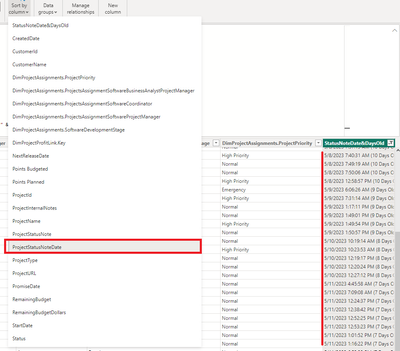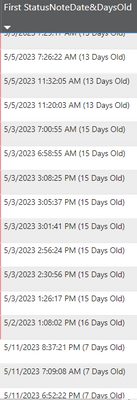FabCon is coming to Atlanta
Join us at FabCon Atlanta from March 16 - 20, 2026, for the ultimate Fabric, Power BI, AI and SQL community-led event. Save $200 with code FABCOMM.
Register now!- Power BI forums
- Get Help with Power BI
- Desktop
- Service
- Report Server
- Power Query
- Mobile Apps
- Developer
- DAX Commands and Tips
- Custom Visuals Development Discussion
- Health and Life Sciences
- Power BI Spanish forums
- Translated Spanish Desktop
- Training and Consulting
- Instructor Led Training
- Dashboard in a Day for Women, by Women
- Galleries
- Data Stories Gallery
- Themes Gallery
- Contests Gallery
- QuickViz Gallery
- Quick Measures Gallery
- Visual Calculations Gallery
- Notebook Gallery
- Translytical Task Flow Gallery
- TMDL Gallery
- R Script Showcase
- Webinars and Video Gallery
- Ideas
- Custom Visuals Ideas (read-only)
- Issues
- Issues
- Events
- Upcoming Events
Vote for your favorite vizzies from the Power BI Dataviz World Championship submissions. Vote now!
- Power BI forums
- Forums
- Get Help with Power BI
- DAX Commands and Tips
- Re: Custom Sort Order for a Measure
- Subscribe to RSS Feed
- Mark Topic as New
- Mark Topic as Read
- Float this Topic for Current User
- Bookmark
- Subscribe
- Printer Friendly Page
- Mark as New
- Bookmark
- Subscribe
- Mute
- Subscribe to RSS Feed
- Permalink
- Report Inappropriate Content
Custom Sort Order for a Measure
I have the following measure which returns the screenshot of data below when applied to a matrix - essentially the date with a little calculation of how many days old the note is.
StatusNoteDateFormatted =
VAR DaysOld =
CALCULATE(
DATEDIFF(
SELECTEDVALUE('#Success - Project List'[ProjectStatusNoteDate]),
TODAY(),
DAY
)
)
RETURN
IF(
DaysOld = BLANK(),
BLANK(),
SELECTEDVALUE('#Success - Project List'[ProjectStatusNoteDate]) & " (" & DaysOld & " Days Old)"
)
When you click the matrix header to sort chronologically, it sorts numerically rather than by the date.
i.e.
5/9
5/8
5/5
5/3
5/12
5/11
I would like it to sort chronologically, oldest to newest or vice versa.
I found this article which shows how to introduce a custom sort order to a measure but they only have 3 specific categories wheras my measure is dynamic based on the value of Status Note Date. Does anyone have any other methods similar where I could make this measure sort by date (or even by the count of days old) rather than numeric order when the column header is clicked?
Thank you in advance.
Solved! Go to Solution.
- Mark as New
- Bookmark
- Subscribe
- Mute
- Subscribe to RSS Feed
- Permalink
- Report Inappropriate Content
I meant you can FORMAT the date in your measure.
FORMAT(SELECTEDVALUE(...), "yyyy/MM/dd")
Pat
- Mark as New
- Bookmark
- Subscribe
- Mute
- Subscribe to RSS Feed
- Permalink
- Report Inappropriate Content
It is sorting alphabetically (descending). You can FORMAT your date as "MM/dd/yyyy" so that the zeros show up and you get the needed order.
Pat
- Mark as New
- Bookmark
- Subscribe
- Mute
- Subscribe to RSS Feed
- Permalink
- Report Inappropriate Content
Hi @ppm1 thanks for your response. So the sort by column (StatusNoteDate) I changed the date format to "MM/dd/yyyy". I can't format the calculated column (StatusNoteDate&DaysOld) that way since I am adding a string, it can't be both date and string. But if I sort the Calculated column by StatusNoteDate, it sorts in the correct order in data view but is still going alphabetical in the visual.
- Mark as New
- Bookmark
- Subscribe
- Mute
- Subscribe to RSS Feed
- Permalink
- Report Inappropriate Content
I meant you can FORMAT the date in your measure.
FORMAT(SELECTEDVALUE(...), "yyyy/MM/dd")
Pat
- Mark as New
- Bookmark
- Subscribe
- Mute
- Subscribe to RSS Feed
- Permalink
- Report Inappropriate Content
Oh I understand now, thank you. This works!!
- Mark as New
- Bookmark
- Subscribe
- Mute
- Subscribe to RSS Feed
- Permalink
- Report Inappropriate Content
@amitchandak I converted my measure to a calculated column so that I could use the method you described. I'm still having a problem though. In data view, you can see that the calculated column is being sorted by ProjectStatusNoteDate (which is marked as a date field) and the sort is in the correct order.
However, when I go to my visual it is still out of order. In descending order, we see 5/5, 5/3, 5/2, then 5/11, 5/10, 4/29 and so on.
I've tried resorting the visual many times and continue to get the same result. Is there anything else I can try?
- Mark as New
- Bookmark
- Subscribe
- Mute
- Subscribe to RSS Feed
- Permalink
- Report Inappropriate Content
- Mark as New
- Bookmark
- Subscribe
- Mute
- Subscribe to RSS Feed
- Permalink
- Report Inappropriate Content
Hey @amitchandak, thanks for your reply.
Unfortunately Status Note Date Formatted is a measure which is the column you see in the visual (Status Note Date). I was under the impression you can't define a column to sort a measure by.
Helpful resources

Power BI Dataviz World Championships
Vote for your favorite vizzies from the Power BI World Championship submissions!

Join our Community Sticker Challenge 2026
If you love stickers, then you will definitely want to check out our Community Sticker Challenge!

Power BI Monthly Update - January 2026
Check out the January 2026 Power BI update to learn about new features.

| User | Count |
|---|---|
| 7 | |
| 6 | |
| 4 | |
| 3 | |
| 3 |
| User | Count |
|---|---|
| 19 | |
| 10 | |
| 10 | |
| 6 | |
| 6 |