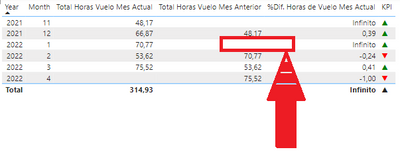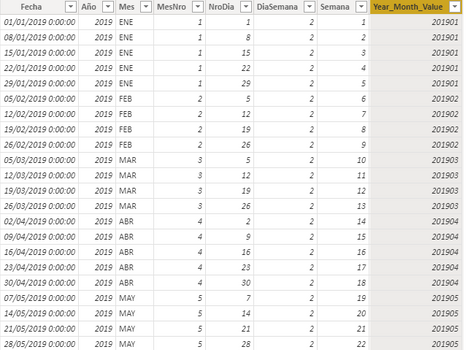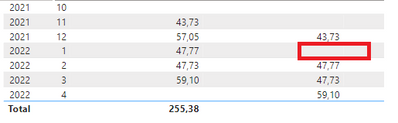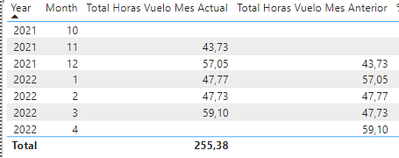FabCon is coming to Atlanta
Join us at FabCon Atlanta from March 16 - 20, 2026, for the ultimate Fabric, Power BI, AI and SQL community-led event. Save $200 with code FABCOMM.
Register now!- Power BI forums
- Get Help with Power BI
- Desktop
- Service
- Report Server
- Power Query
- Mobile Apps
- Developer
- DAX Commands and Tips
- Custom Visuals Development Discussion
- Health and Life Sciences
- Power BI Spanish forums
- Translated Spanish Desktop
- Training and Consulting
- Instructor Led Training
- Dashboard in a Day for Women, by Women
- Galleries
- Data Stories Gallery
- Themes Gallery
- Contests Gallery
- Quick Measures Gallery
- Notebook Gallery
- Translytical Task Flow Gallery
- TMDL Gallery
- R Script Showcase
- Webinars and Video Gallery
- Ideas
- Custom Visuals Ideas (read-only)
- Issues
- Issues
- Events
- Upcoming Events
Calling all Data Engineers! Fabric Data Engineer (Exam DP-700) live sessions are back! Starting October 16th. Sign up.
- Power BI forums
- Forums
- Get Help with Power BI
- DAX Commands and Tips
- Re: Current Month vs Previous Month and values whe...
- Subscribe to RSS Feed
- Mark Topic as New
- Mark Topic as Read
- Float this Topic for Current User
- Bookmark
- Subscribe
- Printer Friendly Page
- Mark as New
- Bookmark
- Subscribe
- Mute
- Subscribe to RSS Feed
- Permalink
- Report Inappropriate Content
Current Month vs Previous Month and values when changing the year
Hello,
I am trying to compare 2 columns:
- Current month values
vs.
- Previous Month Values
To do that, I´ve developed 2 Measures:
- Total of Current Flight Hours
Total Horas Vuelo Mes Actual =
CALCULATE(
(SUM('PROGRAMACIÓN REAL ENERO 2022'[Duracion del vuelo (sg)])/3600))
and
- Total of Previous Month Flight Hours
Total Horas Vuelo Mes Anterior =
CALCULATE(Medidas[Total Horas Vuelo Mes Actual],
FILTER(ALL(dDate),
dDate[Año]=SELECTEDVALUE(dDate[Año]) &&
dDate[MesNro]=SELECTEDVALUE(dDate[MesNro])-1)
)
I also have the porcentage (%) between Flight hours of current month and previous month:
%Dif. Horas de Vuelo Mes Actual = (([Total Horas Vuelo Mes Actual]-[Total Horas Vuelo Mes Anterior])/([Total Horas Vuelo Mes Anterior]))
However when I´m visualizing those three columns, when changing the year (for example, between Dec 2021 and Jan 2022), previous month is BLANK (see the picture attached)
How can I manage it to get the value from December???
Thank you for your help!!
Solved! Go to Solution.
- Mark as New
- Bookmark
- Subscribe
- Mute
- Subscribe to RSS Feed
- Permalink
- Report Inappropriate Content
@Anonymous
You need to add another column [Year Month Sequential Number]
=
RANKX ( TableName, [Year_Month_ Value],, ASC, Dense )
- Mark as New
- Bookmark
- Subscribe
- Mute
- Subscribe to RSS Feed
- Permalink
- Report Inappropriate Content
Hi @Anonymous
when you have the month January, the month number is 1 therefore, 1 - 1 is 0 which is a month that do not exist. Therefore, the result is blank. You need to use a Year Month sequential number column in your date table which can simply be a dense rank (ascending) of the year month number. And the year month number can be just YEAR ([Date] ) *100 + MONTH ( [Date] ). Please let me know if you need any help on this.
- Mark as New
- Bookmark
- Subscribe
- Mute
- Subscribe to RSS Feed
- Permalink
- Report Inappropriate Content
Thank you Tamerj1!
I´ve created a new column (Year_Month_Value) in the calendar table (dDate)
Year_Month_Value = dDate[Year]*100+dDate[MonthNumber]
The current Flight Hours is:
Total Horas Vuelo Mes Actual =
CALCULATE(
(SUM('PROGRAMACIÓN REAL ENERO 2022'[Duracion del vuelo (sg)])/3600))
So for column "Previous Flight Hours" I´ve also wrote:
Total Horas Vuelo Mes Anterior =
CALCULATE(Medidas[Total Horas Vuelo Mes Actual],
FILTER(ALL(dDate),
dDate[Year_Month_Value]=SELECTEDVALUE(dDate[Year_Month_Value])-1)
)
However, on January is not appearing the previous month as the picture shows:
Can you please help me?
Thank you for your time!
- Mark as New
- Bookmark
- Subscribe
- Mute
- Subscribe to RSS Feed
- Permalink
- Report Inappropriate Content
@Anonymous
You need to add another column [Year Month Sequential Number]
=
RANKX ( TableName, [Year_Month_ Value],, ASC, Dense )
- Mark as New
- Bookmark
- Subscribe
- Mute
- Subscribe to RSS Feed
- Permalink
- Report Inappropriate Content
Great! That works!
I´ll start to use RANKX!
- Mark as New
- Bookmark
- Subscribe
- Mute
- Subscribe to RSS Feed
- Permalink
- Report Inappropriate Content
Hi @Anonymous
You should use the time-intel functions to do such calculations. Doing them by hand (like you do) will invariably lead to problems (and they just have). Please start here: Time Intelligence in Power BI Desktop - SQLBI
Your issue stems from the fact that you're trying to subtract 1 from 1 (the number for January), which is 0, but it should be 12 (to go to December last year). But it's messy and error-prone to do such calculations by hand, as I said. Please use time-intel. That's what it's for.