FabCon is coming to Atlanta
Join us at FabCon Atlanta from March 16 - 20, 2026, for the ultimate Fabric, Power BI, AI and SQL community-led event. Save $200 with code FABCOMM.
Register now!- Power BI forums
- Get Help with Power BI
- Desktop
- Service
- Report Server
- Power Query
- Mobile Apps
- Developer
- DAX Commands and Tips
- Custom Visuals Development Discussion
- Health and Life Sciences
- Power BI Spanish forums
- Translated Spanish Desktop
- Training and Consulting
- Instructor Led Training
- Dashboard in a Day for Women, by Women
- Galleries
- Data Stories Gallery
- Themes Gallery
- Contests Gallery
- QuickViz Gallery
- Quick Measures Gallery
- Visual Calculations Gallery
- Notebook Gallery
- Translytical Task Flow Gallery
- TMDL Gallery
- R Script Showcase
- Webinars and Video Gallery
- Ideas
- Custom Visuals Ideas (read-only)
- Issues
- Issues
- Events
- Upcoming Events
The Power BI Data Visualization World Championships is back! Get ahead of the game and start preparing now! Learn more
- Power BI forums
- Forums
- Get Help with Power BI
- DAX Commands and Tips
- Re: Currency Format
- Subscribe to RSS Feed
- Mark Topic as New
- Mark Topic as Read
- Float this Topic for Current User
- Bookmark
- Subscribe
- Printer Friendly Page
- Mark as New
- Bookmark
- Subscribe
- Mute
- Subscribe to RSS Feed
- Permalink
- Report Inappropriate Content
Currency Format
Dear Community,
I am working on a report where the users should be able to switch between 3 different currencies.
I have created a simple table (CurrencyMeasure) and the following DAX command to support a currency slicer on the report page:
As I would prefer to have the currency symbols in the table, is there a way to sort by highest value and not first numer in a table?
Thanks in advance.
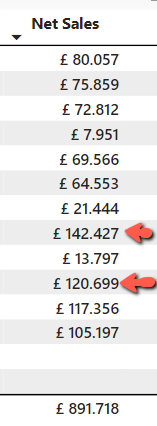
Solved! Go to Solution.
- Mark as New
- Bookmark
- Subscribe
- Mute
- Subscribe to RSS Feed
- Permalink
- Report Inappropriate Content
I think you should be able to use SELECTEDMEASUREFORMATSTRING() as the default in a SWITCH statement, so unless you explicitly specify a new format string for a measure it will use its original setting
- Mark as New
- Bookmark
- Subscribe
- Mute
- Subscribe to RSS Feed
- Permalink
- Report Inappropriate Content
Hi @johnt75,
Thanks great feedback. I have looked into using Tabular Editor with Calculating groups. However, it tends to format all measures (some which are not currencies) when I use SELECTEDMEASURE(). Do you know a way around this?
Thanks in advance.
- Mark as New
- Bookmark
- Subscribe
- Mute
- Subscribe to RSS Feed
- Permalink
- Report Inappropriate Content
The format expression itself can be DAX, so you could put a SWITCH( SELECTEDMEASURENAME() in there and return different format strings dependent on which measure was currently in context
- Mark as New
- Bookmark
- Subscribe
- Mute
- Subscribe to RSS Feed
- Permalink
- Report Inappropriate Content
Hi @johnt75 ,
When I try to use either SWITCH or IF I am able to format the selectedmeasures, however I can find a way to keep the normal format for all other measure. I have a table where I want the Calculated group to format some columns with Sales and Budget but the rest of the measures should keep their normal format.
How do I do that?
Thanks in advance.
- Mark as New
- Bookmark
- Subscribe
- Mute
- Subscribe to RSS Feed
- Permalink
- Report Inappropriate Content
I think you should be able to use SELECTEDMEASUREFORMATSTRING() as the default in a SWITCH statement, so unless you explicitly specify a new format string for a measure it will use its original setting
- Mark as New
- Bookmark
- Subscribe
- Mute
- Subscribe to RSS Feed
- Permalink
- Report Inappropriate Content
Hi,
Thanks a million. I got it solved with the SELECTEDMEASUREFORMATSTRING()
- Mark as New
- Bookmark
- Subscribe
- Mute
- Subscribe to RSS Feed
- Permalink
- Report Inappropriate Content
You could use a field parameter. Create separate measures to return the value in the appropriate currency, each of which you can then format properly. Add all the measures to a field parameter and the user can choose between them.
- Mark as New
- Bookmark
- Subscribe
- Mute
- Subscribe to RSS Feed
- Permalink
- Report Inappropriate Content
Hi @johnt75,
Thanks for the answer. The user should be able to change more then just the currency of Net Sales, also Buget and Forecast. Would that be possible using field parameter? I havent really played around with that feature yet.
Thanks in advance.
- Mark as New
- Bookmark
- Subscribe
- Mute
- Subscribe to RSS Feed
- Permalink
- Report Inappropriate Content
If there are multiple different types of measures to change then a fields parameter is probably not the best option, you might be better off with a calculation group as that would work with any measure you passed in to it, simply perform the currency conversion on the results of SELECTEDMEASURE(). It is also possible to have different format strings for different calculation items
Helpful resources

Power BI Dataviz World Championships
The Power BI Data Visualization World Championships is back! Get ahead of the game and start preparing now!

| User | Count |
|---|---|
| 9 | |
| 5 | |
| 5 | |
| 3 | |
| 3 |
| User | Count |
|---|---|
| 24 | |
| 11 | |
| 9 | |
| 6 | |
| 6 |

