Huge last-minute discounts for FabCon Vienna from September 15-18, 2025
Supplies are limited. Contact info@espc.tech right away to save your spot before the conference sells out.
Get your discount- Power BI forums
- Get Help with Power BI
- Desktop
- Service
- Report Server
- Power Query
- Mobile Apps
- Developer
- DAX Commands and Tips
- Custom Visuals Development Discussion
- Health and Life Sciences
- Power BI Spanish forums
- Translated Spanish Desktop
- Training and Consulting
- Instructor Led Training
- Dashboard in a Day for Women, by Women
- Galleries
- Data Stories Gallery
- Themes Gallery
- Contests Gallery
- Quick Measures Gallery
- Notebook Gallery
- Translytical Task Flow Gallery
- TMDL Gallery
- R Script Showcase
- Webinars and Video Gallery
- Ideas
- Custom Visuals Ideas (read-only)
- Issues
- Issues
- Events
- Upcoming Events
Score big with last-minute savings on the final tickets to FabCon Vienna. Secure your discount
- Power BI forums
- Forums
- Get Help with Power BI
- DAX Commands and Tips
- Cumulative total - stopping after last date not wo...
- Subscribe to RSS Feed
- Mark Topic as New
- Mark Topic as Read
- Float this Topic for Current User
- Bookmark
- Subscribe
- Printer Friendly Page
- Mark as New
- Bookmark
- Subscribe
- Mute
- Subscribe to RSS Feed
- Permalink
- Report Inappropriate Content
Cumulative total - stopping after last date not working with hierarchy
Hi - i've created a measure as shown here to create a cumulative sum up to the last sales date, then to give a blank after that date:
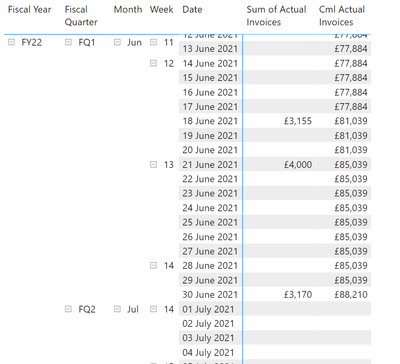
However I need to be able to move up / down a date hierarchy and for the measure to work, which is currently is not doing, as shown below if i move up to Month granularity, the meaure no longer returns a blank after the last sale date, and repeats the cumulative total for months beyond the last date:
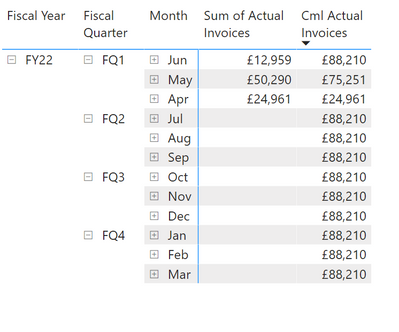
I think I understand why, becuase in my measure I'm calculating based on the full date key and not the month, however I don't know the solution. Any help would be appreciated.
Thank you,
Joe
Solved! Go to Solution.
- Mark as New
- Bookmark
- Subscribe
- Mute
- Subscribe to RSS Feed
- Permalink
- Report Inappropriate Content
@joemillson , This seems fine and should work in a hierarchy. Just make sure that all these Fiscal Year, Qtr, and Month are coming from date table, d_time_Dates and that is marked as date table
Try this too
Cml Actual Invoices =
VAR LastSalesDate = maxx(ALL(f_scoro_SalesInvoicesActual),f_scoro_SalesInvoicesActual[Date Invoice])
RETURN
IF(
max(d_time_Dates[Date]) > LastSalesDate, BLANK(),
CALCULATE([Sum of Actual Invoices],
FILTER(ALLSELECTED(d_time_Dates),d_time_Dates[Date] <= MAX(d_time_Dates[Date]))))
or
Cml Actual Invoices =
VAR LastSalesDate = maxx(ALL(f_scoro_SalesInvoicesActual),f_scoro_SalesInvoicesActual[Date Invoice])
RETURN
CALCULATE([Sum of Actual Invoices],
FILTER(ALLSELECTED(d_time_Dates),d_time_Dates[Date] <= MAX(d_time_Dates[Date]) && (d_time_Dates[Date]) <= LastSalesDate))
- Mark as New
- Bookmark
- Subscribe
- Mute
- Subscribe to RSS Feed
- Permalink
- Report Inappropriate Content
The first option works just as I needed. Thank you so much!
- Mark as New
- Bookmark
- Subscribe
- Mute
- Subscribe to RSS Feed
- Permalink
- Report Inappropriate Content
@joemillson , This seems fine and should work in a hierarchy. Just make sure that all these Fiscal Year, Qtr, and Month are coming from date table, d_time_Dates and that is marked as date table
Try this too
Cml Actual Invoices =
VAR LastSalesDate = maxx(ALL(f_scoro_SalesInvoicesActual),f_scoro_SalesInvoicesActual[Date Invoice])
RETURN
IF(
max(d_time_Dates[Date]) > LastSalesDate, BLANK(),
CALCULATE([Sum of Actual Invoices],
FILTER(ALLSELECTED(d_time_Dates),d_time_Dates[Date] <= MAX(d_time_Dates[Date]))))
or
Cml Actual Invoices =
VAR LastSalesDate = maxx(ALL(f_scoro_SalesInvoicesActual),f_scoro_SalesInvoicesActual[Date Invoice])
RETURN
CALCULATE([Sum of Actual Invoices],
FILTER(ALLSELECTED(d_time_Dates),d_time_Dates[Date] <= MAX(d_time_Dates[Date]) && (d_time_Dates[Date]) <= LastSalesDate))
- Mark as New
- Bookmark
- Subscribe
- Mute
- Subscribe to RSS Feed
- Permalink
- Report Inappropriate Content
Thanks very much - the first alternative works perfectly.
Helpful resources
| User | Count |
|---|---|
| 12 | |
| 11 | |
| 8 | |
| 6 | |
| 6 |
| User | Count |
|---|---|
| 25 | |
| 19 | |
| 14 | |
| 10 | |
| 7 |


