Join us at FabCon Vienna from September 15-18, 2025
The ultimate Fabric, Power BI, SQL, and AI community-led learning event. Save €200 with code FABCOMM.
Get registered- Power BI forums
- Get Help with Power BI
- Desktop
- Service
- Report Server
- Power Query
- Mobile Apps
- Developer
- DAX Commands and Tips
- Custom Visuals Development Discussion
- Health and Life Sciences
- Power BI Spanish forums
- Translated Spanish Desktop
- Training and Consulting
- Instructor Led Training
- Dashboard in a Day for Women, by Women
- Galleries
- Data Stories Gallery
- Themes Gallery
- Contests Gallery
- Quick Measures Gallery
- Notebook Gallery
- Translytical Task Flow Gallery
- TMDL Gallery
- R Script Showcase
- Webinars and Video Gallery
- Ideas
- Custom Visuals Ideas (read-only)
- Issues
- Issues
- Events
- Upcoming Events
Compete to become Power BI Data Viz World Champion! First round ends August 18th. Get started.
- Power BI forums
- Forums
- Get Help with Power BI
- DAX Commands and Tips
- Re: Cumulative sum with calculated measure as fiel...
- Subscribe to RSS Feed
- Mark Topic as New
- Mark Topic as Read
- Float this Topic for Current User
- Bookmark
- Subscribe
- Printer Friendly Page
- Mark as New
- Bookmark
- Subscribe
- Mute
- Subscribe to RSS Feed
- Permalink
- Report Inappropriate Content
Cumulative sum with calculated measure as field in power BI
Hello,
I need to find the cumulative sum of my sales but my sales are not a direct field in the table. Its a measure created by me:-
Netsales =((CALCULATE(Sum(VW_RPT_SWGLINTD[NTAMVD_NEG]),VW_RPT_SWGLINTD[NTOFNO]>=445000,VW_RPT_SWGLINTD[NTOFNO]<=445999))+(CALCULATE(Sum(VW_RPT_SWGLINTD[NTAMVD_NEG]),VW_RPT_SWGLINTD[NTOFNO]=449000))+(CALCULATE(Sum(VW_RPT_SWGLINTD[NTAMVD_NEG]),VW_RPT_SWGLINTD[NTOFNO]=450000))+(CALCULATE(Sum(VW_RPT_SWGLINTD[NTAMVD_NEG]),VW_RPT_SWGLINTD[NTOFNO]>=448100,VW_RPT_SWGLINTD[NTOFNO]<=448999))+(CALCULATE(Sum(VW_RPT_SWGLINTD[NTAMVD_NEG]),VW_RPT_SWGLINTD[NTOFNO]>=451000,VW_RPT_SWGLINTD[NTOFNO]<=451999)))
Now I want to use this Net sales measure to get the cumulative sales. I tried:-
Running Net sales = calculate([Netsales]),filter(all(VW_RPT_SWGLINTD),VW_RPT_SWGLINTD[Date Picker <=max(VW_RPT_SWGLINTD[Date Picker])))
But it doesn't work. It just gave the same value as the NetSales. I cannot take Sum([Netsales]) as Netsales is a measure and it gives an error. I need some way to find the sum of a measure that I created. I also tried using the calculated column but it doesn't work either.
Solved! Go to Solution.
- Mark as New
- Bookmark
- Subscribe
- Mute
- Subscribe to RSS Feed
- Permalink
- Report Inappropriate Content
Hi !
You can get the desired out using following DAX measure;
Running Net Sales =
CALCULATE(
[Netsales],
FILTER(
ALLSELECTED('Calendar'[Date]),
ISONORAFTER('Calendar'[Date], MAX('Calendar'[Date]), DESC)
)
)
You can replace the 'Calendar' dimension name with your date table in the DAX formula.
Regards,
Hasham
- Mark as New
- Bookmark
- Subscribe
- Mute
- Subscribe to RSS Feed
- Permalink
- Report Inappropriate Content
Hi !
You can get the desired out using following DAX measure;
Running Net Sales =
CALCULATE(
[Netsales],
FILTER(
ALLSELECTED('Calendar'[Date]),
ISONORAFTER('Calendar'[Date], MAX('Calendar'[Date]), DESC)
)
)
You can replace the 'Calendar' dimension name with your date table in the DAX formula.
Regards,
Hasham
- Mark as New
- Bookmark
- Subscribe
- Mute
- Subscribe to RSS Feed
- Permalink
- Report Inappropriate Content
Hii Hasham,
I tried your solution. It didn't work. I created this:-
Regards,
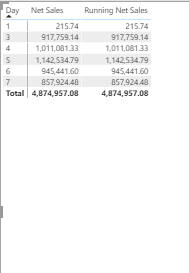
- Mark as New
- Bookmark
- Subscribe
- Mute
- Subscribe to RSS Feed
- Permalink
- Report Inappropriate Content
Hi !
Try to use the VW_RPT_SWGLINTD[Date Picker] column in your matrix.
Regards,
- Mark as New
- Bookmark
- Subscribe
- Mute
- Subscribe to RSS Feed
- Permalink
- Report Inappropriate Content
Hii,
I was using VW_RPT_SWGLINTD[Date Picker] as a hierarchy. When I used it as a single dimension. It worked. thank you
Helpful resources
| User | Count |
|---|---|
| 26 | |
| 10 | |
| 8 | |
| 6 | |
| 6 |
| User | Count |
|---|---|
| 32 | |
| 14 | |
| 11 | |
| 10 | |
| 9 |


