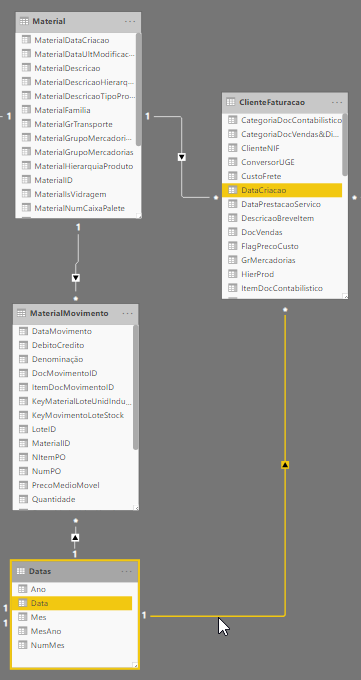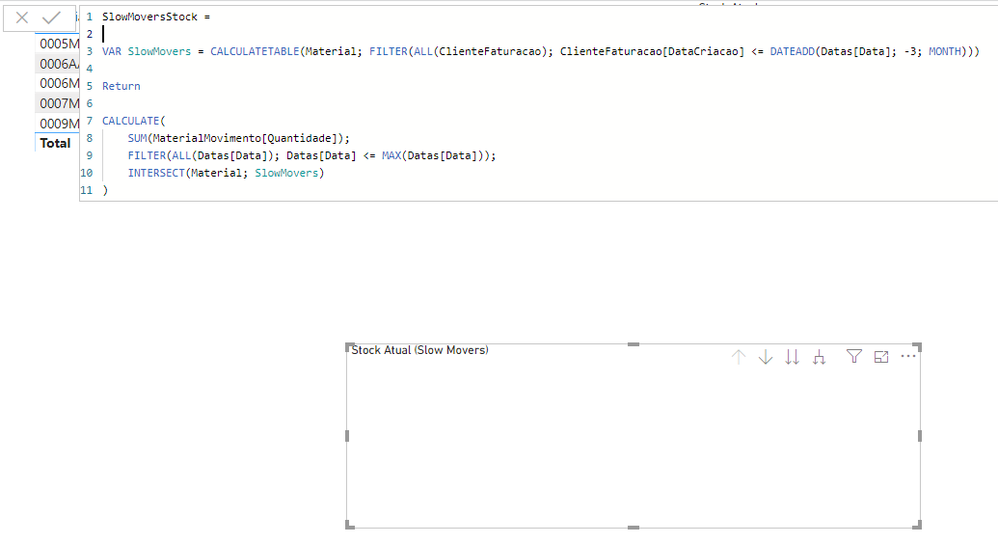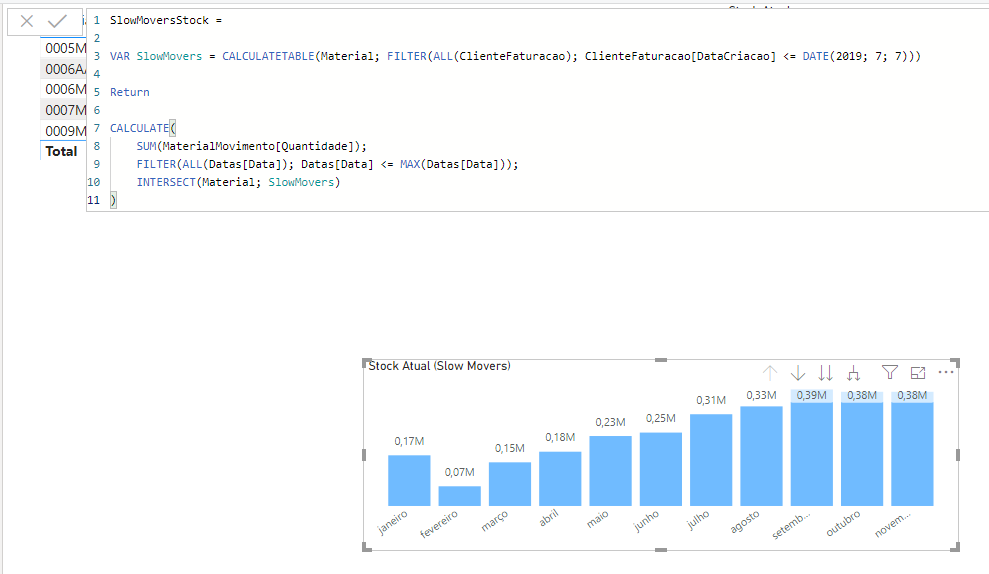FabCon is coming to Atlanta
Join us at FabCon Atlanta from March 16 - 20, 2026, for the ultimate Fabric, Power BI, AI and SQL community-led event. Save $200 with code FABCOMM.
Register now!- Power BI forums
- Get Help with Power BI
- Desktop
- Service
- Report Server
- Power Query
- Mobile Apps
- Developer
- DAX Commands and Tips
- Custom Visuals Development Discussion
- Health and Life Sciences
- Power BI Spanish forums
- Translated Spanish Desktop
- Training and Consulting
- Instructor Led Training
- Dashboard in a Day for Women, by Women
- Galleries
- Data Stories Gallery
- Themes Gallery
- Contests Gallery
- Quick Measures Gallery
- Notebook Gallery
- Translytical Task Flow Gallery
- TMDL Gallery
- R Script Showcase
- Webinars and Video Gallery
- Ideas
- Custom Visuals Ideas (read-only)
- Issues
- Issues
- Events
- Upcoming Events
Join the Fabric FabCon Global Hackathon—running virtually through Nov 3. Open to all skill levels. $10,000 in prizes! Register now.
- Power BI forums
- Forums
- Get Help with Power BI
- DAX Commands and Tips
- Re: Cumulative sum measure filtered by conditions ...
- Subscribe to RSS Feed
- Mark Topic as New
- Mark Topic as Read
- Float this Topic for Current User
- Bookmark
- Subscribe
- Printer Friendly Page
- Mark as New
- Bookmark
- Subscribe
- Mute
- Subscribe to RSS Feed
- Permalink
- Report Inappropriate Content
Cumulative sum measure filtered by conditions on two diferente tables
Hi guys,
Need a bit of a help here with a dax measure.
For context, here's a printscreen of my current data model.
If I want to calculate the stock value in a given period I can use the following measure:
Stock =
CALCULATE(
SUM(MaterialMovimento[Quantidade]);
FILTER(ALL(Datas[Data]); Datas[Data] <= MAX(Datas[Data]))
)
But the problem starts when I want to calculate the stock value in given period of time, but just for materials which are slow movers. In other words, materials that don't have any sale in the past 3 months for any given date.
I've tried to create a measure to plot the stock value of slow movers over time but it's just not working. Here's the dax measure I'm unsuccesfully working on:
SlowMoversStock =
VAR SlowMovers = CALCULATETABLE(Material; FILTER(ALL(ClienteFaturacao); ClienteFaturacao[DataCriacao] <= DATEADD(Datas[Data]; -3; MONTH)))
Return
CALCULATE(
SUM(MaterialMovimento[Quantidade]);
FILTER(ALL(Datas[Data]); Datas[Data] <= MAX(Datas[Data]));
INTERSECT(Material; SlowMovers)
)
Unfortunatelly, with this measure I'm not able to get any value. All the graphics shown below were ploted with yaxis = SlowMoversStock and xaxis = Datas[Data]
I think the problem it's somehow related with the date filtering (probably because of the relationships on the data model) I'm trying to perform when creating the calculated table to get the materials which are slow movers. You can see that I filter with a fixed date, the graphic shows values, as you can see in the code and image below.
SlowMoversStock =
VAR SlowMovers = CALCULATETABLE(Material; FILTER(ALL(ClienteFaturacao); ClienteFaturacao[DataCriacao] <= DATE(2019; 7; 7)))
Return
CALCULATE(
SUM(MaterialMovimento[Quantidade]);
FILTER(ALL(Datas[Data]); Datas[Data] <= MAX(Datas[Data]));
INTERSECT(Material; SlowMovers)
)
Any help would be appreciated. Thanks in advance!
- Mark as New
- Bookmark
- Subscribe
- Mute
- Subscribe to RSS Feed
- Permalink
- Report Inappropriate Content
Any chance you could send a small power bi file with some sample data?
Did this post answer your question? Mark it as a solution so others can find it!
Help when you know. Ask when you don't!
Join the conversation at We Talk BI find out more about me at Slow BI
- Mark as New
- Bookmark
- Subscribe
- Mute
- Subscribe to RSS Feed
- Permalink
- Report Inappropriate Content
Of course! Here you have it: https://drive.google.com/file/d/1-Pzaar2ZFnpurDpOdvIKhfIE3O-Q-87w/view?usp=sharinghttps://drive.goog...
Any doubt you have please feel free to contact me.
Thanks!