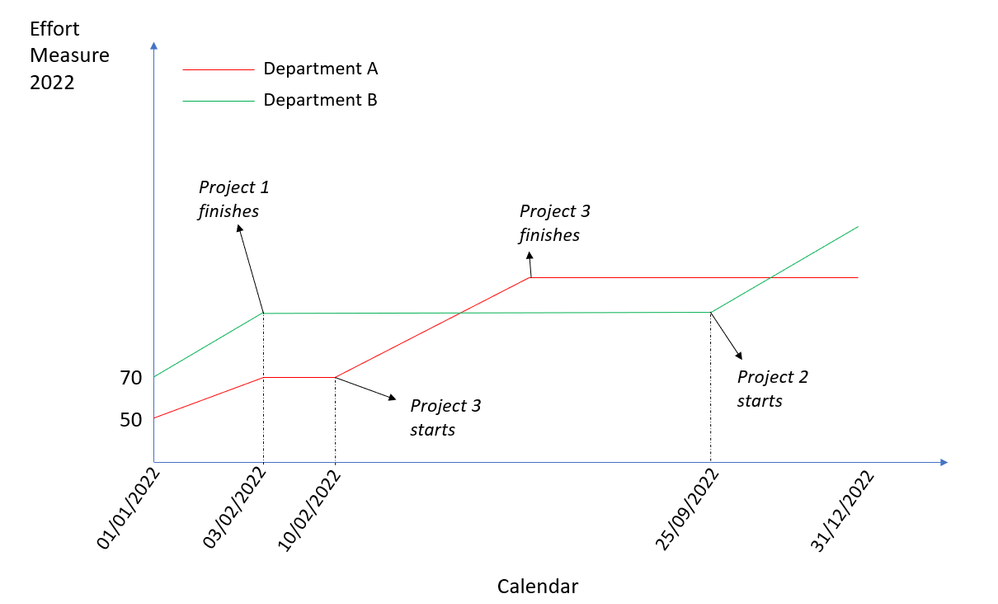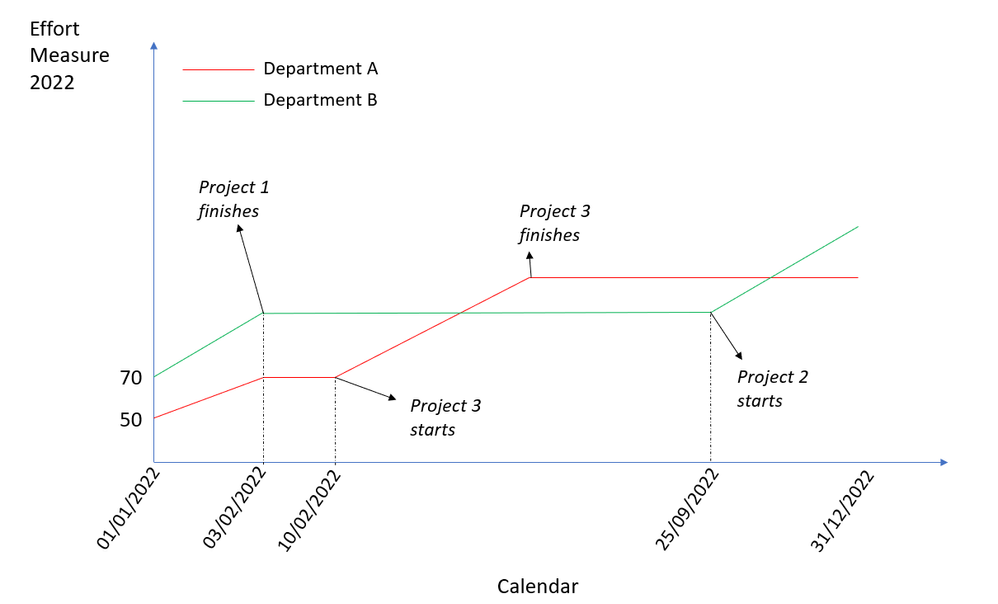FabCon is coming to Atlanta
Join us at FabCon Atlanta from March 16 - 20, 2026, for the ultimate Fabric, Power BI, AI and SQL community-led event. Save $200 with code FABCOMM.
Register now!- Power BI forums
- Get Help with Power BI
- Desktop
- Service
- Report Server
- Power Query
- Mobile Apps
- Developer
- DAX Commands and Tips
- Custom Visuals Development Discussion
- Health and Life Sciences
- Power BI Spanish forums
- Translated Spanish Desktop
- Training and Consulting
- Instructor Led Training
- Dashboard in a Day for Women, by Women
- Galleries
- Data Stories Gallery
- Themes Gallery
- Contests Gallery
- Quick Measures Gallery
- Notebook Gallery
- Translytical Task Flow Gallery
- TMDL Gallery
- R Script Showcase
- Webinars and Video Gallery
- Ideas
- Custom Visuals Ideas (read-only)
- Issues
- Issues
- Events
- Upcoming Events
Join the Fabric FabCon Global Hackathon—running virtually through Nov 3. Open to all skill levels. $10,000 in prizes! Register now.
- Power BI forums
- Forums
- Get Help with Power BI
- DAX Commands and Tips
- Re: Cumulative measure during only one year
- Subscribe to RSS Feed
- Mark Topic as New
- Mark Topic as Read
- Float this Topic for Current User
- Bookmark
- Subscribe
- Printer Friendly Page
- Mark as New
- Bookmark
- Subscribe
- Mute
- Subscribe to RSS Feed
- Permalink
- Report Inappropriate Content
Cumulative measure during only one year
Hello,
I am trying to calculate the effort accumulation for 2022 per each department. I have the following tables
- Projects: A table with all the projets and the effort per department and the starting and finishing date. Like this format (in project 1 department A and B are included and in project 2 only department B)
| Project | Department | Effort/department-day | Starting Date | Finish Date |
| 1 | A | 50 | 11/12/2021 | 03/02/2022 |
| 1 | B | 70 | 11/12/2021 | 03/02/2022 |
| 2 | B | 30 | 25/09/2022 | 03/02/2023 |
| 3 | A | 60 | 10/02/2022 | 10/05/2022 |
- Calendar: A calendar for with all the dates and a column called "laboral" which can be 0 (the day is holiday or weekend) or 1 (the day is a working day)
The tables are not related between them
For the effort/date without accumulation I have used the following formula, if it is helpful
Effort Measure Department =
var Wrong= IF(ISBLANK('Projects'[Starting Date])),True,False)
var Effort=SUMX(FILTER (
'Projects',
'Projects'[Starting Date] <= MAX('Calendar'[Date])
&& 'Projects'[Finish Date] >= MIN('Calendar'[Date])),
'Projects'[Effort department-day]*SUMX (
FILTER (
'Calendar',
'Calendar'[Date] >= MIN ( 'Projects'[Starting Date] )
&& 'Calendar'[Date] <= MAX ('Projects'[Finish Date])
),
'Calendar'[Laboral]
))
return IF(Effort=0||Wrong,0,Effort)
But I am not able to convert this formula in order to show the cumulative effort per 2022. Do you have any idea about how to perform this?
I have tried this formula but the working days per each project are always the same value, and not calculated individually
Effort Measure 2022 =
var Wrong= IF(ISBLANK(('Projects'[Starting Date])),True,False)
var Effort=SUMX(FILTER (
'Projects',
'Projects'[Starting Date] <= MAX('Calendar'[Date])
),
'Projects'[Effort department-day]*
CALCULATE(COUNTROWS(ALL('Calendar')),FILTER('Calendar','Calendar'[Laboral]=1 ),
DATESBETWEEN('Calendar'[Date],MAX(DATE(2022,1,1),RELATED('Projects'[Starting Date])),
MIN(date(2023,1,1),Related('Projects'[Finish Date]))
)
))
return IF(Effort=0||Wrong,0,Effort)
Thanks,
Pablo
EDIT: Update with expected outcome graph
- Mark as New
- Bookmark
- Subscribe
- Mute
- Subscribe to RSS Feed
- Permalink
- Report Inappropriate Content
Hi,
You have given the input. Could you show us the output you want to have, given this input?
Best regards.
- Mark as New
- Bookmark
- Subscribe
- Mute
- Subscribe to RSS Feed
- Permalink
- Report Inappropriate Content
Hi,
Hope this graph helps
Helpful resources
| User | Count |
|---|---|
| 10 | |
| 8 | |
| 5 | |
| 5 | |
| 4 |