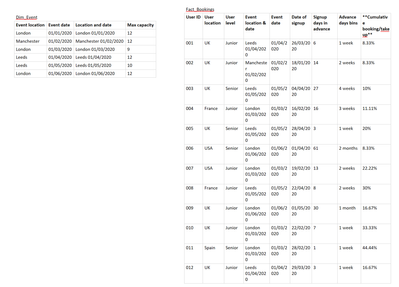Party with Power BI’s own Guy in a Cube
Power BI is turning 10! Tune in for a special live episode on July 24 with behind-the-scenes stories, product evolution highlights, and a sneak peek at what’s in store for the future.
Save the date- Power BI forums
- Get Help with Power BI
- Desktop
- Service
- Report Server
- Power Query
- Mobile Apps
- Developer
- DAX Commands and Tips
- Custom Visuals Development Discussion
- Health and Life Sciences
- Power BI Spanish forums
- Translated Spanish Desktop
- Training and Consulting
- Instructor Led Training
- Dashboard in a Day for Women, by Women
- Galleries
- Data Stories Gallery
- Themes Gallery
- Contests Gallery
- Quick Measures Gallery
- Notebook Gallery
- Translytical Task Flow Gallery
- TMDL Gallery
- R Script Showcase
- Webinars and Video Gallery
- Ideas
- Custom Visuals Ideas (read-only)
- Issues
- Issues
- Events
- Upcoming Events
Enhance your career with this limited time 50% discount on Fabric and Power BI exams. Ends August 31st. Request your voucher.
- Power BI forums
- Forums
- Get Help with Power BI
- DAX Commands and Tips
- Cumulative count of bookings specific to each even...
- Subscribe to RSS Feed
- Mark Topic as New
- Mark Topic as Read
- Float this Topic for Current User
- Bookmark
- Subscribe
- Printer Friendly Page
- Mark as New
- Bookmark
- Subscribe
- Mute
- Subscribe to RSS Feed
- Permalink
- Report Inappropriate Content
Cumulative count of bookings specific to each event/subset
Hi Community!
Trying to get my head around the correct DAX to essentially look at event takeup as the date of the event nears. The visual should be filterable by region of the event e.g. takeup of all the events hosted in London, date of the event, and by data points of the individuals making the booking e.g. their city of residence.
I have:
Fact_Bookings - master list of all bookings made by individuals to all events ever hosted. Includes date of signup, date of event, calculation of 'signup days in advance', bins of signup advance days (the variable I want on my X axis)
Dim_Events - master list of all events ever hosted, and their maximum capacity. The unique ID for this is a concatenation of Location (non-unique) and Date (unique)
I've tried DAX on a calculated column to show, for each booking, what the event takeup is after that booking i.e. (cumulative bookings for that event / maximum capacity of event), attempted along the lines of
Cumulative bookings =
Calculate(
Count(Fact_Bookings[user ID]),
relatedtable(Dim_Events),
Fact_Bookings[signup date] <= earlier(Fact_Bookings[signup date]))
but there's clearly things wrong with this, even as a count rather than as a % of the relevant event's max capacity.
Any help would be much appreciated, thanks!!
- Mark as New
- Bookmark
- Subscribe
- Mute
- Subscribe to RSS Feed
- Permalink
- Report Inappropriate Content
@jonnyko , I think you can create a new column like in Fact_Bookings
countx(filter(Fact_Bookings, Fact_Bookings[signup date] <= earlier(Fact_Bookings[signup date])),Fact_Bookings[user ID])
if not
Can you share sample data and sample output in table format? Or a sample pbix after removing sensitive data.
- Mark as New
- Bookmark
- Subscribe
- Mute
- Subscribe to RSS Feed
- Permalink
- Report Inappropriate Content
It's not letting me post with a table because it says invalid HTML (no idea why). I've attached a screenshot of the data tables I'm working with and the desired column/calculation at the end instead hope that clarifies things for you?
Helpful resources

Power BI Monthly Update - July 2025
Check out the July 2025 Power BI update to learn about new features.

| User | Count |
|---|---|
| 23 | |
| 8 | |
| 7 | |
| 6 | |
| 6 |
| User | Count |
|---|---|
| 28 | |
| 11 | |
| 11 | |
| 10 | |
| 6 |