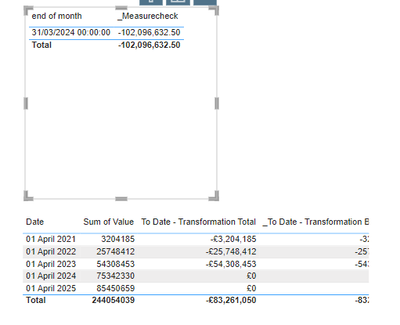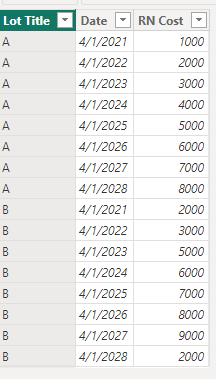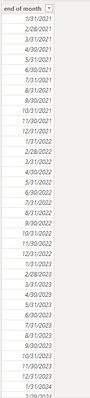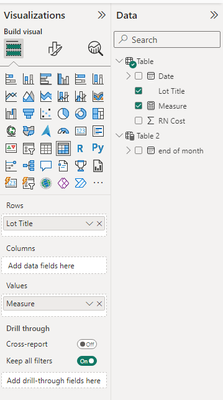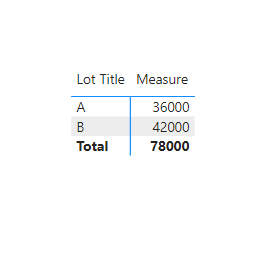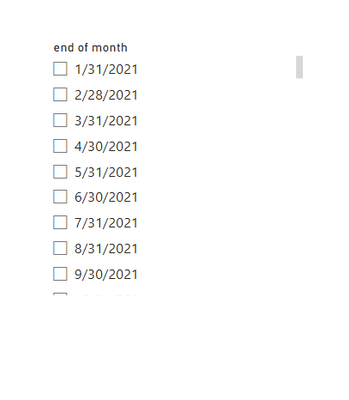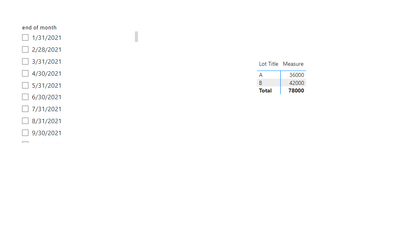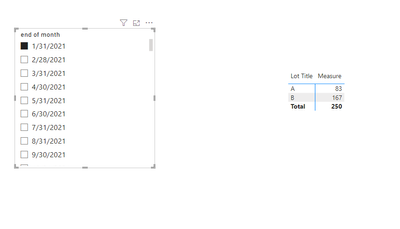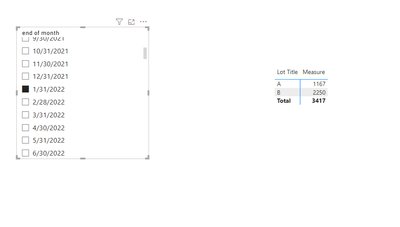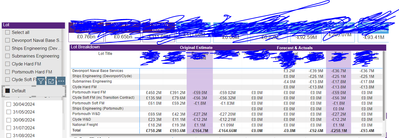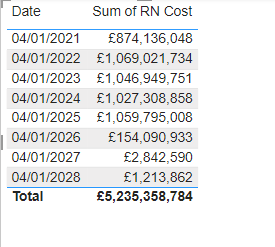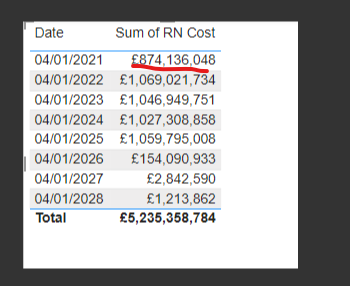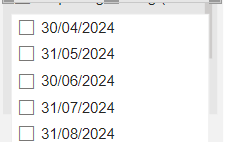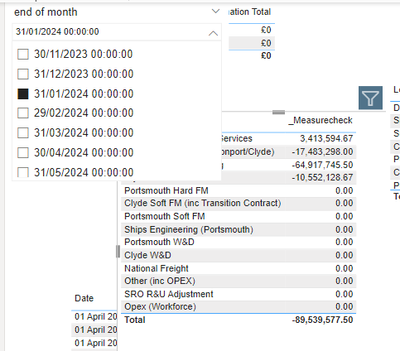- Power BI forums
- Updates
- News & Announcements
- Get Help with Power BI
- Desktop
- Service
- Report Server
- Power Query
- Mobile Apps
- Developer
- DAX Commands and Tips
- Custom Visuals Development Discussion
- Health and Life Sciences
- Power BI Spanish forums
- Translated Spanish Desktop
- Power Platform Integration - Better Together!
- Power Platform Integrations (Read-only)
- Power Platform and Dynamics 365 Integrations (Read-only)
- Training and Consulting
- Instructor Led Training
- Dashboard in a Day for Women, by Women
- Galleries
- Community Connections & How-To Videos
- COVID-19 Data Stories Gallery
- Themes Gallery
- Data Stories Gallery
- R Script Showcase
- Webinars and Video Gallery
- Quick Measures Gallery
- 2021 MSBizAppsSummit Gallery
- 2020 MSBizAppsSummit Gallery
- 2019 MSBizAppsSummit Gallery
- Events
- Ideas
- Custom Visuals Ideas
- Issues
- Issues
- Events
- Upcoming Events
- Community Blog
- Power BI Community Blog
- Custom Visuals Community Blog
- Community Support
- Community Accounts & Registration
- Using the Community
- Community Feedback
Register now to learn Fabric in free live sessions led by the best Microsoft experts. From Apr 16 to May 9, in English and Spanish.
- Power BI forums
- Forums
- Get Help with Power BI
- DAX Commands and Tips
- Cumulative Totals for different years and months f...
- Subscribe to RSS Feed
- Mark Topic as New
- Mark Topic as Read
- Float this Topic for Current User
- Bookmark
- Subscribe
- Printer Friendly Page
- Mark as New
- Bookmark
- Subscribe
- Mute
- Subscribe to RSS Feed
- Permalink
- Report Inappropriate Content
Cumulative Totals for different years and months for LOTS in powerbi
Hello,
I have been looking to create measure which shows Cumulative totals for LOTS and for all the months and years. I have created measure, It seems to be not working properly
- Mark as New
- Bookmark
- Subscribe
- Mute
- Subscribe to RSS Feed
- Permalink
- Report Inappropriate Content
The value should be around 83M, but when I used the measure, it came around 102M. Is it because, I have FY should start from 01/04/ and end with 31/03? and please could you suggest on how could I map this measure to dates comparing from Date tables instead of using from RN table and also LOts come from LOT table not from RN table please?
- Mark as New
- Bookmark
- Subscribe
- Mute
- Subscribe to RSS Feed
- Permalink
- Report Inappropriate Content
I have used the below measure
- Mark as New
- Bookmark
- Subscribe
- Mute
- Subscribe to RSS Feed
- Permalink
- Report Inappropriate Content
- Mark as New
- Bookmark
- Subscribe
- Mute
- Subscribe to RSS Feed
- Permalink
- Report Inappropriate Content
Hi @v-zhouwen-msft ,
The data is for whole year. So to get the data the data in moths, I am just doing (total/12) for that year. So if I pick 31/03/2024, I would like to see sum(historic value)+(current year total/12)*max(Selected month)
- Mark as New
- Bookmark
- Subscribe
- Mute
- Subscribe to RSS Feed
- Permalink
- Report Inappropriate Content
Hi @poornadeepthi ,
The Table data is shown below:
Please follow these steps:
1. Use the following DAX expression to create a table
Table 2 = SUMMARIZE(ADDCOLUMNS(CALENDAR(DATE(2021,1,1),DATE(2028,12,31)),"end of month",EOMONTH([Date],0)),[end of month])2.Use the following DAX expression to create a measure
Measure =
VAR _a = SELECTEDVALUE('Table 2'[end of month])
VAR _b = CALCULATE(SUM('Table'[RN Cost]),YEAR('Table'[Date]) < YEAR(_a))
VAR _c = DIVIDE(CALCULATE(SUM('Table'[RN Cost]),YEAR('Table'[Date]) = YEAR(_a)),12) * MONTH(_a)
RETURN
IF(ISBLANK(_a),SUM('Table'[RN Cost]),_b + _c )3.Final output
Best Regards,
Wenbin Zhou
If this post helps, then please consider Accept it as the solution to help the other members find it more quickly.
- Mark as New
- Bookmark
- Subscribe
- Mute
- Subscribe to RSS Feed
- Permalink
- Report Inappropriate Content
Hi @poornadeepthi ,
Regarding your question, please provide brief data and show the expected results in the form of pictures.
- Mark as New
- Bookmark
- Subscribe
- Mute
- Subscribe to RSS Feed
- Permalink
- Report Inappropriate Content
Hi,
I have below matrix in powerbi, which have multiple measures which has to show cumulative sums by LOT title. I have filter which shows end of months where user can pick any month and they can see cumulative totals upto that month.
The thing is, I have data in years not in months/dates.
Data
I have date calendar as well
- Mark as New
- Bookmark
- Subscribe
- Mute
- Subscribe to RSS Feed
- Permalink
- Report Inappropriate Content
Hi @poornadeepthi ,
I'd like to know if this is already the value for the whole year 2021 or just for this one month.
If it's a full year, then the time span of your data is years and the time span of the filter is months.
- Mark as New
- Bookmark
- Subscribe
- Mute
- Subscribe to RSS Feed
- Permalink
- Report Inappropriate Content
Hi @v-zhouwen-msft ,
The data is for whole year. So to get the data the data in moths, I am just doing (total/12) for that year. So if I pick 31/03/2024, I would like to see sum(historic value)+(current year total/12)*max(Selected month)
- Mark as New
- Bookmark
- Subscribe
- Mute
- Subscribe to RSS Feed
- Permalink
- Report Inappropriate Content
Hi @v-zhouwen-msft ,
Thanks for the quick response. But its not working in my dashboard. Lots and Dates should come from different tables as I need to sum up different values to get cumulatives for other measures. I need those values should come from different tables where I can use it for different measures and tables. I have added my sample data. Please see, when I click default, it has to show the cumulatives upto the previous months. Thanks
- Mark as New
- Bookmark
- Subscribe
- Mute
- Subscribe to RSS Feed
- Permalink
- Report Inappropriate Content
Hi @v-zhouwen-msft , Thanks for the measure. Its working. But the issue is,as the values in Financial years.01/04/2021 to 31/03/2022. It is summing up values in calendar year instead of financial year. Could you please suggest how to get the measure work in FY.
As you can see below, £83,539577 should come by 31/03/2024. But it is showing by 31/01/2024
Helpful resources

Microsoft Fabric Learn Together
Covering the world! 9:00-10:30 AM Sydney, 4:00-5:30 PM CET (Paris/Berlin), 7:00-8:30 PM Mexico City

Power BI Monthly Update - April 2024
Check out the April 2024 Power BI update to learn about new features.

| User | Count |
|---|---|
| 43 | |
| 26 | |
| 20 | |
| 14 | |
| 8 |
| User | Count |
|---|---|
| 75 | |
| 50 | |
| 47 | |
| 17 | |
| 17 |