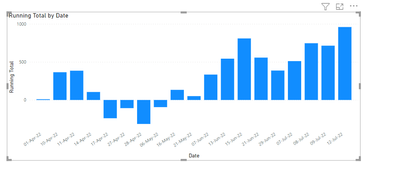FabCon is coming to Atlanta
Join us at FabCon Atlanta from March 16 - 20, 2026, for the ultimate Fabric, Power BI, AI and SQL community-led event. Save $200 with code FABCOMM.
Register now!- Power BI forums
- Get Help with Power BI
- Desktop
- Service
- Report Server
- Power Query
- Mobile Apps
- Developer
- DAX Commands and Tips
- Custom Visuals Development Discussion
- Health and Life Sciences
- Power BI Spanish forums
- Translated Spanish Desktop
- Training and Consulting
- Instructor Led Training
- Dashboard in a Day for Women, by Women
- Galleries
- Data Stories Gallery
- Themes Gallery
- Contests Gallery
- QuickViz Gallery
- Quick Measures Gallery
- Visual Calculations Gallery
- Notebook Gallery
- Translytical Task Flow Gallery
- TMDL Gallery
- R Script Showcase
- Webinars and Video Gallery
- Ideas
- Custom Visuals Ideas (read-only)
- Issues
- Issues
- Events
- Upcoming Events
Get Fabric Certified for FREE during Fabric Data Days. Don't miss your chance! Request now
- Power BI forums
- Forums
- Get Help with Power BI
- DAX Commands and Tips
- Re: Cumulative Total by hour
- Subscribe to RSS Feed
- Mark Topic as New
- Mark Topic as Read
- Float this Topic for Current User
- Bookmark
- Subscribe
- Printer Friendly Page
- Mark as New
- Bookmark
- Subscribe
- Mute
- Subscribe to RSS Feed
- Permalink
- Report Inappropriate Content
Cumulative Total by hour
I've checked most of the forum posts regarding cumulative and running totals but none of them seem to be working with my report.
| Date | In/Out | Tonnage |
| 1/04/2022 | In | 345 |
| 1/04/2022 | Out | 335 |
| 10/04/2022 | In | 355 |
| 11/04/2022 | In | 20 |
I currently have a line graph with the date on the X-Axis, and the tonnage on the Y-Axis. I want the tonnage to be running through cumunitavely (in for counting for plus tonnage, out counting for minus tonnage).
For example, 1/04/2022 will read as 10 on Y-Axis (345 - 335).
10/04/2022 will read as 365 on Y-Axis (10 + 355)
11/04/2022 will read as 385 on Y-Axis (365 + 20)
Any help will be appreciated 🙂
Solved! Go to Solution.
- Mark as New
- Bookmark
- Subscribe
- Mute
- Subscribe to RSS Feed
- Permalink
- Report Inappropriate Content
@alex9999
Please check the attached file:
Running Total =
VAR __Date = max( Dates[Date])
VAR __InTotal =
CALCULATE(
SUM(Table1[Tonnage]),
Table1[In/Out] = "IN",
'Dates'[Date] <= __Date,
ALLSELECTED( 'Dates' )
)
VAR __OutTotal =
CALCULATE(
SUM(Table1[Tonnage]),
Table1[In/Out] = "OUT",
'Dates'[Date] <= __Date,
ALLSELECTED( 'Dates' )
)
RETURN
IF( sum(Table1[Tonnage]) <> BLANK(),
__InTotal - __OutTotal
)
⭕ Subscribe and learn Power BI from these videos
⚪ Website ⚪ LinkedIn ⚪ PBI User Group
- Mark as New
- Bookmark
- Subscribe
- Mute
- Subscribe to RSS Feed
- Permalink
- Report Inappropriate Content
@alex9999
Please check the attached file:
Running Total =
VAR __Date = max( Dates[Date])
VAR __InTotal =
CALCULATE(
SUM(Table1[Tonnage]),
Table1[In/Out] = "IN",
'Dates'[Date] <= __Date,
ALLSELECTED( 'Dates' )
)
VAR __OutTotal =
CALCULATE(
SUM(Table1[Tonnage]),
Table1[In/Out] = "OUT",
'Dates'[Date] <= __Date,
ALLSELECTED( 'Dates' )
)
RETURN
IF( sum(Table1[Tonnage]) <> BLANK(),
__InTotal - __OutTotal
)
⭕ Subscribe and learn Power BI from these videos
⚪ Website ⚪ LinkedIn ⚪ PBI User Group
- Mark as New
- Bookmark
- Subscribe
- Mute
- Subscribe to RSS Feed
- Permalink
- Report Inappropriate Content
Thank you, exactly what I was looking for! Great help 🙂
Helpful resources

Power BI Monthly Update - November 2025
Check out the November 2025 Power BI update to learn about new features.

Fabric Data Days
Advance your Data & AI career with 50 days of live learning, contests, hands-on challenges, study groups & certifications and more!

| User | Count |
|---|---|
| 11 | |
| 10 | |
| 8 | |
| 6 | |
| 6 |
| User | Count |
|---|---|
| 25 | |
| 22 | |
| 19 | |
| 17 | |
| 10 |