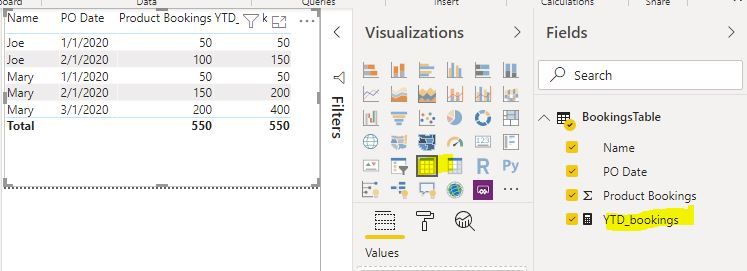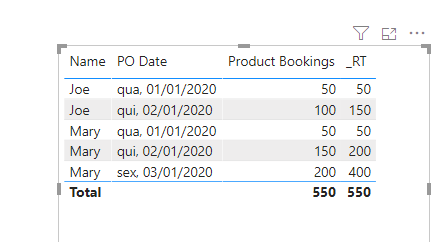Huge last-minute discounts for FabCon Vienna from September 15-18, 2025
Supplies are limited. Contact info@espc.tech right away to save your spot before the conference sells out.
Get your discount- Power BI forums
- Get Help with Power BI
- Desktop
- Service
- Report Server
- Power Query
- Mobile Apps
- Developer
- DAX Commands and Tips
- Custom Visuals Development Discussion
- Health and Life Sciences
- Power BI Spanish forums
- Translated Spanish Desktop
- Training and Consulting
- Instructor Led Training
- Dashboard in a Day for Women, by Women
- Galleries
- Data Stories Gallery
- Themes Gallery
- Contests Gallery
- Quick Measures Gallery
- Notebook Gallery
- Translytical Task Flow Gallery
- TMDL Gallery
- R Script Showcase
- Webinars and Video Gallery
- Ideas
- Custom Visuals Ideas (read-only)
- Issues
- Issues
- Events
- Upcoming Events
Score big with last-minute savings on the final tickets to FabCon Vienna. Secure your discount
- Power BI forums
- Forums
- Get Help with Power BI
- DAX Commands and Tips
- Cumulative Total by Person
- Subscribe to RSS Feed
- Mark Topic as New
- Mark Topic as Read
- Float this Topic for Current User
- Bookmark
- Subscribe
- Printer Friendly Page
- Mark as New
- Bookmark
- Subscribe
- Mute
- Subscribe to RSS Feed
- Permalink
- Report Inappropriate Content
Cumulative Total by Person
Hi, Is there an easy way to make a cumulative total by sales person? So in my pivot table, I have a list of multiple sales people. I'd like to know what each individual's YTD bookings number is. This is what I've tried so far, but it only works for the first name in the pivot and after that just does the cumulative overall total and doesn't follow the sales person name at all.
=CALCULATE(sum(BookingsTable[Product Bookings]),filter(all(BookingsTable),BookingsTable[PO Date]<=max(BookingsTable[PO Date])&&BookingsTable[Name]<=max(BookingsTable[Name])))
I'd like it to look something like the following:
| Name | PO Date | Product Bookings | YTD Booking Amount |
Joe | 1/1/2020 | 50 | 50 |
| Joe | 2/1/2020 | 100 | 150 |
| Joe Total | 150 | ||
Mary | 1/1/2020 | 50 | 50 |
| Mary | 2/1/2020 | 150 | 200 |
| Mary | 3/1/2020 | 200 | 400 |
| Mary Total | 400 |
I also want to know if there is a way to cap the cumulative total when it hits the quota. Is there an easy way to add that in as well?
Thanks for the help!
- Mark as New
- Bookmark
- Subscribe
- Mute
- Subscribe to RSS Feed
- Permalink
- Report Inappropriate Content
Hi Joy,
I'd suggest you use the built-in time intelligence function TOTALYTD:
YTD_bookings =
TOTALYTD (
SUM ( BookingsTable[Product Bookings]) ,
BookingsTable[PO Date]
)
But it's always best to build a Date table and join it to your fact tables (like bookings). Then you can use all the time intelligence functions without fail: https://docs.microsoft.com/en-us/dax/time-intelligence-functions-dax
Also, you might consider a measure [Total Bookings] that you can use as a parameter in the above measure.
If you like the solution, please let me know (and mark it) so that I can become a Silver Contributor.
Kind regards,
Jeff
- Mark as New
- Bookmark
- Subscribe
- Mute
- Subscribe to RSS Feed
- Permalink
- Report Inappropriate Content
Thank you for the response, however, this does not address the requirement to have the YTD amount calculate for each individual name in the table. Do you know how to add a filter to do that? I also want it to show order number in the table as well, but no filtering required for that.
- Mark as New
- Bookmark
- Subscribe
- Mute
- Subscribe to RSS Feed
- Permalink
- Report Inappropriate Content
Hi @Anonymous,
If you create the measure exactly as I posted, then you can use it in a table or matrix or any other visual and it will give you the result exactly as you are looking for according to your original post. The visual will provide the filter context for the individual name.
- Mark as New
- Bookmark
- Subscribe
- Mute
- Subscribe to RSS Feed
- Permalink
- Report Inappropriate Content
Thank you - I see that it does work if I only have the PO date in the matrix, however, when I add in order ID, it messes everything up. Do you know how to do it while showing the Order ID in the matrix as well? I'd like to not have to show PO date in the matrix too if I don't have to. I appreciate your help!
- Mark as New
- Bookmark
- Subscribe
- Mute
- Subscribe to RSS Feed
- Permalink
- Report Inappropriate Content
Hi @Anonymous ,
I think I figured it out! It is returning the table you want with PO only, no date.
Here is the DAX:
- Mark as New
- Bookmark
- Subscribe
- Mute
- Subscribe to RSS Feed
- Permalink
- Report Inappropriate Content
That's because you are aggregating over dates. If you remove the date and add the PO nr, DAX will aggregate YTD bookings for that PO nr, which is just the amount for the PO itself. I'm not sure how to make something accumulate over a name/date based on PO nr. The calculation would definitely be more complex. Sorry for my inexpertise...
- Mark as New
- Bookmark
- Subscribe
- Mute
- Subscribe to RSS Feed
- Permalink
- Report Inappropriate Content
- Mark as New
- Bookmark
- Subscribe
- Mute
- Subscribe to RSS Feed
- Permalink
- Report Inappropriate Content
Thank you for the revised formula, however, it still isn't working. Could it be because I want the table to show all of the names, so there isn't a filter on there in the first place anyways? I also forgot to show earlier, but I do want order number in the table too - could that be messing it up?
Here's the measure I created: I think it's the same as yours.
Helpful resources
| User | Count |
|---|---|
| 12 | |
| 11 | |
| 8 | |
| 6 | |
| 6 |
| User | Count |
|---|---|
| 24 | |
| 19 | |
| 14 | |
| 10 | |
| 7 |