Huge last-minute discounts for FabCon Vienna from September 15-18, 2025
Supplies are limited. Contact info@espc.tech right away to save your spot before the conference sells out.
Get your discount- Power BI forums
- Get Help with Power BI
- Desktop
- Service
- Report Server
- Power Query
- Mobile Apps
- Developer
- DAX Commands and Tips
- Custom Visuals Development Discussion
- Health and Life Sciences
- Power BI Spanish forums
- Translated Spanish Desktop
- Training and Consulting
- Instructor Led Training
- Dashboard in a Day for Women, by Women
- Galleries
- Data Stories Gallery
- Themes Gallery
- Contests Gallery
- Quick Measures Gallery
- Notebook Gallery
- Translytical Task Flow Gallery
- TMDL Gallery
- R Script Showcase
- Webinars and Video Gallery
- Ideas
- Custom Visuals Ideas (read-only)
- Issues
- Issues
- Events
- Upcoming Events
Score big with last-minute savings on the final tickets to FabCon Vienna. Secure your discount
- Power BI forums
- Forums
- Get Help with Power BI
- DAX Commands and Tips
- Cumulative Sum & Percentage Calculations Without U...
- Subscribe to RSS Feed
- Mark Topic as New
- Mark Topic as Read
- Float this Topic for Current User
- Bookmark
- Subscribe
- Printer Friendly Page
- Mark as New
- Bookmark
- Subscribe
- Mute
- Subscribe to RSS Feed
- Permalink
- Report Inappropriate Content
Cumulative Sum & Percentage Calculations Without Using Rank Dax
Hello,
Following my previous post - https://community.fabric.microsoft.com/t5/DAX-Commands-and-Tips/Table-Multiple-Months-Sort-Issue/m-p...
Could I please have some advise on how to perform cumulative sum and percentages for each month without using the rank dax?
So now the data is displaying correctly by month order but the sum for May is incorrect. It should be 16 + 2 (June) = 18; then 18 + 3 (July) = 21. However, because July's figure is larger than June, it had ranked it 2 instead of 3. I can forsee this being an issue in the future when the dataset gets larger. Therefore, I would need a cumulative sum method that is not based on rank.
Additionally, in the percentage column, is it possible to have the cumulative % for each month and then the remainder % in the blank (month). At the moment, it is copying the same % as the last month. For example April's blank cell should have 100% - 66.10% = 33.9%.
Is this possible please? I hope it makes sense. Thank you so much for any help and advise in advance.
Solved! Go to Solution.
- Mark as New
- Bookmark
- Subscribe
- Mute
- Subscribe to RSS Feed
- Permalink
- Report Inappropriate Content
I have found the solution for this issue.
The final formula is
- Mark as New
- Bookmark
- Subscribe
- Mute
- Subscribe to RSS Feed
- Permalink
- Report Inappropriate Content
Try this DAX:
Cumm Based on Date = CALCULATE(Sum(Table[Booking filled]) , Window(1,ABS,0,REL, Summarize(ALLSELECTED('Table'), Table[Vacancy Month Year], Table[Date Filled Month Year], Table[Date Filled Month Year Sort]),ORDERBY('Table'[Date Filled Month Year Sort],ASC), PARTITIONBY(Table[Vacancy Month Year]) ))
For information refer to this video/blog:
Continue to explore Power BI Window function Rolling, Cumulative/Running Total, WTD, MTD, QTD, YTD, FYTD: https://youtu.be/nxc_IWl-tTc
https://medium.com/@amitchandak/power-bi-window-function-3d98a5b0e07f
- Mark as New
- Bookmark
- Subscribe
- Mute
- Subscribe to RSS Feed
- Permalink
- Report Inappropriate Content
For the formula below, I don't have a column for 'Table'[Date Filled Month Year Sort], what would this entail please?
Cumm Based on Date = CALCULATE(Sum(Table[Booking filled]) , Window(1,ABS,0,REL, Summarize(ALLSELECTED('Table'), Table[Vacancy Month Year], Table[Date Filled Month Year], Table[Date Filled Month Year Sort]),ORDERBY('Table'[Date Filled Month Year Sort],ASC), PARTITIONBY(Table[Vacancy Month Year]) ))
I also tried using Example 2 from here - https://learn.microsoft.com/en-us/dax/window-function-dax but it didn't work with the PARTITIONBY.
I got this working instead but it is not doing a cumulative as shown in the example, possible due to the PARTITIONBY issue.
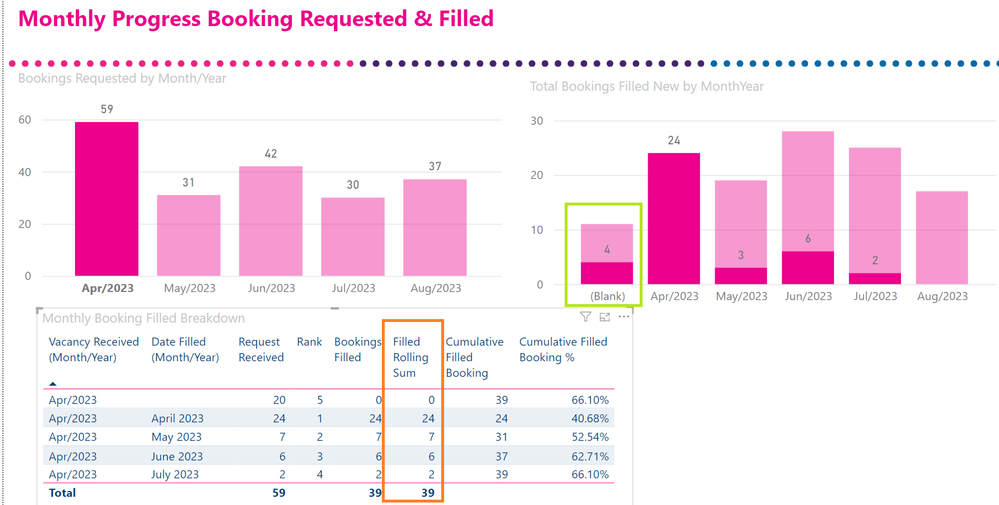
- Mark as New
- Bookmark
- Subscribe
- Mute
- Subscribe to RSS Feed
- Permalink
- Report Inappropriate Content
I have found the solution for this issue.
The final formula is
Helpful resources
| User | Count |
|---|---|
| 12 | |
| 11 | |
| 8 | |
| 6 | |
| 6 |
| User | Count |
|---|---|
| 25 | |
| 19 | |
| 14 | |
| 10 | |
| 7 |



