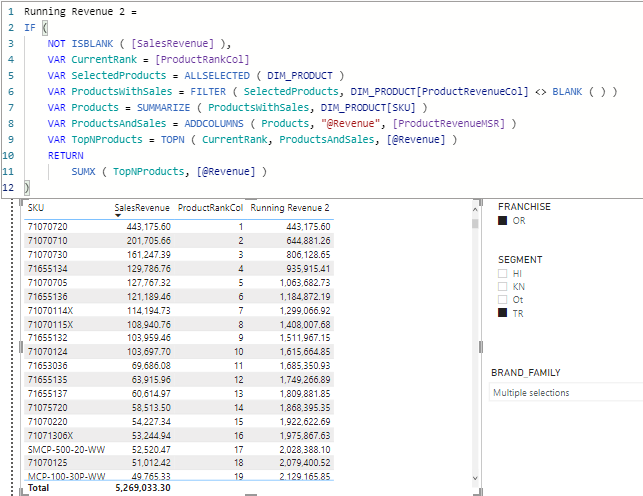FabCon is coming to Atlanta
Join us at FabCon Atlanta from March 16 - 20, 2026, for the ultimate Fabric, Power BI, AI and SQL community-led event. Save $200 with code FABCOMM.
Register now!- Power BI forums
- Get Help with Power BI
- Desktop
- Service
- Report Server
- Power Query
- Mobile Apps
- Developer
- DAX Commands and Tips
- Custom Visuals Development Discussion
- Health and Life Sciences
- Power BI Spanish forums
- Translated Spanish Desktop
- Training and Consulting
- Instructor Led Training
- Dashboard in a Day for Women, by Women
- Galleries
- Data Stories Gallery
- Themes Gallery
- Contests Gallery
- QuickViz Gallery
- Quick Measures Gallery
- Visual Calculations Gallery
- Notebook Gallery
- Translytical Task Flow Gallery
- TMDL Gallery
- R Script Showcase
- Webinars and Video Gallery
- Ideas
- Custom Visuals Ideas (read-only)
- Issues
- Issues
- Events
- Upcoming Events
The Power BI Data Visualization World Championships is back! Get ahead of the game and start preparing now! Learn more
- Power BI forums
- Forums
- Get Help with Power BI
- DAX Commands and Tips
- Cumulative Sum Dynamic Requirement - Help
- Subscribe to RSS Feed
- Mark Topic as New
- Mark Topic as Read
- Float this Topic for Current User
- Bookmark
- Subscribe
- Printer Friendly Page
- Mark as New
- Bookmark
- Subscribe
- Mute
- Subscribe to RSS Feed
- Permalink
- Report Inappropriate Content
Cumulative Sum Dynamic Requirement - Help
Hi,
I am unable to achieve Dynamic Cumulative Sum with simple DIM_PRODUCT and Revenue Tables.
Please find below link to PBIX, the Rank works the way I want because it respects the filters but the cumulative sum just doesnt run at all. What seems to be the issue and may be tweak my dax to make it work , I am unable to figure this one out for 3 days now. I am trying to embed ABC classification into dimension table so my ABC classificaiton is dynamic based on highest revenue and filters selected from dimension table.
@AntrikshSharma,@Greg_Deckler, @amitchandak can you please help
Thanks a lot
- Mark as New
- Bookmark
- Subscribe
- Mute
- Subscribe to RSS Feed
- Permalink
- Report Inappropriate Content
Hi @archerjayden
I have created two measures which are 10 times faster than the ones you have. However they are still slow if you don't select anything in the slicer. https://we.tl/t-D7E7z2NQ8K
Running Revenue 1 =
IF (
NOT ISBLANK ( [SalesRevenue] ),
VAR CurrentRank = [ProductRankCol]
VAR SelectedProducts = ALLSELECTED ( DIM_PRODUCT[SKU] )
VAR ProductsAndSales = ADDCOLUMNS ( SelectedProducts, "@Revenue", [ProductRevenueMSR] )
VAR ProductsWithSales = FILTER ( ProductsAndSales, [@Revenue] <> BLANK ( ) )
VAR TopNProducts = TOPN ( CurrentRank, ProductsWithSales, [@Revenue] )
RETURN
SUMX ( TopNProducts, [@Revenue] )
)Running Revenue 2 =
IF (
NOT ISBLANK ( [SalesRevenue] ),
VAR CurrentRank = [ProductRankCol]
VAR SelectedProducts = ALLSELECTED ( DIM_PRODUCT )
VAR ProductsWithSales = FILTER ( SelectedProducts, DIM_PRODUCT[ProductRevenueCol] <> BLANK ( ) )
VAR Products = SUMMARIZE ( ProductsWithSales, DIM_PRODUCT[SKU] )
VAR ProductsAndSales = ADDCOLUMNS ( Products, "@Revenue", [ProductRevenueMSR] )
VAR TopNProducts = TOPN ( CurrentRank, ProductsAndSales, [@Revenue] )
RETURN
SUMX ( TopNProducts, [@Revenue] )
)- Mark as New
- Bookmark
- Subscribe
- Mute
- Subscribe to RSS Feed
- Permalink
- Report Inappropriate Content
@tamerj1 wrote:However they are still slow if you don't select anything in the slicer.
Thank you for providing these measures they work awesome, really great !
It is taking 4.68 Mins to render the visual without any filter selected, can anything be done about this?
- Mark as New
- Bookmark
- Subscribe
- Mute
- Subscribe to RSS Feed
- Permalink
- Report Inappropriate Content
@archerjayden
Cumulative totals based on dynamic ranking with 300,000+ products all present in one table visual is very heavy and expensive calculation. For each row in the table visual, the whole table will be evaluated. I don't believe anything better can be achieved.
Helpful resources

Power BI Dataviz World Championships
The Power BI Data Visualization World Championships is back! Get ahead of the game and start preparing now!

| User | Count |
|---|---|
| 10 | |
| 5 | |
| 5 | |
| 3 | |
| 3 |
| User | Count |
|---|---|
| 24 | |
| 11 | |
| 9 | |
| 6 | |
| 6 |