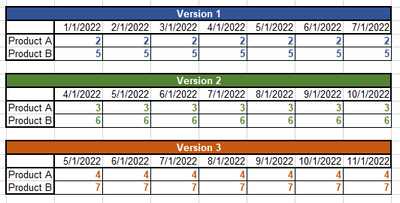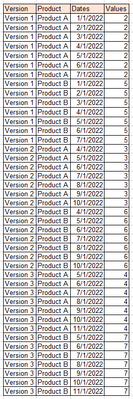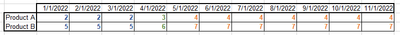Join us at FabCon Vienna from September 15-18, 2025
The ultimate Fabric, Power BI, SQL, and AI community-led learning event. Save €200 with code FABCOMM.
Get registered- Power BI forums
- Get Help with Power BI
- Desktop
- Service
- Report Server
- Power Query
- Mobile Apps
- Developer
- DAX Commands and Tips
- Custom Visuals Development Discussion
- Health and Life Sciences
- Power BI Spanish forums
- Translated Spanish Desktop
- Training and Consulting
- Instructor Led Training
- Dashboard in a Day for Women, by Women
- Galleries
- Data Stories Gallery
- Themes Gallery
- Contests Gallery
- Quick Measures Gallery
- Notebook Gallery
- Translytical Task Flow Gallery
- TMDL Gallery
- R Script Showcase
- Webinars and Video Gallery
- Ideas
- Custom Visuals Ideas (read-only)
- Issues
- Issues
- Events
- Upcoming Events
Compete to become Power BI Data Viz World Champion! First round ends August 18th. Get started.
- Power BI forums
- Forums
- Get Help with Power BI
- DAX Commands and Tips
- Re: Criteria to bring info based on dates
- Subscribe to RSS Feed
- Mark Topic as New
- Mark Topic as Read
- Float this Topic for Current User
- Bookmark
- Subscribe
- Printer Friendly Page
- Mark as New
- Bookmark
- Subscribe
- Mute
- Subscribe to RSS Feed
- Permalink
- Report Inappropriate Content
Criteria to bring info based on dates
Hello Community!
I have a problem in keeping the historical data in my company since we receive the demand for our products from the date we receive it onwards. For example:
The data comes in a table like this:
My goal is to get something like this:
Where you can see that we always keep the last version, but since in the last version we don't have data from 4/1/2022 and backwards, we bring the data from version 2. In version 2 we have the demand from 4/1/2022 onwards, so to have data in the dates 1/1/2022, 2/1/2022 and 3/1/2022, we have to bring the demand from version 1.
Thanks in advance
Solved! Go to Solution.
- Mark as New
- Bookmark
- Subscribe
- Mute
- Subscribe to RSS Feed
- Permalink
- Report Inappropriate Content
Hi @Jorrafer25
Using Power Query you can easily create a [Version Number] Column. The use
NewMeasure =
SUMX ( TOPN ( 1, 'Table', 'Table'[Version Number] ), 'Table'[Value] )- Mark as New
- Bookmark
- Subscribe
- Mute
- Subscribe to RSS Feed
- Permalink
- Report Inappropriate Content
Hi @Jorrafer25
Using Power Query you can easily create a [Version Number] Column. The use
NewMeasure =
SUMX ( TOPN ( 1, 'Table', 'Table'[Version Number] ), 'Table'[Value] )Helpful resources
| User | Count |
|---|---|
| 16 | |
| 8 | |
| 7 | |
| 6 | |
| 6 |
| User | Count |
|---|---|
| 26 | |
| 13 | |
| 12 | |
| 8 | |
| 8 |