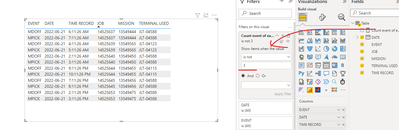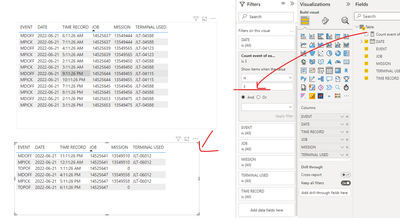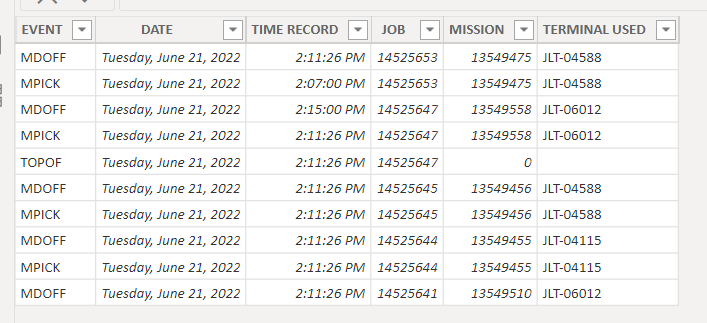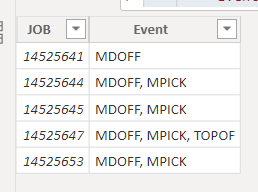Party with Power BI’s own Guy in a Cube
Power BI is turning 10! Tune in for a special live episode on July 24 with behind-the-scenes stories, product evolution highlights, and a sneak peek at what’s in store for the future.
Save the date- Power BI forums
- Get Help with Power BI
- Desktop
- Service
- Report Server
- Power Query
- Mobile Apps
- Developer
- DAX Commands and Tips
- Custom Visuals Development Discussion
- Health and Life Sciences
- Power BI Spanish forums
- Translated Spanish Desktop
- Training and Consulting
- Instructor Led Training
- Dashboard in a Day for Women, by Women
- Galleries
- Data Stories Gallery
- Themes Gallery
- Contests Gallery
- Quick Measures Gallery
- Notebook Gallery
- Translytical Task Flow Gallery
- TMDL Gallery
- R Script Showcase
- Webinars and Video Gallery
- Ideas
- Custom Visuals Ideas (read-only)
- Issues
- Issues
- Events
- Upcoming Events
Enhance your career with this limited time 50% discount on Fabric and Power BI exams. Ends August 31st. Request your voucher.
- Power BI forums
- Forums
- Get Help with Power BI
- DAX Commands and Tips
- Creating two tables with filters
- Subscribe to RSS Feed
- Mark Topic as New
- Mark Topic as Read
- Float this Topic for Current User
- Bookmark
- Subscribe
- Printer Friendly Page
- Mark as New
- Bookmark
- Subscribe
- Mute
- Subscribe to RSS Feed
- Permalink
- Report Inappropriate Content
Creating two tables with filters
Looking for some help with a filter. I'm trying to find a way to filter data into two tables to be able to compare them. In our warehouse we have jobs that run with the following events; MPICK, TOPOF, and MDOFF. Every job has the events MPICK and MDOFF. Only a portion of the jobs have all three. Is there a way to filter out the jobs that have all three events, remove them and place in their own table?
Solved! Go to Solution.
- Mark as New
- Bookmark
- Subscribe
- Mute
- Subscribe to RSS Feed
- Permalink
- Report Inappropriate Content
Hi, @Anonymous
You can add a measure as below:
Count event of each Job = CALCULATE(COUNT('Table'[EVENT]),ALLEXCEPT('Table','Table'[DATE],'Table'[JOB]))Then drag this measure to visual filter pane to filter out these data.
Best Regards,
Community Support Team _ Eason
- Mark as New
- Bookmark
- Subscribe
- Mute
- Subscribe to RSS Feed
- Permalink
- Report Inappropriate Content
Hey @Anonymous !
I made this file with some sample data. To make the table without the values you need you just need to modify the code from the last calculated table!
Please mark it as a solution if it helps, good luck @Anonymous!
Main table:
GroupByJob calculated table
GroupByJob =
ADDCOLUMNS(
SUMMARIZE('Table', 'Table'[JOB]),
"Event", CALCULATE(CONCATENATEX(DISTINCT('Table'[EVENT]), 'Table'[EVENT], ", ")))
Contains calculated table
Contains = FILTER('GroupByJob',
SEARCH("MDOFF", 'GroupByJob'[Event], 1, BLANK()) &&
SEARCH("MPICK", 'GroupByJob'[Event], 1, BLANK()) &&
SEARCH("TOPOF", 'GroupByJob'[Event], 1, BLANK()))
- Mark as New
- Bookmark
- Subscribe
- Mute
- Subscribe to RSS Feed
- Permalink
- Report Inappropriate Content
Here is an example of the trable that includes all three events. So in this example i would want to remove Job 14525647 and Job 14525641 from this table and place them in their own.
- Mark as New
- Bookmark
- Subscribe
- Mute
- Subscribe to RSS Feed
- Permalink
- Report Inappropriate Content
Hi, @Anonymous
You can add a measure as below:
Count event of each Job = CALCULATE(COUNT('Table'[EVENT]),ALLEXCEPT('Table','Table'[DATE],'Table'[JOB]))Then drag this measure to visual filter pane to filter out these data.
Best Regards,
Community Support Team _ Eason
Helpful resources
| User | Count |
|---|---|
| 22 | |
| 11 | |
| 8 | |
| 6 | |
| 6 |
| User | Count |
|---|---|
| 25 | |
| 12 | |
| 11 | |
| 7 | |
| 6 |