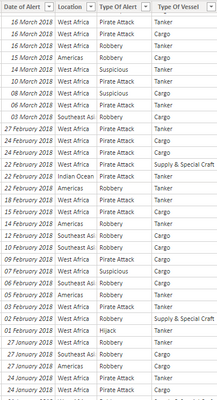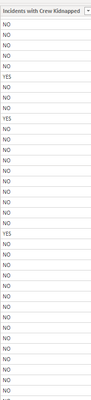Party with Power BI’s own Guy in a Cube
Power BI is turning 10! Tune in for a special live episode on July 24 with behind-the-scenes stories, product evolution highlights, and a sneak peek at what’s in store for the future.
Save the date- Power BI forums
- Get Help with Power BI
- Desktop
- Service
- Report Server
- Power Query
- Mobile Apps
- Developer
- DAX Commands and Tips
- Custom Visuals Development Discussion
- Health and Life Sciences
- Power BI Spanish forums
- Translated Spanish Desktop
- Training and Consulting
- Instructor Led Training
- Dashboard in a Day for Women, by Women
- Galleries
- Data Stories Gallery
- Themes Gallery
- Contests Gallery
- Quick Measures Gallery
- Notebook Gallery
- Translytical Task Flow Gallery
- TMDL Gallery
- R Script Showcase
- Webinars and Video Gallery
- Ideas
- Custom Visuals Ideas (read-only)
- Issues
- Issues
- Events
- Upcoming Events
Enhance your career with this limited time 50% discount on Fabric and Power BI exams. Ends August 31st. Request your voucher.
- Power BI forums
- Forums
- Get Help with Power BI
- DAX Commands and Tips
- Creating measure based on 2 statements
- Subscribe to RSS Feed
- Mark Topic as New
- Mark Topic as Read
- Float this Topic for Current User
- Bookmark
- Subscribe
- Printer Friendly Page
- Mark as New
- Bookmark
- Subscribe
- Mute
- Subscribe to RSS Feed
- Permalink
- Report Inappropriate Content
Creating measure based on 2 statements
Hi, I'm having issues creating a measure that can filter vaules in 2 separate columns. I'm looking to calculate kidnapping rate for each type of alert. My original calculation doesn't seem to take into account the type of alert.
I've attached some screenshots of the fields i'm looking to filter. (Type of Alert) and (Incidents with Crew Kidnapped)
Would be eternally grateful for any help.
Solved! Go to Solution.
- Mark as New
- Bookmark
- Subscribe
- Mute
- Subscribe to RSS Feed
- Permalink
- Report Inappropriate Content
[# Alerts] = COUNTROWS( T ) // T being your table
[Kidnapping Rate] =
DIVIDE(
CALCULATE(
[# Alerts],
KEEPFILTERS(
// Names of columns should be
// as short as possible but
// still meaningful.
T[Incidents with Crew Kidnapped] = "YES"
)
),
[# Alerts]
)I warn you against having one-table models and not following the star schema. Watch this: https://community.powerbi.com/t5/DAX-Commands-and-Tips/Why-one-table-models-will-produce-WRONG-NUMBE...
- Mark as New
- Bookmark
- Subscribe
- Mute
- Subscribe to RSS Feed
- Permalink
- Report Inappropriate Content
[# Alerts] = COUNTROWS( T ) // T being your table
[Kidnapping Rate] =
DIVIDE(
CALCULATE(
[# Alerts],
KEEPFILTERS(
// Names of columns should be
// as short as possible but
// still meaningful.
T[Incidents with Crew Kidnapped] = "YES"
)
),
[# Alerts]
)I warn you against having one-table models and not following the star schema. Watch this: https://community.powerbi.com/t5/DAX-Commands-and-Tips/Why-one-table-models-will-produce-WRONG-NUMBE...
- Mark as New
- Bookmark
- Subscribe
- Mute
- Subscribe to RSS Feed
- Permalink
- Report Inappropriate Content
Thanks for your solution, it is very much appreciated. I shall take a look at the video to improve things.
- Mark as New
- Bookmark
- Subscribe
- Mute
- Subscribe to RSS Feed
- Permalink
- Report Inappropriate Content
First of all, from what you've shown you simply can't caculate this. You have to be able to link the two tables somehow. Currently, as it stands, this model is useless for the type of caclulation you want do perform.
Are these two tables just one table?
- Mark as New
- Bookmark
- Subscribe
- Mute
- Subscribe to RSS Feed
- Permalink
- Report Inappropriate Content
Sorry i forgot to metion that this is all part of one table.
Helpful resources
| User | Count |
|---|---|
| 25 | |
| 12 | |
| 8 | |
| 6 | |
| 6 |
| User | Count |
|---|---|
| 26 | |
| 12 | |
| 12 | |
| 10 | |
| 6 |