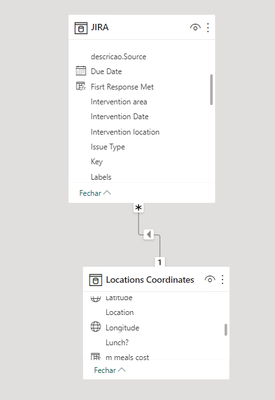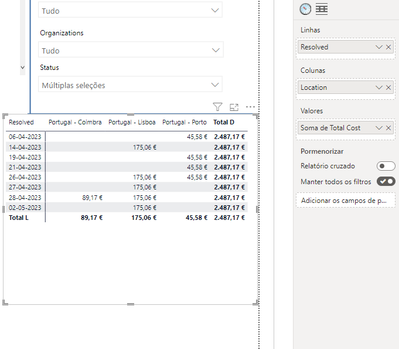FabCon is coming to Atlanta
Join us at FabCon Atlanta from March 16 - 20, 2026, for the ultimate Fabric, Power BI, AI and SQL community-led event. Save $200 with code FABCOMM.
Register now!- Power BI forums
- Get Help with Power BI
- Desktop
- Service
- Report Server
- Power Query
- Mobile Apps
- Developer
- DAX Commands and Tips
- Custom Visuals Development Discussion
- Health and Life Sciences
- Power BI Spanish forums
- Translated Spanish Desktop
- Training and Consulting
- Instructor Led Training
- Dashboard in a Day for Women, by Women
- Galleries
- Data Stories Gallery
- Themes Gallery
- Contests Gallery
- QuickViz Gallery
- Quick Measures Gallery
- Visual Calculations Gallery
- Notebook Gallery
- Translytical Task Flow Gallery
- TMDL Gallery
- R Script Showcase
- Webinars and Video Gallery
- Ideas
- Custom Visuals Ideas (read-only)
- Issues
- Issues
- Events
- Upcoming Events
The Power BI Data Visualization World Championships is back! Get ahead of the game and start preparing now! Learn more
- Power BI forums
- Forums
- Get Help with Power BI
- DAX Commands and Tips
- Re: Creating matrix from two tables and a calculat...
- Subscribe to RSS Feed
- Mark Topic as New
- Mark Topic as Read
- Float this Topic for Current User
- Bookmark
- Subscribe
- Printer Friendly Page
- Mark as New
- Bookmark
- Subscribe
- Mute
- Subscribe to RSS Feed
- Permalink
- Report Inappropriate Content
Creating matrix from two tables and a calculation
Hello,
I'm trying to do a matrix with 2 tables, but it doesnt do the calculation properly.
This are my 2 tables:
Where JIRA.Intervention Area = LocationsCoordinates.Location
On the matrix, the total cost is incorrect (single values and totals):
(JIRA.Resolved; LocationsCoordinates.Location; LocationsCoordinates.TotalCost)
Here we can see that, for example, on 14-04-2023 there is 7 rows in "Portugal - Lisboa":
The correct calculation for this ex should be 7 * 175,06€.
Also the totals are incorrect too.
Thank you for your help.
Solved! Go to Solution.
- Mark as New
- Bookmark
- Subscribe
- Mute
- Subscribe to RSS Feed
- Permalink
- Report Inappropriate Content
There is only one row in 'Locations Coordinates' for an associated TotalCost even as your filter context may have multiple rows from 'JIRA'.
To force PBI to sum 'Locations Coordinates'[TotalCost] for each row of JIRA, you'll need an iterator:
Measure =
SUMX(
JIRA,
RELATED( 'Locations Coordinates'[TotalCost] )
)
- Mark as New
- Bookmark
- Subscribe
- Mute
- Subscribe to RSS Feed
- Permalink
- Report Inappropriate Content
Thank you for your reply. I will try to explain my case better. In JIRA table I have the date and the location that was made by someone. In the another table (LocationsCoordinate), I have every location with the costs. So, in JIRA will appear the same locatiom multiple times, but in LocationsCoordinate only once with the costs. I'm trying to, for every day that's in JIRA, calculate the costs that's in LocationsCoordinate. (I want the fisrt matrix. The second is just to demonstrate that was 7 dislocation to "Lisboa" for example (COUNT). The correct value should be 7* cost).
- Mark as New
- Bookmark
- Subscribe
- Mute
- Subscribe to RSS Feed
- Permalink
- Report Inappropriate Content
If I correctly understand then @MarkLaf 's proposed solution should provide you with the result that you're looking for.
- Mark as New
- Bookmark
- Subscribe
- Mute
- Subscribe to RSS Feed
- Permalink
- Report Inappropriate Content
There is only one row in 'Locations Coordinates' for an associated TotalCost even as your filter context may have multiple rows from 'JIRA'.
To force PBI to sum 'Locations Coordinates'[TotalCost] for each row of JIRA, you'll need an iterator:
Measure =
SUMX(
JIRA,
RELATED( 'Locations Coordinates'[TotalCost] )
)
- Mark as New
- Bookmark
- Subscribe
- Mute
- Subscribe to RSS Feed
- Permalink
- Report Inappropriate Content
Thank you. This work for me.
- Mark as New
- Bookmark
- Subscribe
- Mute
- Subscribe to RSS Feed
- Permalink
- Report Inappropriate Content
strange that the total cost column is in the LocationCoordinates table which is a dimension table! Are you sure about that? If so then how the ResolvedDate (which is in the JIRA fact table) is related to the total cost? The location is primary key (unique) in the LocationsCoordinates table therefore I guess in this case each location has a single total value so what does mean to split it over months? Also it is not clear what is the difference between the first and the second matrices?
Helpful resources

Power BI Dataviz World Championships
The Power BI Data Visualization World Championships is back! Get ahead of the game and start preparing now!

| User | Count |
|---|---|
| 19 | |
| 13 | |
| 9 | |
| 4 | |
| 4 |
| User | Count |
|---|---|
| 29 | |
| 24 | |
| 16 | |
| 11 | |
| 10 |