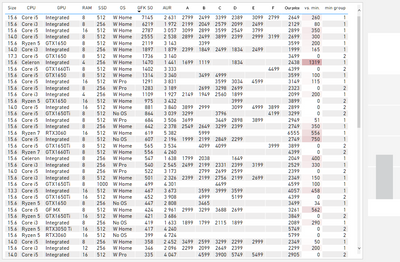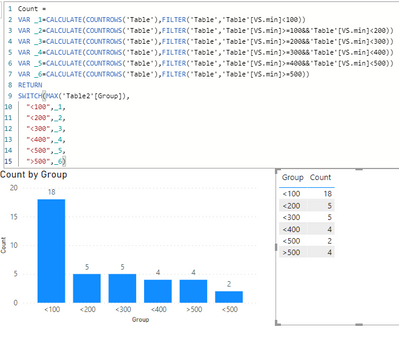FabCon is coming to Atlanta
Join us at FabCon Atlanta from March 16 - 20, 2026, for the ultimate Fabric, Power BI, AI and SQL community-led event. Save $200 with code FABCOMM.
Register now!- Power BI forums
- Get Help with Power BI
- Desktop
- Service
- Report Server
- Power Query
- Mobile Apps
- Developer
- DAX Commands and Tips
- Custom Visuals Development Discussion
- Health and Life Sciences
- Power BI Spanish forums
- Translated Spanish Desktop
- Training and Consulting
- Instructor Led Training
- Dashboard in a Day for Women, by Women
- Galleries
- Data Stories Gallery
- Themes Gallery
- Contests Gallery
- QuickViz Gallery
- Quick Measures Gallery
- Visual Calculations Gallery
- Notebook Gallery
- Translytical Task Flow Gallery
- TMDL Gallery
- R Script Showcase
- Webinars and Video Gallery
- Ideas
- Custom Visuals Ideas (read-only)
- Issues
- Issues
- Events
- Upcoming Events
The Power BI Data Visualization World Championships is back! Get ahead of the game and start preparing now! Learn more
- Power BI forums
- Forums
- Get Help with Power BI
- DAX Commands and Tips
- Re: Creating chart from the table
- Subscribe to RSS Feed
- Mark Topic as New
- Mark Topic as Read
- Float this Topic for Current User
- Bookmark
- Subscribe
- Printer Friendly Page
- Mark as New
- Bookmark
- Subscribe
- Mute
- Subscribe to RSS Feed
- Permalink
- Report Inappropriate Content
Creating chart from the table
Hi guys,
how to create a chart from the table when all values (except the first one GFK SO) are based on measures? I need to know how many of our products have the lowest price, how many A, B competitors etc.
Thank you for any help.
J.
Solved! Go to Solution.
- Mark as New
- Bookmark
- Subscribe
- Mute
- Subscribe to RSS Feed
- Permalink
- Report Inappropriate Content
Hi @harry6810 ,
According to your description, I create a sample, “Group” is a column of a new table, and “Count ” is a measure.
Best Regards,
Community Support Team _ kalyj
If this post helps, then please consider Accept it as the solution to help the other members find it more quickly.
- Mark as New
- Bookmark
- Subscribe
- Mute
- Subscribe to RSS Feed
- Permalink
- Report Inappropriate Content
Hi @harry6810 ,
According to your description, I create a sample, “Group” is a column of a new table, and “Count ” is a measure.
Best Regards,
Community Support Team _ kalyj
If this post helps, then please consider Accept it as the solution to help the other members find it more quickly.
- Mark as New
- Bookmark
- Subscribe
- Mute
- Subscribe to RSS Feed
- Permalink
- Report Inappropriate Content
Thank you very much @VahidDM , I will try this shortly. In the meantime I have a next question, maybe you will able to help. I will try to briefly describe what I would like to achieve. So, I have 4 main datasets:
- Sales report [WESI]
- Product base [d_product]
- GFK data [GFK]
- Price monitoring [prices]
Each of those tables has common fields - processor, RAM, graphic card etc. Then I created relations in order to link all 4 main datasets, each parameter separately (GPU, CPU, RAM). Additionally, I created relations with next two parameters "series" and "vendor" in a separate table and I added a column with our serie which is the equivalent to a competing one.
And now, I created a hitlist based on the GFK report using all the matched parameters. Based on the "series" table and "match" column, I added a column with our series to the created table. Now the question is how to insert a calculated measure with minimum price [min. price] that will apply to our "match" product and not to the to the oryginal, competitor series? Filtering by manufacturer, of course, returns an empty value. This should work as follows:
- find a product series from the series table [series]'series1' and assign an equivalent from the match column [series]'match' and then get the minimum price [prices][min. price]* for a specific config back from our series from [series]'series1'.
[min. price] is a measure:
[min. price] = CALCULATE(MIN('prices'[lowest_price]),LASTDATE('prices'[data]))
- Mark as New
- Bookmark
- Subscribe
- Mute
- Subscribe to RSS Feed
- Permalink
- Report Inappropriate Content
Hi @harry6810
Can you share a result you are looking for? (create a sample chart with the same name in excel and send it here)
Is it possible to share your PBIX file [after removing sensitive data?
Appreciate your Kudos!!
- Mark as New
- Bookmark
- Subscribe
- Mute
- Subscribe to RSS Feed
- Permalink
- Report Inappropriate Content
Hi @VahidDM
I need to have sth like this for a start (more or less):
In the meantime, I added a column grouping discrepancies between our company and competitors and discrepancy ranges <100, <200, etc.
Unfortunately, I am now able to send you files because there are too many relations (each feature like CPU, GPU is a separate dataset) and the files themselves are in the cloud :(.
Thank you very very much for any ideas and tips!
Helpful resources

Power BI Dataviz World Championships
The Power BI Data Visualization World Championships is back! Get ahead of the game and start preparing now!

| User | Count |
|---|---|
| 19 | |
| 13 | |
| 9 | |
| 4 | |
| 4 |
| User | Count |
|---|---|
| 30 | |
| 26 | |
| 17 | |
| 11 | |
| 10 |