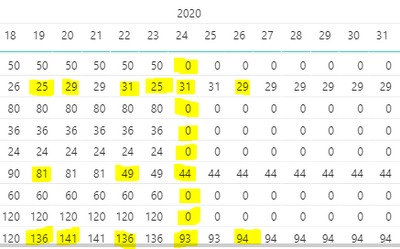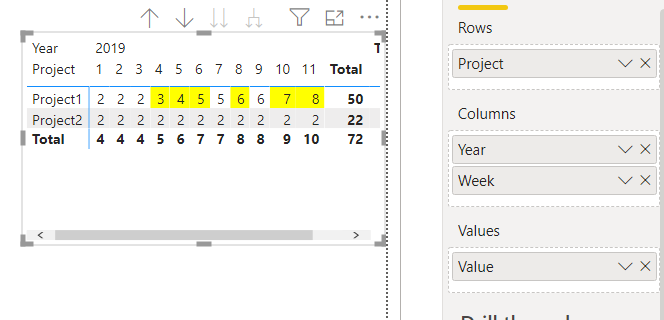Party with Power BI’s own Guy in a Cube
Power BI is turning 10! Tune in for a special live episode on July 24 with behind-the-scenes stories, product evolution highlights, and a sneak peek at what’s in store for the future.
Save the date- Power BI forums
- Get Help with Power BI
- Desktop
- Service
- Report Server
- Power Query
- Mobile Apps
- Developer
- DAX Commands and Tips
- Custom Visuals Development Discussion
- Health and Life Sciences
- Power BI Spanish forums
- Translated Spanish Desktop
- Training and Consulting
- Instructor Led Training
- Dashboard in a Day for Women, by Women
- Galleries
- Webinars and Video Gallery
- Data Stories Gallery
- Themes Gallery
- Contests Gallery
- Quick Measures Gallery
- Notebook Gallery
- Translytical Task Flow Gallery
- R Script Showcase
- Ideas
- Custom Visuals Ideas (read-only)
- Issues
- Issues
- Events
- Upcoming Events
Enhance your career with this limited time 50% discount on Fabric and Power BI exams. Ends August 31st. Request your voucher.
- Power BI forums
- Forums
- Get Help with Power BI
- DAX Commands and Tips
- Re: Creating a measure based on week numbers as st...
- Subscribe to RSS Feed
- Mark Topic as New
- Mark Topic as Read
- Float this Topic for Current User
- Bookmark
- Subscribe
- Printer Friendly Page
- Mark as New
- Bookmark
- Subscribe
- Mute
- Subscribe to RSS Feed
- Permalink
- Report Inappropriate Content
Creating a measure based on week numbers as string - no actual dates provided in database
Hi,
I am fairly new to PowerBI and got stuck on the following issue.
I wanted to apply conditional formatting on the values in my matrix (year --> week number hierarchy in columns and project names in rows) if value for certain week is different than value for previous week.
The thing is that I do not have actual dates for that but I am operating on week number extracted from the string with format "YYYY WW" --> this column is split to extract year and week number in separate columns. This format is unchangeable as this is source formatting.
Also, in this case I am not able to edit anything in Query Editor so this would probably have to be solved with measure and conditional formatting on values based on such measure.
Below is a data sample - values that should be formatted are marked yellow.
I tried to apply the following measure but it seems to be way off and would include only last week anyway.
Difference = CALCULATE(SUM(‘Values column’),FILTER(‘Table containing Week no column’,’Week no column’=WEEKNUM(TODAY(),2)),FILTER(‘Table containing Year column’,'Year column’=YEAR(TODAY()))) – CALCULATE(SUM(‘Values column’),FILTER(‘Table containing Week no column’,’Week no column’=WEEKNUM(TODAY(),2)-1),FILTER(‘Table containing Year column’,'Year column’=YEAR(TODAY())))
I would appreciate any help on that and of course will provide more details when necessary.
Thank you,
Maciek
Solved! Go to Solution.
- Mark as New
- Bookmark
- Subscribe
- Mute
- Subscribe to RSS Feed
- Permalink
- Report Inappropriate Content
Looks like I have managed to figure out correct measure for this issue.
- Mark as New
- Bookmark
- Subscribe
- Mute
- Subscribe to RSS Feed
- Permalink
- Report Inappropriate Content
@Maciek_
Create the following measure and apply on the value as Conditional formatting:
CF_VALUE =
VAR W = SELECTEDVALUE(Table5[Week])
VAR Y = SELECTEDVALUE(Table5[Year])
VAR V = SELECTEDVALUE(Table5[Value])
VAR PV =
CALCULATE(
MAX(Table5[Value]),
Table5[Week] < W,
Table5[Year] = Y,
ALLEXCEPT(Table5,Table5[Project])
)
RETURN
IF( V <> PV && NOT ISBLANK(PV), "YELLOW")
________________________
If my answer was helpful, please consider Accept it as the solution to help the other members find it
Click on the Thumbs-Up icon if you like this reply 🙂
⭕ Subscribe and learn Power BI from these videos
⚪ Website ⚪ LinkedIn ⚪ PBI User Group
- Mark as New
- Bookmark
- Subscribe
- Mute
- Subscribe to RSS Feed
- Permalink
- Report Inappropriate Content
Looks like I have managed to figure out correct measure for this issue.
- Mark as New
- Bookmark
- Subscribe
- Mute
- Subscribe to RSS Feed
- Permalink
- Report Inappropriate Content
@Maciek_ , My advice would be to unpivot the data and week and year in rows. Also, create a week year table. This we will use like date table
Now create a Rank
Week Year = [Year]&[Week]
Week Rank = RANKX(all('Date'),'Date'[Week Year],,ASC,Dense)
This Week = CALCULATE(sum('order'[Qty]), FILTER(ALL('Date'),'Date'[Week Rank]=max('Date'[Week Rank])))
Last Week = CALCULATE(sum('order'[Qty]), FILTER(ALL('Date'),'Date'[Week Rank]=max('Date'[Week Rank])-1))
Last year Week= CALCULATE(sum('order'[Qty]), FILTER(ALL('Date'),'Date'[Week Rank]=(max('Date'[Week Rank]) -52)))
You can refer : https://medium.com/@amitchandak.1978/power-bi-wtd-questions-time-intelligence-4-5-98c30fab69d3
https://community.powerbi.com/t5/Community-Blog/Week-Is-Not-So-Weak-WTD-Last-WTD-and-This-Week-vs-La...
I doubt your raw format. Can share output you need
Helpful resources

Power BI Monthly Update - July 2025
Check out the July 2025 Power BI update to learn about new features.

| User | Count |
|---|---|
| 23 | |
| 7 | |
| 6 | |
| 6 | |
| 6 |
| User | Count |
|---|---|
| 27 | |
| 12 | |
| 10 | |
| 9 | |
| 6 |