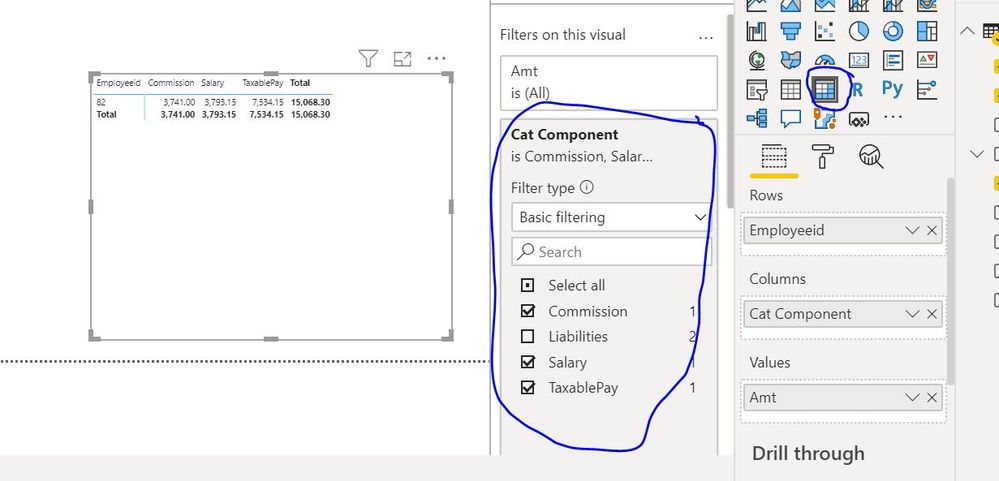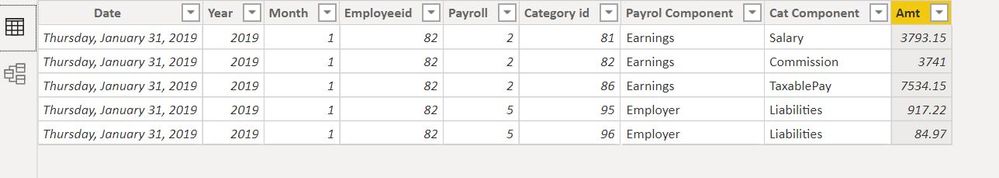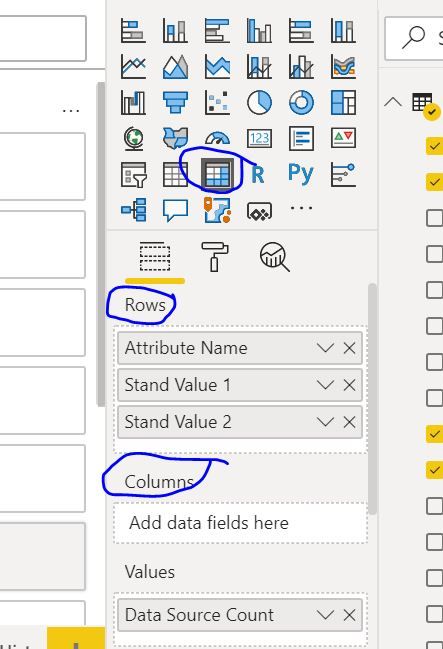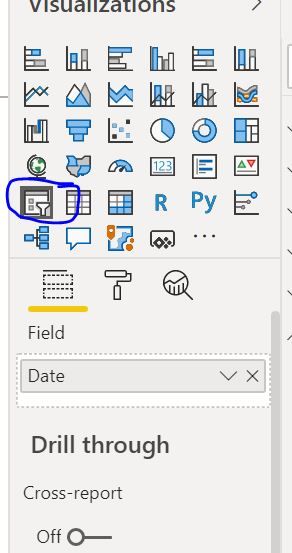FabCon is coming to Atlanta
Join us at FabCon Atlanta from March 16 - 20, 2026, for the ultimate Fabric, Power BI, AI and SQL community-led event. Save $200 with code FABCOMM.
Register now!- Power BI forums
- Get Help with Power BI
- Desktop
- Service
- Report Server
- Power Query
- Mobile Apps
- Developer
- DAX Commands and Tips
- Custom Visuals Development Discussion
- Health and Life Sciences
- Power BI Spanish forums
- Translated Spanish Desktop
- Training and Consulting
- Instructor Led Training
- Dashboard in a Day for Women, by Women
- Galleries
- Data Stories Gallery
- Themes Gallery
- Contests Gallery
- Quick Measures Gallery
- Notebook Gallery
- Translytical Task Flow Gallery
- TMDL Gallery
- R Script Showcase
- Webinars and Video Gallery
- Ideas
- Custom Visuals Ideas (read-only)
- Issues
- Issues
- Events
- Upcoming Events
To celebrate FabCon Vienna, we are offering 50% off select exams. Ends October 3rd. Request your discount now.
- Power BI forums
- Forums
- Get Help with Power BI
- DAX Commands and Tips
- Re: Creating a column on table that contains only ...
- Subscribe to RSS Feed
- Mark Topic as New
- Mark Topic as Read
- Float this Topic for Current User
- Bookmark
- Subscribe
- Printer Friendly Page
- Mark as New
- Bookmark
- Subscribe
- Mute
- Subscribe to RSS Feed
- Permalink
- Report Inappropriate Content
Creating a column on table that contains only certain values based on another column on that table
Hi
I am new to this so I may be asking a very basic question:
I have a tbale that has the following columns:
Name, Category and Value
In the report I am trying to create I want to have the Names as rows and the Categories as columns.
How do I do this?
Thanks in advance
Solved! Go to Solution.
- Mark as New
- Bookmark
- Subscribe
- Mute
- Subscribe to RSS Feed
- Permalink
- Report Inappropriate Content
Hi @PhilipWebb ,
Regards,
Harsh Nathani
Appreciate with a Kudos!! (Click the Thumbs Up Button)
Did I answer your question? Mark my post as a solution!
- Mark as New
- Bookmark
- Subscribe
- Mute
- Subscribe to RSS Feed
- Permalink
- Report Inappropriate Content
Hi @PhilipWebb ,
Try using a matrix.
Regards,
Harsh Nathani
Did I answer your question? Mark my post as a solution! Appreciate with a Kudos!! (Click the Thumbs Up Button)
- Mark as New
- Bookmark
- Subscribe
- Mute
- Subscribe to RSS Feed
- Permalink
- Report Inappropriate Content
Thanks Harsh
I tried that and I get too many columns
I think what I want is to create an extra columns that only contains one category:
For example
Name, Salary Category(filtered by category 1), Bonus Category (Filtered by Category 2)
Not sure if what I am trying to do impossible
- Mark as New
- Bookmark
- Subscribe
- Mute
- Subscribe to RSS Feed
- Permalink
- Report Inappropriate Content
Hi @PhilipWebb ,
I think you want to filter your table by categories.
Create a slicer.
In the fields Value you can drag the category Column.
You will then be able to filter your table by categories.
If not, pls share sample data and your expected output.
Regards,
Harsh Nathani
Did I answer your question? Mark my post as a solution! Appreciate with a Kudos!! (Click the Thumbs Up Button)
- Mark as New
- Bookmark
- Subscribe
- Mute
- Subscribe to RSS Feed
- Permalink
- Report Inappropriate Content
Data structure in SQL Table
CalendarDate Year Month EmployeeId PayrollCategoryId PayrollComponentId Category Component USDAmount
1/31/2019 2019 1 82 2 81 Earnings Salary 3793.15
1/31/2019 2019 1 82 2 82 Earnings Commission 3741.00
1/31/2019 2019 1 82 2 86 Earnings TaxablePay 7534.15
1/31/2019 2019 1 82 5 95 Employer Liabilities ErNI 917.22
1/31/2019 2019 1 82 5 96 Employer Liabilities PenEr 84.97
And the resulting table in Power Bi
EmployeeId Salary Commission Taxable Pay
82 3793.15 3741.00 7534.15
- Mark as New
- Bookmark
- Subscribe
- Mute
- Subscribe to RSS Feed
- Permalink
- Report Inappropriate Content
Hi @PhilipWebb ,
Regards,
Harsh Nathani
Appreciate with a Kudos!! (Click the Thumbs Up Button)
Did I answer your question? Mark my post as a solution!