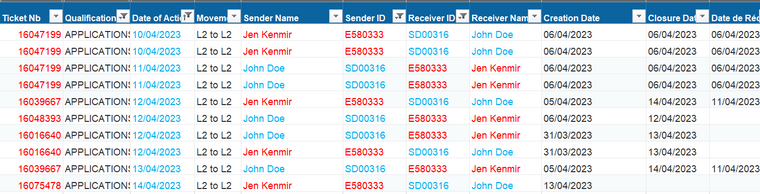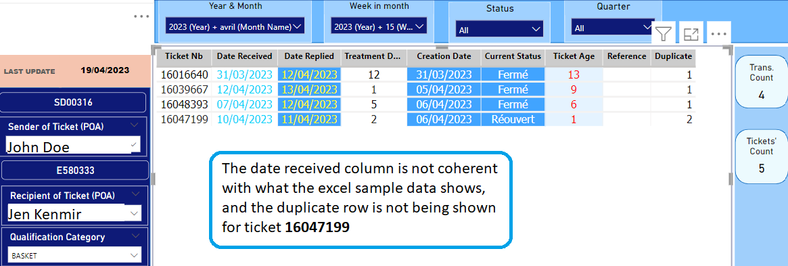Huge last-minute discounts for FabCon Vienna from September 15-18, 2025
Supplies are limited. Contact info@espc.tech right away to save your spot before the conference sells out.
Get your discount- Power BI forums
- Get Help with Power BI
- Desktop
- Service
- Report Server
- Power Query
- Mobile Apps
- Developer
- DAX Commands and Tips
- Custom Visuals Development Discussion
- Health and Life Sciences
- Power BI Spanish forums
- Translated Spanish Desktop
- Training and Consulting
- Instructor Led Training
- Dashboard in a Day for Women, by Women
- Galleries
- Data Stories Gallery
- Themes Gallery
- Contests Gallery
- Quick Measures Gallery
- Notebook Gallery
- Translytical Task Flow Gallery
- TMDL Gallery
- R Script Showcase
- Webinars and Video Gallery
- Ideas
- Custom Visuals Ideas (read-only)
- Issues
- Issues
- Events
- Upcoming Events
Score big with last-minute savings on the final tickets to FabCon Vienna. Secure your discount
- Power BI forums
- Forums
- Get Help with Power BI
- DAX Commands and Tips
- Creating DAX rules to display received and sent da...
- Subscribe to RSS Feed
- Mark Topic as New
- Mark Topic as Read
- Float this Topic for Current User
- Bookmark
- Subscribe
- Printer Friendly Page
- Mark as New
- Bookmark
- Subscribe
- Mute
- Subscribe to RSS Feed
- Permalink
- Report Inappropriate Content
Creating DAX rules to display received and sent dates based on one date column
Hello Folks,
I really need your help to solve this problem that I have. I have the following sample data related to tickets treated during week number 15 of the month of April 2023, I would like to display the received and sent dates based on the Date of Action column (and only display the dates related to week number 15 of April, I have created a relationship btw between the date table and Date of Action column, but some outputs are still not correct), then calculate the time difference between the two (if the result is zero then it is understood that the ticket treatment was achieved in less than a day).
I have implemented the following DAX calculations (thanks to user @P_d2023 ) to get the results I have shown in the Power canvas belo
From the above calculations, I created the three columns shown in the Power BI report below:
RECEIVED_DATE = CALCULATE(MIN(WEEKLY_IDs[Date_of_Action]), ALLEXCEPT(WEEKLY_IDs, WEEKLY_IDs[Ticket_Nb]), WEEKLY_IDs[TICKET_TIMELINE]=WEEKLY_IDs[PERSON_TIMELINE])
REPLY_DATE =
IF(
ISBLANK(CALCULATE(MIN(WEEKLY_IDs[Date_of_Action]), ALLEXCEPT(WEEKLY_IDs, WEEKLY_IDs[Ticket_Nb]), WEEKLY_IDs[TICKET_TIMELINE] > WEEKLY_IDs[PERSON_TIMELINE])),
WEEKLY_IDs[RECEIVED_DATE],
CALCULATE(MIN(WEEKLY_IDs[Date_of_Action]), ALLEXCEPT(WEEKLY_IDs, WEEKLY_IDs[Ticket_Nb]), WEEKLY_IDs[TICKET_TIMELINE] > WEEKLY_IDs[PERSON_TIMELINE])
)
INT([REPLY_DATE]) - INT([RECEIVED_DATE]))
- Mark as New
- Bookmark
- Subscribe
- Mute
- Subscribe to RSS Feed
- Permalink
- Report Inappropriate Content
hi jack,
this is because you are filtering to the person which is in effect is filtering the lines and stopping the calculation working. this calculation will only work if the ticket nb is summed. this would still work if you filtered to a certain week.
this is difficult as you dont have a column which states request or response so this can only be calcuated at ticket level.
Helpful resources
| User | Count |
|---|---|
| 12 | |
| 11 | |
| 8 | |
| 6 | |
| 6 |
| User | Count |
|---|---|
| 24 | |
| 19 | |
| 14 | |
| 10 | |
| 7 |