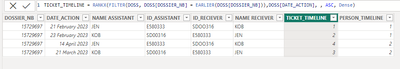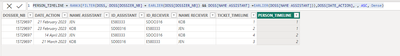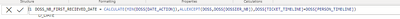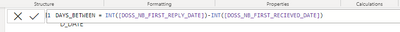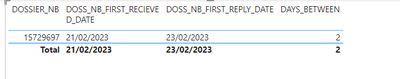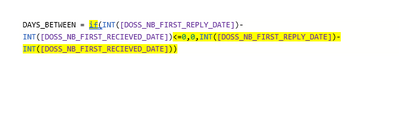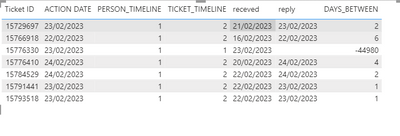FabCon is coming to Atlanta
Join us at FabCon Atlanta from March 16 - 20, 2026, for the ultimate Fabric, Power BI, AI and SQL community-led event. Save $200 with code FABCOMM.
Register now!- Power BI forums
- Get Help with Power BI
- Desktop
- Service
- Report Server
- Power Query
- Mobile Apps
- Developer
- DAX Commands and Tips
- Custom Visuals Development Discussion
- Health and Life Sciences
- Power BI Spanish forums
- Translated Spanish Desktop
- Training and Consulting
- Instructor Led Training
- Dashboard in a Day for Women, by Women
- Galleries
- Data Stories Gallery
- Themes Gallery
- Contests Gallery
- QuickViz Gallery
- Quick Measures Gallery
- Visual Calculations Gallery
- Notebook Gallery
- Translytical Task Flow Gallery
- TMDL Gallery
- R Script Showcase
- Webinars and Video Gallery
- Ideas
- Custom Visuals Ideas (read-only)
- Issues
- Issues
- Events
- Upcoming Events
The Power BI Data Visualization World Championships is back! Get ahead of the game and start preparing now! Learn more
- Power BI forums
- Forums
- Get Help with Power BI
- DAX Commands and Tips
- Re: Creating DAX rules for calculating time differ...
- Subscribe to RSS Feed
- Mark Topic as New
- Mark Topic as Read
- Float this Topic for Current User
- Bookmark
- Subscribe
- Printer Friendly Page
- Mark as New
- Bookmark
- Subscribe
- Mute
- Subscribe to RSS Feed
- Permalink
- Report Inappropriate Content
Creating DAX rules for calculating time difference between received and sent dates of a ticket
I want to create Dax rules to display two dates when the ID_Reciever received the ticket_ID (based on the ID_Receiver column), and simultaneously be able to display the date when the ID_assistant sent the ticket_ID (based on ID_Assistant column), then I want another separate DAX code to calculate time difference between the two dates.
For example, Received ID SD00316 (Kobbe Bryan), received ticket (DOSSIER_Nb) 15729697 on 21/02/2023, then his same "assistant ID" SD00316, sent the ticket 15729697 on 23/02/2023, the time in days it took Kobbe Bryan to treat this ticket is 2 days. How can I translate this into DAX functions please.
This is based on the table below:
DOSSIER_Nb Date_Action Name Assistant ID_Assistant ID_Receiver Name Receiver
15729697 21/02/2023 Jennifer Johnson E580333 SD00316 Kobbe Bryan
15729697 23/02/2023 Kobbe Bryan SD00316 E580333 Jennifer Johnson
15729697 14/03/2023 Jennifer Johnson E580333 SD00316 Kobbe Bryan
15729697 21/03/2023 Kobbe Bryan SD00316 E580333 Jennifer Johnson
I tried the following three DAX codes, but nothing seems to work:
Received Date = CALCULATE ( MAX ( 'WEEKLY_IDs'[Date_Action] ), FILTER ( 'WEEKLY_IDs', 'WEEKLY_IDs'[DOSSIER_Nb] = 'WEEKLY_IDs'[DOSSIER_Nb] && 'WEEKLY_IDs'[ID_Receiver] = 'WEEKLY_IDs'[ID_Receiver] ) )
Sent Date = CALCULATE ( MAX ( 'WEEKLY_IDs'[Date_Action] ), FILTER ( 'WEEKLY_IDs', 'WEEKLY_IDs'[DOSSIER_Nb] = 'WEEKLY_IDs'[DOSSIER_Nb] && 'WEEKLY_IDs'[ID_Assistant] = 'WEEKLY_IDs'[ID_Assistant] ) )
DaysBetween =
VAR current_ticket_id = MAX(WEEKLY_IDs[DOSSIER_Nb])
VAR current_recipient_id = MAX(WEEKLY_IDs[ID_Receiver])
VAR current_assistant_id = MAX(WEEKLY_IDs[ID_Assistant])
VAR received_date = CALCULATE(
MAX(WEEKLY_IDs[Date_Action]),
FILTER(
WEEKLY_IDs,
WEEKLY_IDs[DOSSIER_Nb] = current_ticket_id &&
WEEKLY_IDs[ID_Receiver] = current_recipient_id ) )
VAR sent_date = CALCULATE(
MAX(WEEKLY_IDs[Date_Action]),
FILTER(
WEEKLY_IDs,
WEEKLY_IDs[DOSSIER_Nb] = current_ticket_id &&
WEEKLY_IDs[ID_Assistant] = current_assistant_id ) )
RETURN DATEDIFF(sent_date, received_date, DAY)
Solved! Go to Solution.
- Mark as New
- Bookmark
- Subscribe
- Mute
- Subscribe to RSS Feed
- Permalink
- Report Inappropriate Content
Hi, it is tricky as you dont have anything to show when it is a request or a reply
i have got through this by first creating 2 custom columns
column 1 ticket timeline. this now ranks the ticket lines in order of date
secondly i created a new custom column that that ranks the assistant name by date filtered by the ticket
with the 2 columns we can now create measures to calculate what you are looking for
Measure one is ticket_first_recieved_date
this gives us the first time the ticket existed
second measure is first time someone replied that is different than the first sender
once we have the 2 dates we can now calculate the days between in a measure
now we have all the information we can put this into a table as below
hope this helps
please tick if this is the solution to your issue
regards
- Mark as New
- Bookmark
- Subscribe
- Mute
- Subscribe to RSS Feed
- Permalink
- Report Inappropriate Content
Hi Jack you can add an IF stament to the days between calc as below
this should now show any days that are less than zero as zero
regards
- Mark as New
- Bookmark
- Subscribe
- Mute
- Subscribe to RSS Feed
- Permalink
- Report Inappropriate Content
Hi, it is tricky as you dont have anything to show when it is a request or a reply
i have got through this by first creating 2 custom columns
column 1 ticket timeline. this now ranks the ticket lines in order of date
secondly i created a new custom column that that ranks the assistant name by date filtered by the ticket
with the 2 columns we can now create measures to calculate what you are looking for
Measure one is ticket_first_recieved_date
this gives us the first time the ticket existed
second measure is first time someone replied that is different than the first sender
once we have the 2 dates we can now calculate the days between in a measure
now we have all the information we can put this into a table as below
hope this helps
please tick if this is the solution to your issue
regards
- Mark as New
- Bookmark
- Subscribe
- Mute
- Subscribe to RSS Feed
- Permalink
- Report Inappropriate Content
Kudos to you, BIG Thank you, your answers helped resolve this problem, I just have one question, for the tickets that treated on the same days, it's natural that they don't have a reply date, when I applied the last measure, I get a significant negative number that I just want to show as zero, how can I accomplish this please?
- Mark as New
- Bookmark
- Subscribe
- Mute
- Subscribe to RSS Feed
- Permalink
- Report Inappropriate Content
Hi Jack you can add an IF stament to the days between calc as below
this should now show any days that are less than zero as zero
regards
Helpful resources

Power BI Dataviz World Championships
The Power BI Data Visualization World Championships is back! Get ahead of the game and start preparing now!

| User | Count |
|---|---|
| 19 | |
| 13 | |
| 8 | |
| 4 | |
| 4 |
| User | Count |
|---|---|
| 29 | |
| 21 | |
| 17 | |
| 11 | |
| 10 |