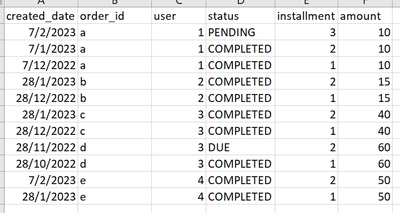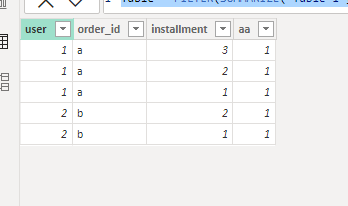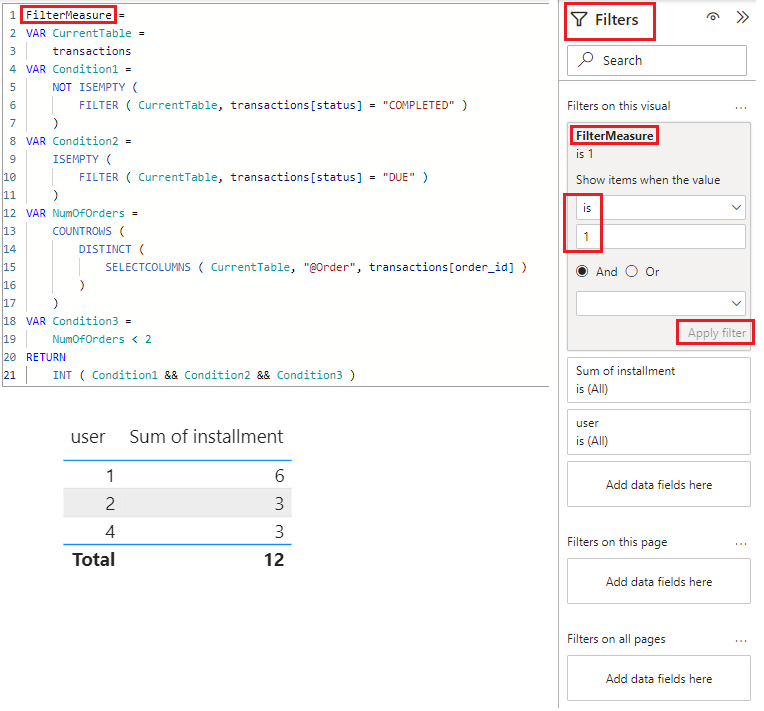FabCon is coming to Atlanta
Join us at FabCon Atlanta from March 16 - 20, 2026, for the ultimate Fabric, Power BI, AI and SQL community-led event. Save $200 with code FABCOMM.
Register now!- Power BI forums
- Get Help with Power BI
- Desktop
- Service
- Report Server
- Power Query
- Mobile Apps
- Developer
- DAX Commands and Tips
- Custom Visuals Development Discussion
- Health and Life Sciences
- Power BI Spanish forums
- Translated Spanish Desktop
- Training and Consulting
- Instructor Led Training
- Dashboard in a Day for Women, by Women
- Galleries
- Data Stories Gallery
- Themes Gallery
- Contests Gallery
- Quick Measures Gallery
- Notebook Gallery
- Translytical Task Flow Gallery
- TMDL Gallery
- R Script Showcase
- Webinars and Video Gallery
- Ideas
- Custom Visuals Ideas (read-only)
- Issues
- Issues
- Events
- Upcoming Events
To celebrate FabCon Vienna, we are offering 50% off select exams. Ends October 3rd. Request your discount now.
- Power BI forums
- Forums
- Get Help with Power BI
- DAX Commands and Tips
- Re: Create table filtered with several considerati...
- Subscribe to RSS Feed
- Mark Topic as New
- Mark Topic as Read
- Float this Topic for Current User
- Bookmark
- Subscribe
- Printer Friendly Page
- Mark as New
- Bookmark
- Subscribe
- Mute
- Subscribe to RSS Feed
- Permalink
- Report Inappropriate Content
Create table filtered with several considerations
Hello,
I need help creating a table where I have transactions paid in installments where the column status has the next characteristics:
Status = COMPLETED -> installment paid
Status = DUE -> installment overdue
Status = PENDING -> installment not paid, but not overdue
I need to create a table of users with the following characteristics:
- Users that have the last installment completed in the current or previous month (in this example in Feb-23 or Jan-23)
- Users that don't have due installments
- Users that don't have a new purchase in the current or previous month, that's to say, they don't have a first installment in the current or previous month
I provide the following dummy example to solve:
The column installment shows if it is the first installment (1), the second installment (2) or the third installment (3). There are purchases made in 2 and 3 installments.
In this example, the table only should contain users 1 and 2:
- User 1 was considered because he has the penultimate installment paid in January, doesn't have due installments, and doesn't have new purchases in January or February
- User 2 was considered because he has the last installment paid in January, doesn't have due installments, and doesn't have new purchases in January or February
- User 3 was not considered because he had an overdue installment
- User 4 was not considered because he had a new purchase in January
Files:
https://drive.google.com/drive/folders/10HO6y8kAdtun4gOUWEOPNOthsc-ktOaW?usp=share_link
Thanks in advance!
Solved! Go to Solution.
- Mark as New
- Bookmark
- Subscribe
- Mute
- Subscribe to RSS Feed
- Permalink
- Report Inappropriate Content
Hi @Laocsulak ,
I have created a simple sample, please refer to my pbix file to see if it helps you.
Create 2 measures.
_DUE = IF(MAX('Table 1'[status])="DUE",0,1)Measure = var _thismonth=TODAY()
var _lastmonth=EDATE(TODAY(),-1)
var _minbuy=CALCULATE(MIN('Table 1'[created_date]),FILTER(ALL('Table 1'),'Table 1'[user]=SELECTEDVALUE('Table 1'[user])&&'Table 1'[installment]=MINX(ALLSELECTED('Table 1'),'Table 1'[installment])))
VAR _DUE=MINX(FILTER(ALLSELECTED('Table 1'),'Table 1'[user]=SELECTEDVALUE('Table 1'[user])),[_DUE])
VAR _NEWBUY=IF(_minbuy>=_lastmonth&&_minbuy<=_thismonth,BLANK(),1)
RETURN
IF(_DUE=0,BLANK(),IF(_NEWBUY=0,BLANK(),1))
Then you can create a new table.
Table = FILTER(SUMMARIZE('Table 1','Table 1'[user],'Table 1'[order_id],'Table 1'[installment],"aa",[Measure]),[Measure]<>BLANK())
How to Get Your Question Answered Quickly
If it does not help, please provide more details with your desired output and pbix file without privacy information (or some sample data) .
Best Regards
Community Support Team _ Polly
If this post helps, then please consider Accept it as the solution to help the other members find it more quickly.
- Mark as New
- Bookmark
- Subscribe
- Mute
- Subscribe to RSS Feed
- Permalink
- Report Inappropriate Content
Hi @Laocsulak
Please check if this is what you;re looking for.
FilterMeasure =
VAR CurrentTable =
transactions
VAR Condition1 =
NOT ISEMPTY (
FILTER ( CurrentTable, transactions[status] = "COMPLETED" )
)
VAR Condition2 =
ISEMPTY (
FILTER ( CurrentTable, transactions[status] = "DUE" )
)
VAR NumOfOrders =
COUNTROWS (
DISTINCT (
SELECTCOLUMNS ( CurrentTable, "@Order", transactions[order_id] )
)
)
VAR Condition3 =
NumOfOrders < 2
RETURN
INT ( Condition1 && Condition2 && Condition3 )- Mark as New
- Bookmark
- Subscribe
- Mute
- Subscribe to RSS Feed
- Permalink
- Report Inappropriate Content
Hi @Laocsulak ,
I have created a simple sample, please refer to my pbix file to see if it helps you.
Create 2 measures.
_DUE = IF(MAX('Table 1'[status])="DUE",0,1)Measure = var _thismonth=TODAY()
var _lastmonth=EDATE(TODAY(),-1)
var _minbuy=CALCULATE(MIN('Table 1'[created_date]),FILTER(ALL('Table 1'),'Table 1'[user]=SELECTEDVALUE('Table 1'[user])&&'Table 1'[installment]=MINX(ALLSELECTED('Table 1'),'Table 1'[installment])))
VAR _DUE=MINX(FILTER(ALLSELECTED('Table 1'),'Table 1'[user]=SELECTEDVALUE('Table 1'[user])),[_DUE])
VAR _NEWBUY=IF(_minbuy>=_lastmonth&&_minbuy<=_thismonth,BLANK(),1)
RETURN
IF(_DUE=0,BLANK(),IF(_NEWBUY=0,BLANK(),1))
Then you can create a new table.
Table = FILTER(SUMMARIZE('Table 1','Table 1'[user],'Table 1'[order_id],'Table 1'[installment],"aa",[Measure]),[Measure]<>BLANK())
How to Get Your Question Answered Quickly
If it does not help, please provide more details with your desired output and pbix file without privacy information (or some sample data) .
Best Regards
Community Support Team _ Polly
If this post helps, then please consider Accept it as the solution to help the other members find it more quickly.
- Mark as New
- Bookmark
- Subscribe
- Mute
- Subscribe to RSS Feed
- Permalink
- Report Inappropriate Content
Every user could have many order_id. In this example, users 4, 2, and 1 have only one order_id, and user 3 has two order_id.
- Mark as New
- Bookmark
- Subscribe
- Mute
- Subscribe to RSS Feed
- Permalink
- Report Inappropriate Content
Hi @Laocsulak
User 4 has only one order id?! Please clarify this point further.