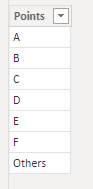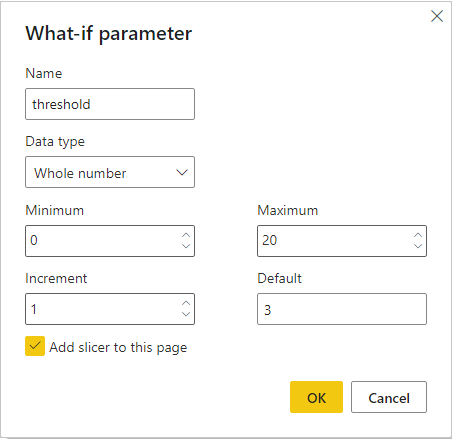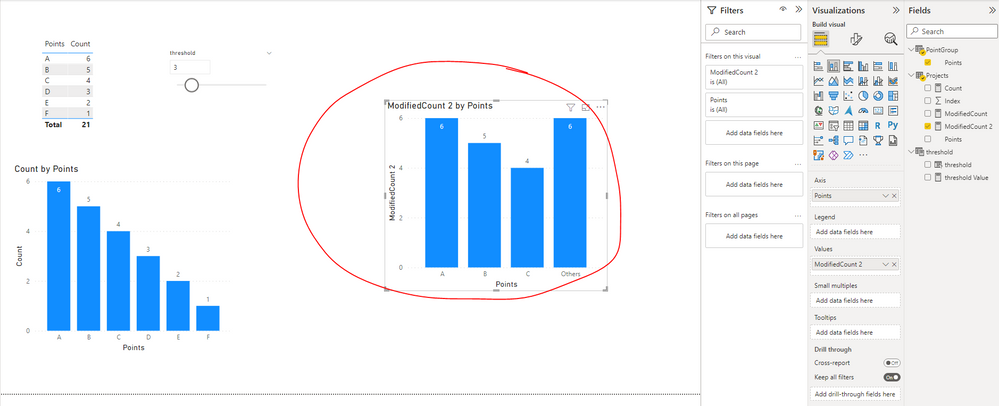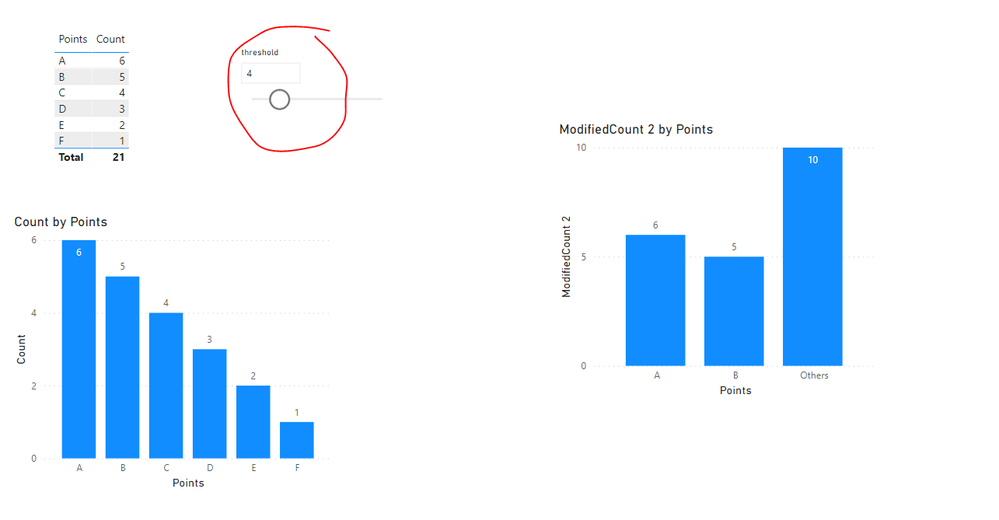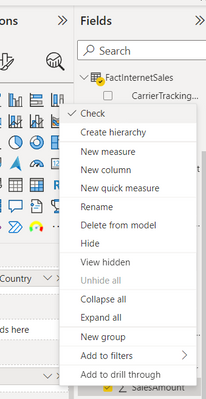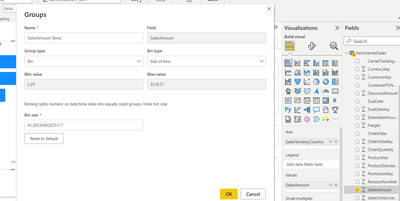FabCon is coming to Atlanta
Join us at FabCon Atlanta from March 16 - 20, 2026, for the ultimate Fabric, Power BI, AI and SQL community-led event. Save $200 with code FABCOMM.
Register now!- Power BI forums
- Get Help with Power BI
- Desktop
- Service
- Report Server
- Power Query
- Mobile Apps
- Developer
- DAX Commands and Tips
- Custom Visuals Development Discussion
- Health and Life Sciences
- Power BI Spanish forums
- Translated Spanish Desktop
- Training and Consulting
- Instructor Led Training
- Dashboard in a Day for Women, by Women
- Galleries
- Data Stories Gallery
- Themes Gallery
- Contests Gallery
- Quick Measures Gallery
- Visual Calculations Gallery
- Notebook Gallery
- Translytical Task Flow Gallery
- TMDL Gallery
- R Script Showcase
- Webinars and Video Gallery
- Ideas
- Custom Visuals Ideas (read-only)
- Issues
- Issues
- Events
- Upcoming Events
Calling all Data Engineers! Fabric Data Engineer (Exam DP-700) live sessions are back! Starting October 16th. Sign up.
- Power BI forums
- Forums
- Get Help with Power BI
- DAX Commands and Tips
- Create miscellaneous/other group using count below...
- Subscribe to RSS Feed
- Mark Topic as New
- Mark Topic as Read
- Float this Topic for Current User
- Bookmark
- Subscribe
- Printer Friendly Page
- Mark as New
- Bookmark
- Subscribe
- Mute
- Subscribe to RSS Feed
- Permalink
- Report Inappropriate Content
Create miscellaneous/other group using count below a threshold
I've got a Line and Stacked Column Chart (using this because of Pareto line). I used to create a measure "Count".
Count =
CALCULATE (
COUNTROWS ( Projects ),
ALLSELECTED ( Projects ),
VALUES ( Projects[Points] )
)"Project[Points]" is the Shared axis and "Count" is the Column values.
Now I want to use this measure and combine any calculated values below 3 into a miscellaneous/other group. So it would be removing "M" thru "g", and creating an "other", stacking them all together.
I've been using power bi for about 2 months now. So the more steps explained the better.
Thank you.
Solved! Go to Solution.
- Mark as New
- Bookmark
- Subscribe
- Mute
- Subscribe to RSS Feed
- Permalink
- Report Inappropriate Content
Hi @Geilisa ,
Try this:
1. Create a table used for shared axis and DO NOT create relationships between this table and your fact table.
PointGroup =
UNION ( DISTINCT ( Projects[Points] ), ROW ( "Others", "Others" ) )
2. Create a What-if parameter for threshold.
3. Create measures.
ModifiedCount =
VAR CurPoint_ =
MAX ( PointGroup[Points] )
RETURN
CALCULATE ( COUNTROWS ( Projects ), Projects[Points] = CurPoint_ )
ModifiedCount 2 =
VAR threshold_ = [threshold Value]
VAR CurPoint_ =
MAX ( PointGroup[Points] )
RETURN
IF (
[ModifiedCount] > threshold_,
[ModifiedCount],
IF (
CurPoint_ = "Others",
SUMX (
FILTER ( ALLSELECTED ( PointGroup ), [ModifiedCount] <= threshold_ ),
[ModifiedCount]
)
)
)
4. Create a visual.
Best Regards,
Icey
If this post helps, then please consider Accept it as the solution to help the other members find it more quickly.
- Mark as New
- Bookmark
- Subscribe
- Mute
- Subscribe to RSS Feed
- Permalink
- Report Inappropriate Content
Thank you for your reply. I ended up doing a string of if statments to just rename the project names to "other" manually, unfortunetly this wont auto update based on if its lessthan or equal to 3. But it works for now...
- Mark as New
- Bookmark
- Subscribe
- Mute
- Subscribe to RSS Feed
- Permalink
- Report Inappropriate Content
Hi:
The other way is to Rclick the field on the right (columns with the values you want to consolidate) and choose New Group.
Here's an image you can bucket values or other fields this way.
- Mark as New
- Bookmark
- Subscribe
- Mute
- Subscribe to RSS Feed
- Permalink
- Report Inappropriate Content
I see this does work, but it isnt exactly what I'm looking for. Hoping to make it automatic. But yes it does work for grouping. Took me a little experimenting.
- Mark as New
- Bookmark
- Subscribe
- Mute
- Subscribe to RSS Feed
- Permalink
- Report Inappropriate Content
Hi @Geilisa ,
Try this:
1. Create a table used for shared axis and DO NOT create relationships between this table and your fact table.
PointGroup =
UNION ( DISTINCT ( Projects[Points] ), ROW ( "Others", "Others" ) )
2. Create a What-if parameter for threshold.
3. Create measures.
ModifiedCount =
VAR CurPoint_ =
MAX ( PointGroup[Points] )
RETURN
CALCULATE ( COUNTROWS ( Projects ), Projects[Points] = CurPoint_ )
ModifiedCount 2 =
VAR threshold_ = [threshold Value]
VAR CurPoint_ =
MAX ( PointGroup[Points] )
RETURN
IF (
[ModifiedCount] > threshold_,
[ModifiedCount],
IF (
CurPoint_ = "Others",
SUMX (
FILTER ( ALLSELECTED ( PointGroup ), [ModifiedCount] <= threshold_ ),
[ModifiedCount]
)
)
)
4. Create a visual.
Best Regards,
Icey
If this post helps, then please consider Accept it as the solution to help the other members find it more quickly.
- Mark as New
- Bookmark
- Subscribe
- Mute
- Subscribe to RSS Feed
- Permalink
- Report Inappropriate Content
Hi:
Without seeing your data and tables I can guess if you want to group your measure for points under three, you could try"
Group ❤️ = CALCULATE([Count], FILTER(Projects, Projects[points] <= 3)) **where [Count is your existing measure)
You might need to subtract this value from your Count measure if you are trying to separate ❤️ and >3.
I hope this helps!
- Mark as New
- Bookmark
- Subscribe
- Mute
- Subscribe to RSS Feed
- Permalink
- Report Inappropriate Content
I don't know how hearts appeared, I try to bold measure...
Helpful resources

FabCon Global Hackathon
Join the Fabric FabCon Global Hackathon—running virtually through Nov 3. Open to all skill levels. $10,000 in prizes!

Power BI Monthly Update - October 2025
Check out the October 2025 Power BI update to learn about new features.

| User | Count |
|---|---|
| 12 | |
| 12 | |
| 10 | |
| 9 | |
| 9 |