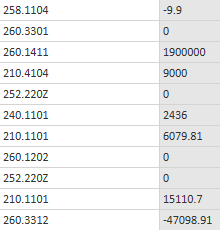Join us at FabCon Vienna from September 15-18, 2025
The ultimate Fabric, Power BI, SQL, and AI community-led learning event. Save €200 with code FABCOMM.
Get registered- Power BI forums
- Get Help with Power BI
- Desktop
- Service
- Report Server
- Power Query
- Mobile Apps
- Developer
- DAX Commands and Tips
- Custom Visuals Development Discussion
- Health and Life Sciences
- Power BI Spanish forums
- Translated Spanish Desktop
- Training and Consulting
- Instructor Led Training
- Dashboard in a Day for Women, by Women
- Galleries
- Data Stories Gallery
- Themes Gallery
- Contests Gallery
- Quick Measures Gallery
- Notebook Gallery
- Translytical Task Flow Gallery
- TMDL Gallery
- R Script Showcase
- Webinars and Video Gallery
- Ideas
- Custom Visuals Ideas (read-only)
- Issues
- Issues
- Events
- Upcoming Events
Compete to become Power BI Data Viz World Champion! First round ends August 18th. Get started.
- Power BI forums
- Forums
- Get Help with Power BI
- DAX Commands and Tips
- Create measure to filter a column by what the elem...
- Subscribe to RSS Feed
- Mark Topic as New
- Mark Topic as Read
- Float this Topic for Current User
- Bookmark
- Subscribe
- Printer Friendly Page
- Mark as New
- Bookmark
- Subscribe
- Mute
- Subscribe to RSS Feed
- Permalink
- Report Inappropriate Content
Create measure to filter a column by what the element in the column starts with.
Short version:
I have a BI product and need to create a measure that filters out the row by the first value so the only values left start with 1. So it is something like :
measure = CALCULATE(SUM('Field'[Column], IF(LEFT[1: :])))
A little messy but you get the picture.
Little more Detail:
I know what you are thinking, but putting a filter on a visual will not work. However, you may know a better way to do what I am trying. Below are a few elements in the column (named column a) of about 135K rows. The unique identifier is the first element in elements, specifically '1'. I need to filter all else out. This is because I need the numbers in the adjacent column (named column b). From here, column b's numbers will be added by another measure with a column c which is in a different field. b and c will be added into rows that share like values, in this case location codes. I was going to make this measure, another measure for column c (new measure 2 = SUM(2ndField,[column c])), and then a measure to add them together. Column a below is formatted 123.4567, and to the right is b which is just a dollar number, which is what c is as well.
That is a lot and I know it is a little crazy. I'll teach these guys data management sometime.
To summarize; filter column a by first element in elements to retrieve data from column b. Elements in column b will then be added to column c of a different field by rows that share location.
If there is a better way, I am very open to suggestions. Thanks so much!
- Mark as New
- Bookmark
- Subscribe
- Mute
- Subscribe to RSS Feed
- Permalink
- Report Inappropriate Content
Filter Column = IF(LEFT([a],1) = "1",1,0)
Then any formula you need is just filtering Filter Column for 1
I have read the above through several times now and still can't really make heads or tails of what you are trying to do.
Follow on LinkedIn
@ me in replies or I'll lose your thread!!!
Instead of a Kudo, please vote for this idea
Become an expert!: Enterprise DNA
External Tools: MSHGQM
YouTube Channel!: Microsoft Hates Greg
Latest book!: DAX For Humans
DAX is easy, CALCULATE makes DAX hard...
Helpful resources
| User | Count |
|---|---|
| 28 | |
| 10 | |
| 8 | |
| 6 | |
| 5 |
| User | Count |
|---|---|
| 33 | |
| 13 | |
| 12 | |
| 9 | |
| 7 |